When a laser marking machine won’t emit light, panic sets in. You wonder if the whole system is broken. But in most cases, the solution is surprisingly simple.
If your laser marking machine doesn’t emit light, check your emergency stop button, signal cable, and +24V/GND wiring—small issues here often stop the beam.
We’ve had multiple customers face this exact issue. Their new machines arrive, power up, but no beam comes out. They fear it’s a defect. But after a quick video walkthrough—checking connections and toggling the emergency stop—they’re back in action. These moments remind me that even the best machines need basic setup done right.
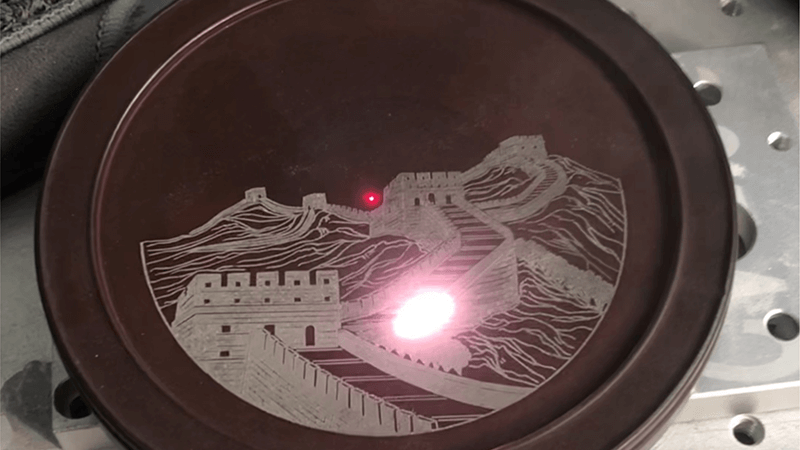
What are the disadvantages of laser marking?
Some customers worry whether laser marking will damage materials, or if there are limitations compared to traditional techniques. These concerns are valid, especially when the goal is speed, clarity, and consistent results.
The main disadvantages include higher upfront cost, limited material compatibility for certain wavelengths, and safety requirements due to high-energy beams.
Cost, Compatibility, and Control
Let’s break this down:
| Disadvantage | Description |
|---|---|
| High Initial Investment1 | Fiber or UV laser systems cost more than inkjet or mechanical engravers. |
| Material Sensitivity | Not all plastics, glass, or coatings react well to laser wavelengths. |
| Power Control Complexity2 | Fine-tuning parameters like speed and frequency takes trial and error. |
| Safety Precautions | Laser systems require goggles, shields, and sometimes Class 1 enclosures. |
Laser systems are smart investments, but they do demand understanding. I always tell our clients: you don’t buy a laser just to “turn it on.” You invest to control it. You make it your tool. Once you master the few challenges above, the advantages become overwhelming.

How does a laser marking machine work?
At first glance, laser marking feels like magic—a beam etches crisp logos on metal in seconds. But it’s really about heat, focus, and precise motion control.
Laser marking machines work by focusing a high-energy beam onto a surface to create permanent marks via heat, oxidation, or ablation.
The Core Components
Here’s what makes the whole system function:
| Component | Role |
|---|---|
| Laser Source3 | Provides the energy—usually fiber, CO2, or UV lasers. |
| Galvanometer | High-speed mirrors that direct the beam to “draw” the pattern. |
| F-Theta Lens | Focuses the beam to a precise spot on the surface. |
| Control Board4 | Tells the laser when and where to fire based on your design file. |
| Power Supply | Feeds the necessary voltage and current to the system. |
We’ve seen machines fail to fire simply because of loose signal lines from the control board. In one case, a client had a reversed +24V and GND cable. Everything powered on, but the beam was dead silent. After walking them through a cable check, their beam came to life. That’s why at Kirin Laser, we always say—start with the basics.
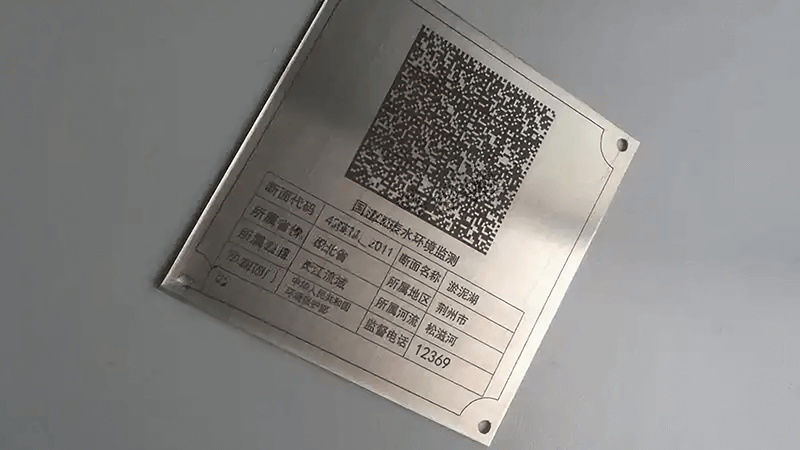
How do laser marking systems work?
People often confuse “machine” with “system.” The machine is the hardware. The system includes software, file prep, cooling, and motion. It’s a bigger picture.
A laser marking system includes the laser machine, control software, design file processing, and safety features to operate as a complete unit.
It’s More Than Just Hardware
Understanding the laser system means understanding how everything interacts:
1. File to Motion Workflow
You import a vector file (like .ai, .dxf, or .plt) into the software5 (EZCAD, LightBurn, etc.). The software translates this into scan instructions.
2. Software to Control Board
The PC sends digital signals to the control board, which converts them into analog signals to control the galvanometers and trigger the laser.
3. Laser Firing Sequence
When the galvanometers hit the right coordinates, the board fires the beam for a specific dwell time, power, and frequency.
4. Cooling and Monitoring
Most fiber systems are air-cooled6. High-power setups (like >50W) need water chillers. Temperature sensors prevent overheating or system shutdown.
Kirin Laser systems ship pre-configured with safety lockouts, test buttons, and beam preview modes. We test each system under real conditions before it leaves our factory. That’s why failures are rare—but when they do happen, it’s usually a cable or config issue, not a laser failure.
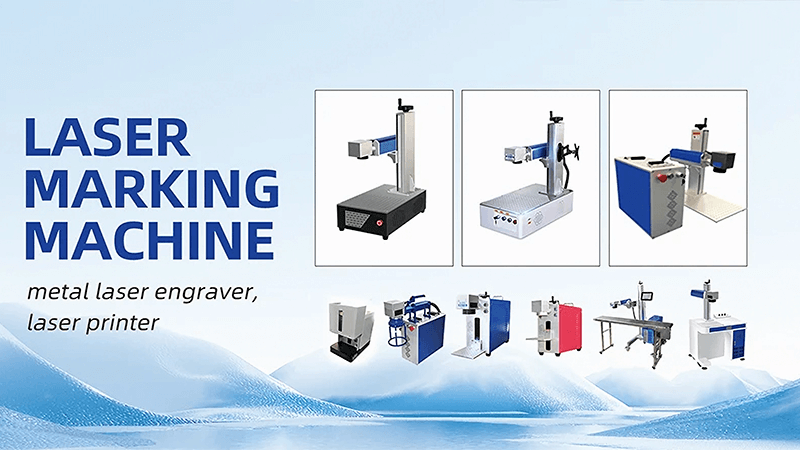
What are the side effects of laser marking machine?
No system is perfect. While laser marking is cleaner than ink, and more permanent than engraving, there are real-world side effects to consider—both for material and machine.
Side effects of laser marking machines include fume production, surface discoloration, and potential micro-cracks if improperly set. Operators also face safety risks if precautions aren’t taken.
Environmental, Material, and Human Impact
Let’s look deeper into the possible side effects:
| Side Effect | Description |
|---|---|
| Fume & Particulate Emission7 | Especially when marking plastics, fumes may contain toxins or odors. |
| Thermal Stress | Heat from marking can cause tiny cracks or warping in thin materials. |
| Surface Burn Marks | High power or poor focus leads to unwanted blackening or discoloration. |
| Operator Risk8 | Without goggles or shielding, eye and skin exposure can be dangerous. |
One client once marked anodized aluminum without adjusting for thickness. The result was deep black burns that ruined the surface finish. Another ran a machine without exhaust, and the lab smelled for hours. We advise every customer to add proper exhaust fans and use beam enclosures. That’s part of our onboarding.

Conclusion
Laser marking machines9 are precise tools—but like any machine, they need correct setup, understanding, and care. If your beam won’t light up, check the wiring, the emergency stop, and the basics first. At Kirin Laser, we’ve seen it all—and we’re here to help you avoid those simple mistakes. Once your system is tuned, it becomes a powerful asset that marks faster, cleaner, and smarter.
-
Understanding the costs can help you make informed decisions about investing in laser technology. ↩
-
Learning to manage power control is crucial for optimizing laser performance and achieving desired results. ↩
-
Understanding the Laser Source is crucial for optimizing laser performance and ensuring effective operation. ↩
-
Exploring the Control Board's function can help troubleshoot issues and enhance system reliability. ↩
-
Discover how software like EZCAD and LightBurn translates designs into precise laser instructions, crucial for efficient laser system operation. ↩
-
Discover why air-cooled systems are preferred for their simplicity and efficiency, especially in fiber laser setups, ensuring optimal performance. ↩
-
Understanding the health risks associated with fume emissions is crucial for safety and compliance in manufacturing. ↩
-
Exploring strategies to minimize operator risk can enhance workplace safety and improve operational efficiency. ↩
-
Finding the best laser marking and laser engraving machine from Kirin Laser, clicking this link to get all your needs for your needs. ↩





