If you're trying to find the best place to buy a fiber laser marking machine, you're not alone. Many business owners and procurement managers struggle with where to start, especially with so many suppliers on the market.
You should always buy your fiber laser marking machine from a trusted manufacturer who can offer a complete workstation system—galvo head, enclosure, software, and rotary axis if needed—for speed, safety, and precision right out of the box.
Finding the right supplier goes far beyond price. You need someone who understands customization, provides technical support, and delivers machines that work out of the box. That’s why at Kirin Laser, we focus on full-system solutions and long-term service. Here’s how to choose, plan, and get started with fiber laser marking.

What is the cost of laser stamping machine?
Some people think fiber laser systems cost too much. Others underestimate the risks of going cheap. I’ve seen both sides, and trust me, price alone doesn’t tell the whole story.
A fiber laser marking machine usually costs between $1,200 to $6,000 depending on power, components, and whether it's a full workstation. The price reflects performance, precision, and long-term reliability.
Key factors that affect the cost
| Factor | Description |
|---|---|
| Power rating (Watt)1 | 20W, 30W, 50W—higher wattage costs more but marks faster and deeper |
| Configuration | Full workstation vs. open bench system |
| Accessories | Rotary axis, autofocus, fume extractor add to cost |
| Software compatibility2 | Whether it uses EZCAD, LightBurn, or custom software |
| Support and warranty3 | Reputable brands include setup help and tech support |
| Origin | Machines from trusted OEMs like Kirin are factory-tested for consistency |
I’ve met clients who bought cheap, no-name units and ended up with no real software support and misaligned optics. On the other hand, Kirin Laser customers receive pre-calibrated systems, tested for accuracy and durability before shipping. It’s not just the hardware—they’re paying for peace of mind.

How much does it cost to start a laser engraving business?
Many people get excited about starting a laser engraving business, but they underestimate the setup cost. I’ve helped several first-time users build their systems from scratch, and I always start with a realistic budget.
Starting a laser engraving business costs between $1,200 to $6,000, including a fiber laser marker, safety equipment, software, and marketing materials. Costs can rise if you need branding, space rental, or staff.
Breaking down the startup cost
| Item | Estimated Cost Range | Notes |
|---|---|---|
| Fiber laser machine4 | $3,000 - $10,000 | Choose based on target material (metal, plastic, etc.) |
| Ventilation & Safety Gear5 | $300 - $1,000 | Includes goggles, air purifier, and enclosure |
| Software | $0 - $500 | EZCAD usually free; LightBurn or custom add cost |
| Branding & Website6 | $300 - $1,000 | Essential for marketing |
| Materials for testing | $200 - $500 | Buy blanks for engraving samples |
| Shipping & import fees | $200 - $800 | Depends on supplier location |
If you work from home and already own a PC, you can save even more. One of our U.S. clients started with a 30W Kirin marker and less than $8,000 total. Within three months, he had recouped his investment by marking tools and metal tags for local machine shops.
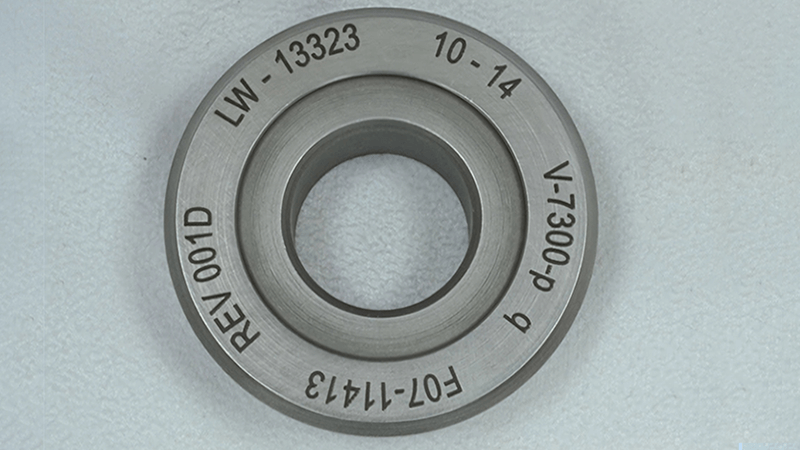
How do I choose a laser marking machine?
People often focus too much on wattage. But the real question is: what do you need to mark, and how fast? Choosing the right laser depends on more than just numbers on a spec sheet.
Choose a laser marking machine based on your materials, production volume, required marking speed, and budget. Key specs include power, beam quality, software control, and supported file formats.
What really matters when choosing a marking machine?
1. Material Type7
Different lasers interact with materials in different ways:
| Material | Recommended Laser Type | Notes |
|---|---|---|
| Metal | Fiber | Best for deep, permanent marks |
| Wood/Acrylic | CO₂ | Not ideal for metal |
| Plastic | Fiber (some types) | Check material compatibility |
2. Power & Speed8
- 20W fiber is good for serial numbers and basic marks.
- 30W is ideal for deeper, high-contrast marks on metals.
- 50W+ works well for production lines or heavy metals.
3. Software & Usability
I always recommend sticking to machines that use EZCAD or software with strong user communities. Our customers love the fact that Kirin Laser’s systems are plug-and-play with EZCAD, and we preload all parameters based on your material.
4. After-Sales Support9
One client of mine had a generic machine with no support. When their laser stopped firing, they had no help. With Kirin, we offer video call support, part replacements, and a one-year warranty. That’s why many of our clients stick with us year after year.

How do I choose a fiber laser for marking machine?
Once you've decided to get a fiber laser, the next step is choosing the right one. This is where most buyers get stuck. Do you need a 20W or 50W? MOPA or Q-switched? Enclosure or open bench?
Choose a fiber laser marking machine based on your marking depth, material type, budget, and whether you need features like color marking or rotary engraving. A complete workstation is always better for beginners and production use.
Key differences in fiber laser models
1. MOPA vs. Q-switched Fiber Lasers10
| Type | Benefits | Use Case |
|---|---|---|
| Q-switched | Lower cost, great for deep black marks | General metal marking |
| MOPA | Adjustable pulse, color marking possible | Stainless steel, plastics, fine engraving |
If you want to mark color on stainless steel, MOPA11 is your only option. Otherwise, a Q-switched 30W or 50W is good enough for 90% of industrial tasks.
2. Rotary Axis for Cylindrical Items[^12fiber laser marking machine]
A rotary axis is critical if you plan to engrave rings, pipes, or cylindrical tools. At Kirin, we always ask about the product type before quoting, to make sure clients don’t miss this step.
3. Enclosure vs. Open Bench
Enclosures reduce dust and offer better safety. For production floors or workshops, this is a must. Many of our overseas customers ask for custom-designed enclosures to match local safety standards.
A few months ago, I worked with a tool manufacturer whose returns were piling up due to poor contrast on metal handles. Their old CO₂ laser wasn’t doing the job. After switching to our 30W enclosed fiber laser, their marks became clean and durable. Returns dropped to zero within weeks.
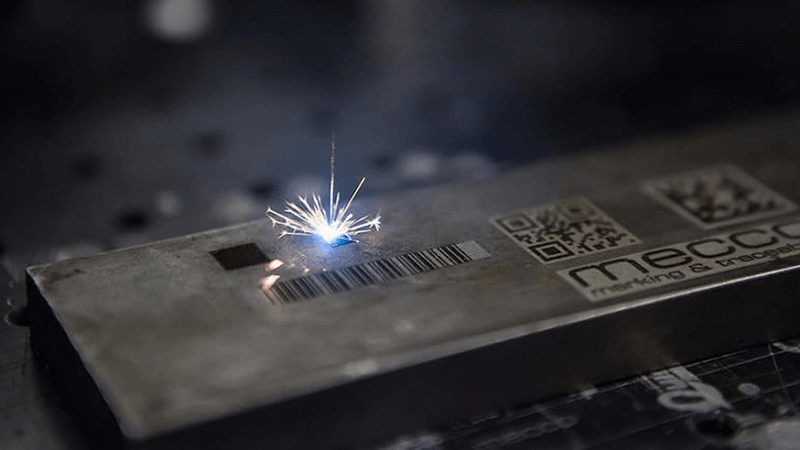
Conclusion
Buying a fiber laser marking machine12 isn’t just about finding the cheapest deal—it’s about choosing a partner who can deliver precision, reliability, and long-term value. At Kirin Laser, we don’t just sell machines—we help you build your marking system the right way from the start. Whether you’re launching a new engraving business or upgrading outdated equipment, the right fiber laser setup will save time, reduce waste, and give you professional results right out of the box.
-
Understanding how power rating affects costs can help you make informed purchasing decisions for laser machines. ↩
-
Exploring software compatibility can reveal hidden costs and benefits in your laser machine investment. ↩
-
Learn why investing in machines with good support and warranty can save you time and money in the long run. ↩
-
Explore this link to understand the pricing and features of fiber laser machines, which are crucial for your startup. ↩
-
Learn about the importance of ventilation and safety gear in laser cutting to ensure a safe working environment. ↩
-
Discover insights on branding and website costs to effectively market your startup and attract customers. ↩
-
Understanding the right laser type for materials is crucial for effective marking. Explore this link to enhance your knowledge. ↩
-
Laser power significantly impacts marking quality and efficiency. Discover more about this essential aspect of laser marking. ↩
-
After-sales support can make or break your experience with laser machines. Learn why it's vital for long-term success. ↩
-
Learn about Q-switched fiber lasers and their cost-effectiveness for general metal marking, perfect for industrial applications. ↩
-
Explore the unique benefits of MOPA fiber lasers, especially for color marking on stainless steel, to enhance your engraving projects. ↩
-
Find the best fiber laser marking machine from Kirin Laser, clicking this link to get your best solution and price for your applications. ↩





