I see buyers search many places and still feel lost. Many shops look the same. Prices jump around. Specs feel unclear. Support sounds vague. I will make this simple. I will show where to buy and how to choose fast and safe.
You can buy a fiber laser machine from direct manufacturers like Kirin Laser, from regional distributors, or from B2B platforms. Go with a maker that offers OEM options, clear specs, stable parts, fast support, and fair lead times. Ask for proof of industrial use and real after‑sales.
I want you to get to a good choice without pain. So I will cover cost, tech choice, depth, and cutting myths. I will do this in plain steps. I will also share a short story from my work with an auto parts client. I hope it helps you see the path.
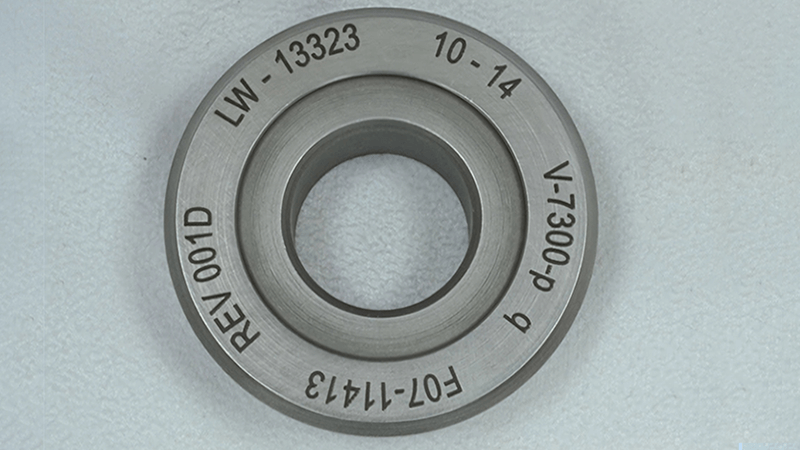
What is the cost of fiber laser engraving machine?
Many buyers worry first about price. I get that. Budgets are tight. Quotes look complex. Options add up fast. I will break cost into clean blocks. Then you can plan and compare. You will see the total picture, not just a low tag.
A fiber laser engraving machine for metal marking starts from a few thousand dollars for entry units and goes to tens of thousands for high power, high speed, and full enclosures. Real cost depends on laser source brand, power, optics, motion parts, enclosure, fume extraction, and support. You should compare features, spares, lead time, and warranty, not only the ex‑works price.
What drives the base price
I look first at the laser source. This is the heart. Brands like IPG and Raycus change price and performance. Higher power adds speed and deeper marks, but it also adds cost. The scan head, F-Theta lens, and motion parts change precision and duty time. A closed cabinet costs more but it adds safety and dust control.
What adds to total landed cost
Then I look at the parts around the core. I add a fume extractor1, a rotary for rings or shafts, a camera vision kit if you need alignment, and safety locks if you need a factory line. I also count shipping, tariffs, crating, and setup. Many quotes hide these. I do not.
What makes cost predictable
I keep SKUs stable for at least two years. I use known parts like S&A chillers, HIWIN rails, and closed‑loop motion when needed. I publish a spare parts list2 with prices. I put warranty steps in writing with a 72‑hour RMA target. This cuts risk. It also cuts downtime cost for you.
Typical Cost Blocks
| Block | Low Range | Mid Range | High Range | Notes |
|---|---|---|---|---|
| Laser Source3 | $800–$2,000 | $2,000–$5,000 | $5,000–$10,000 | IPG often higher, Raycus balanced |
| Scan Head + Lens | $400–$800 | $800–$1,500 | $1,500–$3,000 | Lens size changes field and spot |
| Controller + Software | $200–$500 | $500–$1,200 | $1,200–$2,500 | Add cost for vision or MES links |
| Frame/Enclosure | $300–$1,000 | $1,000–$2,000 | $2,000–$5,000 | Safety class and build quality |
| Accessories | $150–$600 | $600–$1,500 | $1,500–$4,000 | Rotary, extractors, cameras |
| Freight + Tariffs | Region‑based | Region‑based | Region‑based | Plan with buffer |
I speak as a manufacturer and OEM partner at Kirin Laser. I quote in clear modules. I show you what must‑have parts solve your job, and what is nice to have. This way you buy what fits, not what inflates the invoice. One client in auto parts used to overpay for high power that they did not need. We tuned the spec to 30 W MOPA with a proper lens set. They cut cost by a big margin and kept speed.

Which is better fiber laser or CO2 laser?
People ask this a lot. The answer is not one word. It depends on the job. Fiber and CO2 are tools for different materials. If you match the tool to the material, you win on speed, mark quality, and cost.
Fiber lasers are better for marking metals and many hard plastics because the 1064 nm wavelength couples well with metal. CO2 lasers are better for organics like wood, leather, paper, and many acrylics because the 10.6 μm wavelength couples well with non‑metals. Choose fiber for steel, aluminum, brass, and for fast, fine marks. Choose CO2 for organics and clear acrylic cutting. If you sell both, carry both.
How I compare fiber and CO2 in the field
I start with the substrate. If your catalog centers on metal tools, auto VIN plates, medical devices, and electronics housings, fiber wins. It marks fast. It makes high contrast on many treated metals. It also gives deep engraving on steel. If your work is on wood gifts, leather tags, cardboard, and signage, CO2 wins. It can cut and engrave these in one pass.
What about plastics and composites
Plastics vary. Some dark plastics mark well with fiber. Some light plastics need additives or a UV laser4. If you need fine marks on plastics with no burn, a UV laser may be best. For carbon fiber sheets, I will explain later, but fiber does not cut them clean. It damages the resin.
Integration and cost view
Fiber markers often have lower maintenance and longer source life. CO2 glass tubes are cheaper but have shorter life. RF CO2 sources last longer but cost more. In our OEM builds at Kirin Laser, I match motion systems and enclosures to the laser type. I keep controls open where you need PLC links.
Fiber vs CO2 at a glance
| Factor | Fiber Laser | CO2 Laser | My Note |
|---|---|---|---|
| Best Materials | Metals, some plastics | Wood, paper, leather, acrylic | Choose by substrate |
| Wavelength | ~1064 nm | ~10.6 μm | Drives absorption |
| Marking Speed | High on metals | High on organics | Duty cycle matters |
| Depth on Metal | Strong | Weak | CO2 does not engrave metal deep |
| Cutting | Thin metals (with power) | Organics, acrylic | Not the same role |
| Maintenance | Low | Medium | Source type varies |
| Cost | Mid to high | Low to high | Depends on source |
I speak from shop floors and line projects. I have set up fiber markers5 for steel shafts and CO2 for wood panels. I choose the laser that fits the part, not the trend. When buyers ask “which is better,” I answer, “which part are you making.” This keeps projects on time and under budget.

How deep can a fiber laser engrave?
People want deep marks for durability. They fear wear or paint will hide marks. Depth solves that. It also helps with harsh environments. But depth depends on power, pulse, focus, and material. I will unpack this with simple rules.
A fiber laser can engrave a few microns up to several hundred microns in most metals. With higher power, tight focus, and proper hatch, it can reach 0.3–1.0 mm in tool steel after many passes. Depth depends on power density, pulse duration, repetition rate, spot size, scanning strategy, and heat management. Hardness and thermal properties of the metal also matter.
What sets the depth limit
I look first at energy per area. A smaller spot with the right F‑Theta lens increases energy density6. MOPA pulse control helps tune heat input and ablation. Too much heat causes burr, oxide, or micro cracks. I use multi‑pass strategies with cross hatch to keep edges clean and floor flat.
Power and cycle time trade
More power gives speed and depth per pass. But beyond a point, heat piles up. I add pauses, air assist, or a small chiller on the part for heavy jobs. I also track cycle time. Deep engraving for 0.5 mm may take minutes, not seconds. For serial production, I may propose a 50–100 W source instead of a 20–30 W unit.
Real numbers from my work
On 304 stainless steel with a 30 W MOPA, 0.2–0.3 mm depth is common in a few minutes with good hatch and focus. On hardened tool steel, cycle time7 goes up. On aluminum, material removes faster, but edges can melt if I push heat too hard. I share test plates with customers so they can see and touch the result.
Depth Reference Table
| Material | Typical Depth (30 W) | Typical Depth (60 W) | Notes |
|---|---|---|---|
| 304 Stainless | 0.05–0.30 mm | 0.10–0.60 mm | Multi‑pass, cross hatch |
| Tool Steel | 0.03–0.20 mm | 0.10–0.50 mm | Preheat not needed, control heat |
| Aluminum | 0.10–0.50 mm | 0.20–1.00 mm | Watch melt and edge |
| Brass | 0.05–0.30 mm | 0.10–0.60 mm | Good contrast, moderate heat |
I think in systems, not just the beam. Fixturing matters. Focus stability matters. Dust extraction keeps optics clean. In Kirin Laser builds, I add simple jigs so parts repeat in position. I include a focus gauge. I document hatch recipes for your metals. One auto parts client had traceability issues from shallow marks that faded after bead blasting. I moved them to a fiber marker with deeper engraving and a passivation‑safe mark. Their scan time fit the line. Their compliance team signed off. The problem ended.
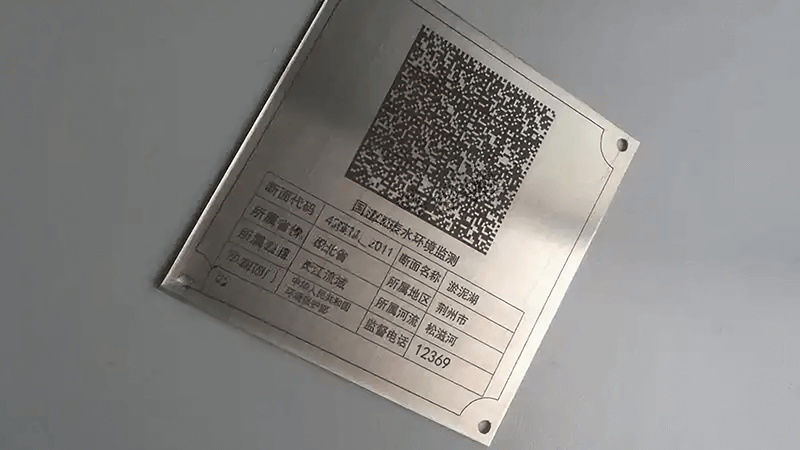
Can you cut carbon fiber with a fiber laser?
This is a common ask. People see “fiber” and think “carbon fiber.” The names sound close. The physics is not. I want to be clear and save you failed tests. Fiber lasers do not cut carbon fiber sheets well.
You should not cut carbon fiber reinforced polymer with a fiber laser. The 1064 nm wavelength couples poorly with the composite. It burns resin, chars edges, and damages fibers. You get delamination and poor strength. For CFRP, use a high‑power CO2 with careful process, a UV laser for thin sheets, or a waterjet or mechanical router with proper extraction.
Why fiber struggles on CFRP
Fiber lasers at 1064 nm target metals well. CFRP8 has carbon fibers and polymer resin. The polymer absorbs differently than the fibers. The beam heats resin fast and leaves fibers partly intact. This causes uneven removal. Edges look black and brittle. The part loses strength near the cut.
What works better
CO2 at 10.6 μm couples more with the resin. It can cut CFRP with less fiber damage, but it still causes heat‑affected zones. UV lasers can ablate with less heat on thin laminates. Many shops prefer waterjet for thick sheets because there is no heat. Some use routers with special bits and good dust control. I help clients pick the path based on part size, thickness, and edge quality.
What I do as a supplier
I ask for your part drawings, laminate data, and edge spec. I run trials or share known results. If a fiber marker is not right, I say so. I sell fiber for metal marking. I sell CO2 and other tools for organics and composites. I do OEM, so I can build the right system around your job, not force a poor fit.
Options for CFRP Cutting
| Method | Edge Quality | Speed | Heat Zone | Notes |
|---|---|---|---|---|
| Fiber Laser (1064 nm) | Poor | Variable | High | Not recommended |
| CO2 Laser (10.6 μm) | Fair | Medium | Medium | Process control needed |
| UV Laser | Good (thin) | Low | Low | Thin sheets only |
| Waterjet | Very good | Medium | None | Needs water handling |
| Router | Good with right bit | High | Low | Strong dust extraction |
I stay honest with this because failed parts cost more than a lost sale. I want a long partnership. If you need clean edges on CFRP, I will guide you to the right tool and help with fixtures and extraction. If your work is metal tags, tools, and parts, a fiber laser9 marker from Kirin Laser is the right choice. I will make it fit your process.

Conclusion
You can buy a fiber laser machine 10 from a direct maker like Kirin Laser, from a trusted distributor, or from B2B platforms. Pick by fit, not hype. Match the laser type to your material. Plan cost in modules. Ask for real support. If you want an OEM build with clear specs, fast spares, and stable SKUs, I can help. I will share test plates, sample marks, and simple SOPs. Your team will mark fast, deep, and clean with less downtime.
-
Exploring the role of fume extractors can reveal their importance in safety and cost management in laser cutting. ↩
-
A spare parts list ensures transparency and helps in budgeting for maintenance, reducing unexpected costs. ↩
-
Understanding the pricing factors of laser sources can help you make informed decisions for your manufacturing needs. ↩
-
Discover how UV lasers can provide precise, burn-free marks on plastics, enhancing your product's quality and appearance. ↩
-
Explore the benefits of fiber markers for various materials, ensuring you choose the right tool for your engraving needs. ↩
-
Understanding energy density is crucial for optimizing laser engraving processes and achieving high-quality results. ↩
-
Exploring cycle time can help you improve production efficiency and understand the trade-offs in laser engraving. ↩
-
Explore this link to understand the best cutting methods for CFRP, ensuring quality and efficiency in your projects. ↩
-
Learn about fiber lasers and their applications in cutting materials, which can enhance your understanding of their capabilities. ↩
-
Find the best laser marking machine and laser marking solutions from Kirin Laser, clicking this link to get all your needs for your applications. ↩





