Let’s be honest—time is money, and so is precision. If you're in the manufacturing business, you know that having multiple machines for different tasks eats up both. Imagine having one compact tool that can weld, cut, clean, and even handle post-welding seam cleaning with zero hassle. Yes, that's a reality with the 4-in-1 hand-held laser welding machine.
This machine combines everything you need into one device. Whether you’re welding a pipe, cutting metal sheets, removing rust, or cleaning up those unsightly weld seams, this tool’s versatility will blow your mind. It saves you not only on costs but also on space and maintenance.

Welding Function: Why is laser welding superior to traditional methods?
Laser welding sounds fancy, but let’s break it down. It's a process where a laser beam is used to melt and join metals. Because of the high precision, laser welding delivers cleaner, stronger welds than traditional methods like arc or TIG welding. You can say goodbye to the rough seams and sloppy joints.
In our line of work, precision is everything. Think about stainless steel pipes or thin metals—these materials require finesse, and that's where laser welding shines. With minimal heat, your workpiece remains largely unaffected, and the result is smooth and clean. No more post-weld grinding!

Can you really cut metal with a laser welding machine?
A laser welding machine isn't just for welding; it also has the capability to cut metal. Think of it as a versatile tool that handles more than just one job. Using a highly focused beam of light, this machine can slice through metals like steel, aluminum, and brass with ease.
At first, you might be skeptical about its cutting ability. But once you activate the cutting mode, you'll be amazed by how fast and precise it is. Here’s how you can switch to the cutting function:
- Remove the Welding Nozzle: Carefully detach the welding copper nozzle from the laser handpiece.
- Install the Cutting Nozzle: Securely attach the cutting copper nozzle, which is specially designed to handle higher power densities for effective cutting.
- Select Cutting Mode: Power on the machine and navigate through the control panel to select the cutting mode. This may involve adjusting specific parameters like speed, power, and focal length to suit cutting tasks.
- Set Parameters: Input the necessary parameters based on the material’s thickness and type. Adjust the laser power and speed settings as required for the cutting operation.
Once these steps are completed, the machine is ready to cut metal. This dual functionality makes it a perfect solution for anyone seeking efficiency and versatility in one device.
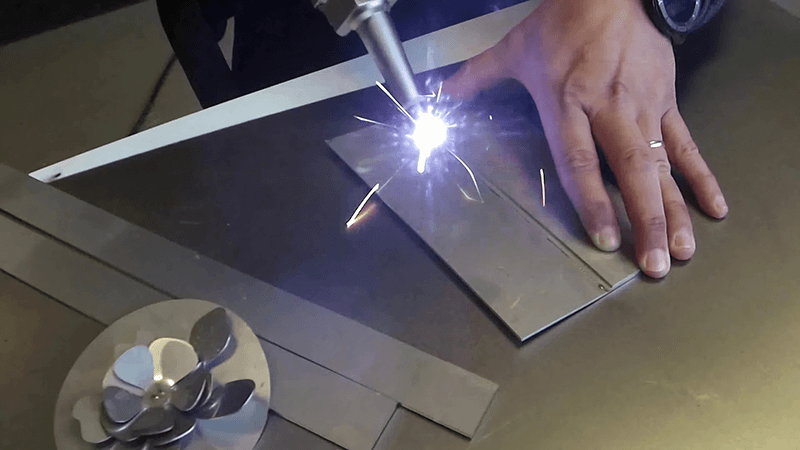
How does laser cleaning work?
Let’s talk about the unsung hero of the 4-in-1 machine: laser cleaning. For anyone who deals with rust, paint removal, or surface prep, this function is a lifesaver. Laser cleaning is basically like giving your metal a high-tech scrub without damaging the surface.
Laser cleaning works by vaporizing contaminants like rust or old coatings off the metal surface. There’s no abrasive contact, so you won’t be leaving scratches behind. Plus, it’s a lot more eco-friendly than blasting chemicals everywhere.
Laser cleaning vs. traditional methods: which one wins?
You might be thinking, “Can’t I just use sandpaper or chemicals?” Sure, but why would you when you can use a laser? Traditional methods can be messy, time-consuming, and often less precise. Laser cleaning, on the other hand, is fast, clean, and non-invasive. It's like comparing a smartphone to a rotary phone—one is just way more advanced.
How to change laser welding mode to laser cleaning mode?
To change a laser welding machine to laser cleaning mode, here’s a step-by-step process that applies to most 3-in-1 laser welding machines:
- Switch to Laser Cleaning Mode: Press the switch button in the top-right corner of the machine’s interface. Confirm the selection by pressing the "Continue" button. Power off and restart the machine to enable the laser cleaning mode.
- Replace the Focusing Lens: Different models require different lenses for optimal cleaning performance. Replace the current lens with the appropriate laser cleaning lens, which is typically designed for higher precision cleaning tasks.
- Change the Nozzle: Detach the existing welding nozzle and install a wedge-shaped nozzle specifically designed for laser cleaning. This helps achieve more accurate and efficient cleaning.
- Adjust the Cleaning Parameters: Set the scanning frequency, scanning width, and power settingsbased on the type of cleaning task. Common settings include a scanning frequency of around 80 Hz and peak power set to the maximum available on the machine.

Did you know it also cleans welding seams?
One of the most overlooked aspects of welding is seam cleaning. You finish a perfect weld, but the seam looks rough and unpolished. That's where this machine’s welding seam cleaning function comes in handy. With laser technology, you can clean up those seams in seconds, giving your welds a polished, professional look.
No more ugly seams ruining your otherwise flawless work. The laser focuses on the weld area and vaporizes any excess material or residue, leaving behind a clean, smooth surface. This not only improves the aesthetic but also the durability of the weld.
Why is laser seam cleaning a must-have?
Well, if you’ve ever spent hours grinding and polishing after welding, you’ll appreciate this function. Traditional cleaning methods take time and can even weaken the weld if not done correctly. With laser seam cleaning, it’s quick, efficient, and doesn’t damage the surrounding material.
Imagine being able to cut down your post-welding work by half. Not only does it save time, but it also improves your workflow, making the entire process seamless—pun intended.
How to change laser welding mode to laser welding seam cleaning mode?
To switch the laser welding function to laser seam cleaning mode, follow these steps:
- Switch to Laser Cleaning Mode: Start by accessing the HOME interface of the laser welding machine. Locate the switch button in the top right corner, select cleaning mode, and then press the 'continue' button. Afterward, turn off the machine and restart it to ensure the mode change is applied.
- Replace the Focusing Lens: Choose the appropriate focusing lens based on your machine model. Refer to the equipment’s user guide for specific instructions on lens selection.
- Remove Locking Mechanisms: If there are any locking parts in front of the laser torch, unlock them. For SUP23T models, loosen the side locking screw to remove the collet. For SUP21T models, loosen the screws on the top cover to detach the collet.
- Configure Cleaning Settings: Adjust the scanning frequency between 10-100 Hz, with 80 Hz being the recommended setting. Set the scanning width according to your lens specifications. Adjust the peak power to the maximum for optimal cleaning. The default settings for duty cycle are typically 100%, and pulse frequency is set at 2000.
- Confirm Focus: To find the correct focus, move the laser head back and forth until you hear the loudest sound and see the most sparks. For the F150 lens, maintain a distance of 10-15 cm from the material. For the F400 lens, the distance should be 35-40 cm. For the F800 lens, keep the distance around 75-85 cm.

Why get four machines when you can get one?
Let’s be real—running a business means watching your bottom line. If you’re spending money on separate machines for welding, cutting, cleaning, and seam finishing, you’re burning through your budget faster than you need to. Why not invest in one machine that can do it all?
The 4-in-1 hand-held laser welding machine doesn’t just cut costs—it streamlines your workflow. Less equipment means less maintenance, fewer breakdowns, and more space in your workshop. Plus, the flexibility of this tool means you can tackle a wider range of projects without having to reconfigure or switch to another machine.
Key benefits: efficiency, cost savings, and precision
Here’s the bottom line: This machine offers unmatched efficiency. You can move from welding to cutting to cleaning and seam polishing without missing a beat. And let's not forget the savings. Why buy four separate machines when one does the job better? Precision is key in today’s market, and this machine delivers every single time.
Whether you’re in the automotive, aerospace, construction, or even the art industry, this 4-in-1 hand-held laser welding machine is a game-changer. It’s versatile, efficient, and cost-effective—everything you need in today’s fast-paced world.

Power: 800w, 1200w, 1500w, 2000w
Functions: Welding, Cleaning, Cleaning, Welding Seam Cleaning
Price: Price: USD$2,700 – USD$4,600
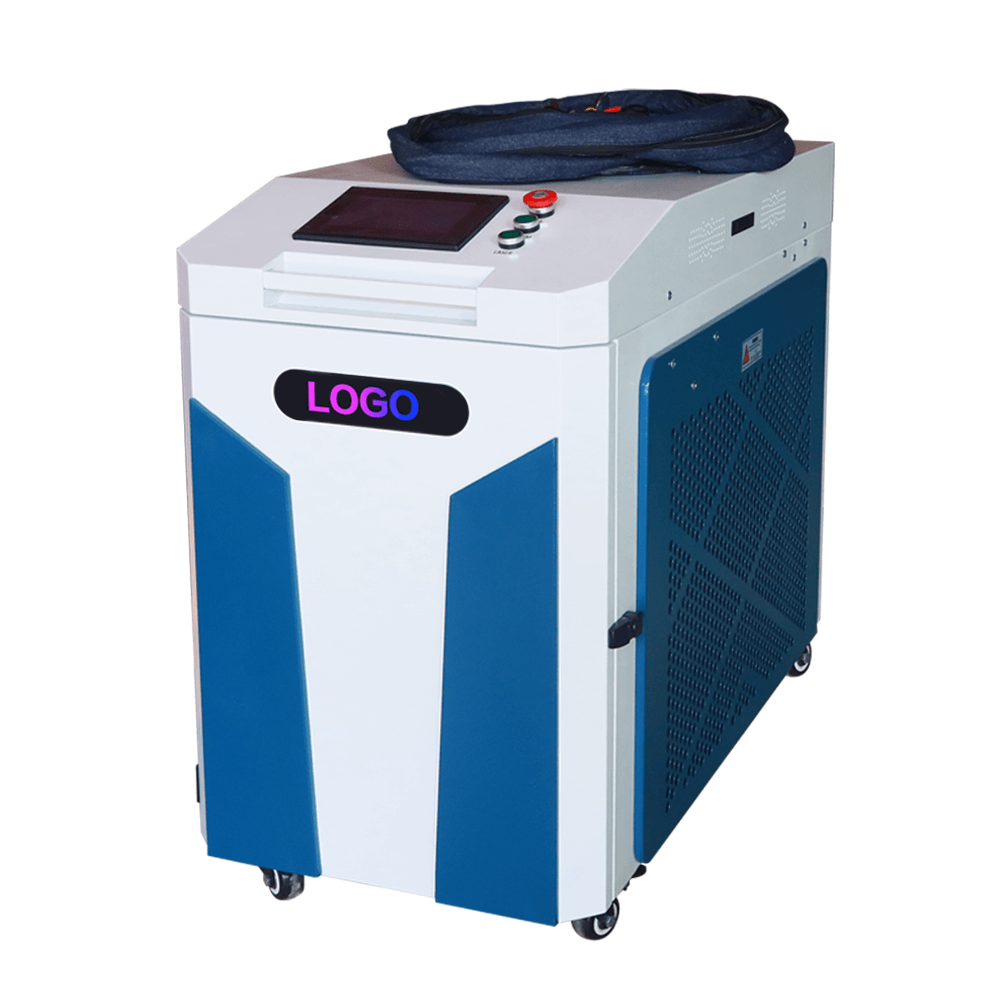
Power: 1500w, 2000w, 3000w
Functions: Welding, Cleaning, Cleaning, Welding Seam Cleaning
Price: Price: USD$2,550 - USD$5,680
Conclusion
In summary, the 4-in-1 hand-held laser welding machine from Kirin Laser is a game changer for any metalwork project. Not only does it excel in welding, cutting, cleaning, and polishing, but it also delivers unmatched versatility, precision, and efficiency in one compact tool. Kirin Laser’s machines, including our top-selling KR-2000 water-cooled and KR-1500A air-cooled laser welding systems, are built for high performance and cost-efficiency, making them the preferred choice for professionals around the world.
Don't miss out on the opportunity to elevate your metalworking processes with Kirin Laser’s advanced technology. For more details on specifications, pricing, or customization options, visit our product page or contact us directly here.
References:
1>. "Top Advantages of Using a Welder with Laser Technology", from Kirin Laser.
2>. "Understanding Laser Welds: A Comprehensive Guide", from Kirin Laser.
3>. "Top Welding Lasers for High-Quality Welds", from Kirin Laser.
4>. "How to Find the Best Laser Welding Machine Prices?", from Kirin Laser.
5>. "Using hand-held laser welder technology for manual welding", from FMA.





