Welding problems usually don’t start with the machine—they start with the wrong machine settings.
The settings on a welding machine determine how effective, clean, and strong your weld will be. Fiber laser welding machines need specific settings to perform at their best.
Before we dive into each setting, let me share this: I once helped a Michigan-based client switch from TIG welding to a fiber laser setup. Once we fine-tuned the laser power and welding speed, he saw a 70% drop in rejected parts. Cleaner seams. No grinding. Faster output. That’s the power of getting your settings right.
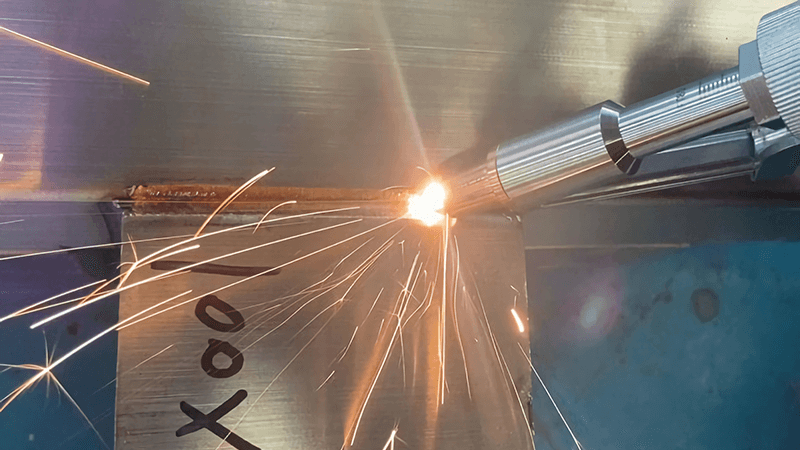
What are the settings on a welder?
When your welds don’t look right, feel right, or last long enough—it’s often because your settings aren’t optimized.
On a fiber laser welding machine, the key settings include laser power, welding speed, spot size (or focal diameter), and pulse characteristics. Each plays a specific role in defining weld quality.
Let’s break it down
1. Laser Power
| Material | Thickness (mm) | Recommended Power (W) |
|---|---|---|
| Stainless Steel | 1.0 | 800–1000 |
| Mild Steel | 2.0 | 1000–1200 |
| Aluminum | 1.5 | 1200–1500 |
Laser power1 determines the amount of energy delivered to the material. More power doesn’t always mean better. Too much can overburn. Too little can create weak joints. When we onboard a new customer at Kirin Laser, our first step is matching power to material.
2. Welding Speed
Speed is how fast the laser head moves along the seam. If it’s too fast, the weld may be incomplete or weak. If too slow, it may cause burn-through or deformation. Speed must match power. For example, a 1500W laser on 1mm stainless steel might run at 20–30 mm/s for an optimal weld.
3. Focal Spot Size
The smaller the focal point, the more concentrated the energy. This gives deeper penetration and narrower welds. But a too-small focus can cause instability. The sweet spot depends on your joint geometry. We help customers fine-tune this using beam alignment tools and trial welds.
4. Pulse Mode vs Continuous Wave
For fine, cosmetic welds or thin metals, pulse mode gives better control. Continuous wave is faster and better for deep welds. The setting matters. One customer switched from pulse to CW for their carbon steel tubes and reduced their cycle time by 35%.
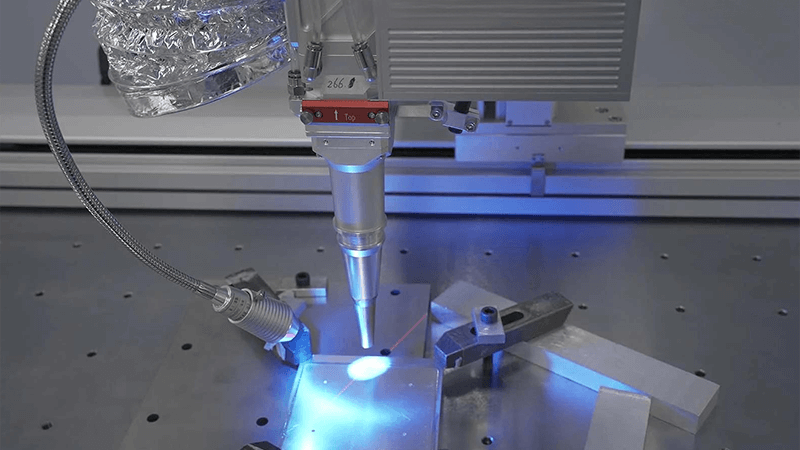
How should you adjust the welding machine settings?
It’s not guesswork. Every adjustment you make should have a purpose.
Adjusting your fiber laser welding machine means balancing power, speed, and focus to match your material and joint design. You don’t want to over-melt or under-penetrate.
Here's how I approach it
1. Material First
Every setting depends on the material. Stainless steel behaves differently than aluminum. Aluminum reflects more laser energy, so we usually need more power and precise pre-cleaning.
2. Trial Welds Are Key
Before going into production, we do at least 3–5 test welds with small variations. We document the seam quality, penetration, and spatter level. Then we choose the best setting. It’s not about “feel”—it’s about data2.
3. Watch the Seam
If your seam is too wide, reduce power or increase speed. If it's narrow but cracked, you may be moving too fast. If you see undercut, check your focus position. I always recommend a real-time camera setup3 to monitor the weld zone—especially for automation.
4. Use Your Machine’s Presets (but tweak them)
At Kirin Laser, we provide material-specific presets4 with every machine. But each workshop is different—airflow, temperature, fixture design all affect results. Think of presets as the starting point, not the final answer.

What is the current setting in welding?
Many people ask me—what's the “current” in fiber laser welding? Isn’t it like arc welding?
In fiber laser welding, we don’t use electric current like in arc or TIG welding. Instead, we use optical power, measured in watts (W), as our energy source.
Important distinctions of fiber laser welding
1. No Amps, Just Watts
Arc welding uses current (amperes) to generate heat. Fiber lasers use a high-powered beam of light. That beam is measured in watts, not amps. So when someone says “what’s your current setting?”, they probably mean laser power5.
2. Pulse Frequency = Control
Though there’s no current, we do have a frequency setting—measured in Hz. This controls how often pulses fire in pulsed mode. A lower Hz means fewer, stronger pulses. A higher Hz smooths out the weld. On 0.8mm stainless, I often start at 100Hz and tweak from there.
3. Duty Cycle = Energy per Pulse
The duty cycle (%) tells us how long the laser stays on per pulse cycle. A 50% duty cycle at 100Hz gives half-on, half-off pulses. It’s another lever to manage heat input without overmelting.
| Term | What It Controls | Measured In |
|---|---|---|
| Power | Heat Input | Watts |
| Frequency | Pulse Rate | Hz |
| Duty Cycle6 | Pulse Length | % |

What is the work setting of a welder?
Settings are only part of the story—the work environment and operator setup matter just as much.
The “work setting” of a welder includes the positioning of the parts, the operator’s motion, the gas shielding, and the clamping system. For laser welding, especially, consistency and cleanliness are vital.
Field lessons from factory floors
1. Consistent Fixturing
Laser welding requires the seam to be at a fixed focal height. Any wobble causes inconsistent penetration. That’s why we always recommend adjustable, precision-built jigs7. A customer in Ohio reduced seam variation by 60% after switching to a Kirin-supplied fixture.
2. Shielding Gas Flow
In fiber laser welding, argon or nitrogen gas shields the weld from oxidation. Poor gas flow = discoloration, porosity, and weak welds. We suggest a laminar flow nozzle8 with flow rates between 15–25 L/min for stainless steel.
3. Safety & Ergonomics
Laser systems are precise—but also powerful. Operators need goggles rated for 1064nm, and the room must meet Class IV laser safety standards. We also recommend remote foot pedals or scan heads for automation.
4. Clean Surfaces = Strong Welds
Even the best settings won’t save a dirty part. Oil, rust, or oxide layers can deflect or absorb the beam unpredictably. That’s why many customers pair their fiber laser welders with our laser cleaning machines9 for pre-treatment.
| Factor | Impact | Notes |
|---|---|---|
| Fixture stability | Seam consistency | Use precision jigs |
| Shielding gas | Weld purity | 15–25 L/min argon |
| Surface prep | Penetration quality | Use laser cleaning |
| Safety measures | Operator health | Always wear proper goggles |

Conclusion
Welding machine settings are the heart of any fiber laser welding10 operation. Whether it’s laser power, pulse frequency, speed, or work holding—each choice has a direct impact on weld quality. At Kirin Laser, we help clients dial in the perfect combination for their application. Because in this business, it’s not just about melting metal—it’s about making it count.
-
Understanding laser power is crucial for achieving optimal welding results and avoiding material damage. Explore this link for in-depth insights. ↩
-
Understanding the role of data in welding can enhance your skills and improve seam quality significantly. ↩
-
Exploring the benefits of real-time monitoring can help you achieve better precision and efficiency in your welding projects. ↩
-
Learning about material-specific presets can optimize your welding process and ensure better results tailored to your materials. ↩
-
Understanding laser power is crucial for optimizing welding processes and achieving desired results. Explore this link to deepen your knowledge. ↩
-
The duty cycle is essential for managing heat input in laser welding. Learn more about its significance and applications. ↩
-
Learn how precision jigs can significantly reduce seam variation and improve overall welding performance. ↩
-
Discover the importance of laminar flow nozzles in maintaining optimal gas flow for high-quality welds, preventing defects. ↩
-
Explore how laser cleaning machines enhance weld quality by ensuring clean surfaces, leading to stronger and more reliable welds. ↩
-
Find the best laser welding machine and laser welding solutions from Kirin Laser, clickingn this link to get your best produtcs. ↩





