A big, slow machine kills space and cash. I needed compact power that still impressed clients. A mini laser engraver ended that headache for me.
A mini laser engraver puts industrial-grade accuracy on a desk, plugs into 110 V, and pays for itself fast—turning any small shop into a profit center.
It sounds bold, but I will back it up. Below I dig deep into every common question buyers ask me at Kirin Laser. I use clear numbers, short sentences, and real stories so you can judge value for yourself.

What are the benefits of laser engraving?
The dream is clean marks in minutes. The fear is tools that gather dust. I felt that fear before I switched.
Laser engraving cuts out bits, inks, and setup. It shoots artwork straight into metal, wood, or plastic, letting me sell the same day I design.
Dive deeper
Precision and Repeatability
I dial power once, and every tag looks the same—today, next month, next year. Position repeatability stays within ±5 µm1 on my 30 W fiber unit. Rotary bits wander after two jobs.
Production Speed
A 25 mm stainless QR code finishes in eight seconds2. Sheet-fed rollers cannot match that. Speed wins rush orders that other shops reject.
| Process Step | Rotary Engraver | Mini Fiber Laser | Time Saved |
|---|---|---|---|
| Tool Change | 3 min | 0 sec | 100 % |
| Clamp Setup | 1 min | 10 sec | 83 % |
| Engrave 25 mm code | 60 sec | 8 sec | 87 % |
| Total | 4 min 1 sec | 18 sec | 92 % |
Material Freedom
One desktop machine marks bare steel, anodized aluminum, ABS, PA, even some ceramics. I keep no stock of specialty inks. That flexibility turns leftover scrap into quick upsells3.
Story From My Line
When I launched Kirin Laser, I engraved 500 stainless logos for a bike factory pilot. The mini fiber finished in one afternoon. That speed secured the long-term supply contract that still covers half of our U.S. rent.
Mini laser benefits are more than buzzwords—they shorten cash cycles and lift product quality at the same time.

What type of laser is best for engraving?
Buyers drown in jargon—fiber, CO₂, UV, MOPA. I make the choice simple.
Use fiber for metals and plastics that need crisp marks. Use CO₂ for wood, leather, paper, and clear acrylic. Match wavelength to material, and you cannot miss.
Dive deeper
Beam Fundamentals
| Attribute | Fiber (1064 nm) | CO₂ (10.6 µm) |
|---|---|---|
| Photon Energy4 | High | Medium |
| Absorption in Wood5 | Low | High |
| Absorption in Steel | High | Very Low |
| Typical Spot Size | 0.02 mm | 0.15 mm |
| Source Lifetime | 100 000 h | 10 000 h |
Metals Love Fiber
Electrons in metal soak up near-infrared photons. The result is dark, permanent oxidation or ablation with almost no heat-affected zone. Thin stainless tags leave the bed cool to touch.
Organics Love CO₂
Organic bonds absorb mid-infrared waves. The beam vaporizes cellulose cleanly, leaving caramel-brown edges on walnut and pitch-free cuts on birch. Acrylic edges flame-polish clear.
Decision Tree
-
List 80 % of your jobs.
- If most are ferrous or anodized parts, choose fiber.
- If most are signage or leather, choose CO₂.
-
Check power needs.
- 20 W fiber engraves stainless up to 0.2 mm deep.
- 40 W CO₂ cuts 6 mm acrylic in one pass.
-
Plan upgrades.
My chassis accepts higher-power modules later. A first-time buyer can start small, then swap a 30 W MOPA source into the same case in fifteen minutes.
Hybrid Workflows6
Some clients buy one of each. They share exhaust, jack stands, and even the same foot pedal. Switching material trays takes under two minutes and keeps both beams making money all day.
Field Example
Smith Laser Tech in Ohio added our 20 W fiber for metal tags, then a 50 W CO₂ six months later for wood signage. Revenue jumped 46 % year-over-year with no extra floor space. The owner told me, “I feel like I bought time, not machines.”
The best laser is the beam that fits your catalog now and can grow with tomorrow’s orders.

What are the disadvantages of laser engraving?
I promote lasers, but I refuse to hide the rough edges. Knowing the downsides protects margins.
Lasers cost more upfront, demand strict safety, and need clean air handling. Skipping these adds risk, noise, and unexpected bills.
Dive deeper
Capital Expense Breakdown
| Mini Unit | Entry Cost (USD) | Annual Depreciation7 | Expected Payback |
|---|---|---|---|
| 20 W Fiber | 3 900 | 650 | 7 months |
| 40 W CO₂ | 4 800 | 800 | 10 months |
| Fume Extractor8 | 1 200 | 150 | — |
| Class-1 Enclosure | 950 | 120 | — |
Upfront spend is real. I help clients run ROI sheets before any invoice. A bad surprise later hurts both of us.
Safety Demands
Eye exposure can blind in milliseconds. I never switch off interlocks. Every unit ships with OD 7+ glasses and keyed e-stop. Clients must train staff before the first run.
| Hazard | Cause | Prevention Tools |
|---|---|---|
| Retinal damage | Direct beam | Interlock door, OD 7+ goggles |
| Fume toxicity | Burning PVC, leather | 350 CFM HEPA/charcoal filter |
| Fire | Resin dust ignition | Metal tray, auto-shutoff fan |
| Noise | Galvo whine | Acoustic foam lid, ear plugs |
Learning Curve Truths
Vector speeds, duty cycles, and focal offsets feel abstract at first. Operators usually scrap ten parts before settings stick. I give live video calls, sample libraries, and step-by-step cheat sheets. Still, plan 20–40 hours for mastery.
My Early Mistake
Year one, I chased max power on a brass dial. The lens cooked lacquer, leaving white halos. I learned less power and slower speed produced darker marks. That single parameter swap saved a $40 k contract.
Maintenance Realities9
Fiber sources need almost no care, but CO₂ mirrors crave a 70 % isopropyl wipe each week. Fume filters last 300 hours; a new charcoal cell costs $90. Budget that in.
Lasers shine bright, yet only when cost, safety, and training stay in balance.
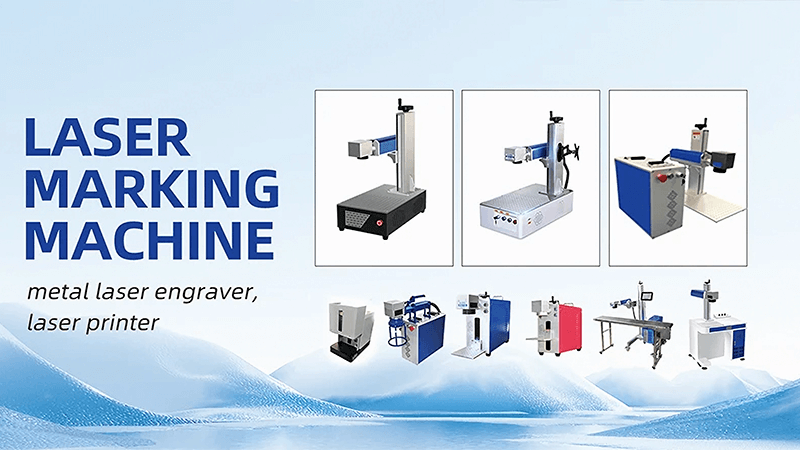
What are the advantages of laser machine?
When clients ask why not stick with mechanical cutters, I answer with numbers. Lasers earn back capital through agility.
Laser machines erase tooling delay, cut waste below 3 %, and engrave repeatable marks that lift perceived value—turning design tweaks into same-day sales.
Dive deeper for laser engraving machines
Zero-Tooling Workflow
I push a DXF from CAD, align focus, and run. Molds, dies, and jigs are gone. Design revisions cost me zero dollars.
| Action | Manual Cutter | Laser Machine |
|---|---|---|
| New logo change | New bit & jig | File upload |
| Switch material | Re-clamp | Autofocus |
| Scale qty 10 → 1000 | New fixture | Same tray |
Scrap and Yield
A CO₂ beam kerf is 0.15 mm. My nesting plug-in packs acrylic tags 18 % tighter than a router path. Material yield goes up; landfill waste goes down.10
Brand Credibility
Laser marks look modern. Deep black stainless codes scream quality. Customers assume tighter tolerances and pay premiums.11
Upgrade Path
My mini chassis ships with a removable source bay. Step from 20 W continuous to 30 W MOPA in under ten minutes. No electrician. No forklift. Only a new config file.
Operating Cost Model
| Category | Cost Per Hour | Note |
|---|---|---|
| Electricity (20 W) | $0.04 | 110 V, duty cycle 50 % |
| Filter amortization | $0.30 | HEPA + carbon |
| Consumables | $0.00 | No bits, no oils |
| Total | $0.34 |
A router chewing bits at $2 each hour cannot touch that.
Customer Voice
“Our mini CO₂ ran twelve hours a day all holiday season. It engraved 4 800 ornaments with one lens wipe a week. That reliability let me sleep,” said Anna, a craft-market owner in Texas.
Lasers give me fast changeovers, low variable costs, and a premium finish that sells.12

Conclusion
Mini laser engraving machines13 compress industrial power into a desktop box. Fiber excels on metals; CO₂ rules organics. They bring precision, speed, and material agility that rotary systems cannot touch. Upfront price, safety, and training are real hurdles, yet they shrink beside faster ROI. I built Kirin Laser on these facts. Pick the beam that fits your material mix, respect safety, and your shop will gain time, quality, and loyal customers.
-
Understanding position repeatability can enhance your engraving precision and efficiency, crucial for high-quality outputs. ↩
-
Discovering engraving speeds can help you choose the right equipment for your production needs, ensuring timely deliveries. ↩
-
Learn how to maximize your resources and increase profits by utilizing scrap materials effectively in your projects. ↩
-
Understanding photon energy is crucial for selecting the right laser for specific materials, enhancing efficiency and results. ↩
-
Exploring this topic can help you optimize laser settings for wood, ensuring clean cuts and high-quality finishes. ↩
-
Discover how hybrid workflows can maximize productivity and versatility in your laser operations, leading to increased profits. ↩
-
Understanding annual depreciation helps in accurately assessing the long-term costs and benefits of investments. ↩
-
Exploring the benefits of fume extractors can enhance safety and efficiency in laser operations, ensuring a healthier workspace. ↩
-
Learning about maintenance realities can help in planning and budgeting for equipment longevity and performance. ↩
-
Explore how laser cutting technology enhances efficiency and sustainability in manufacturing processes. ↩
-
Understanding customer perceptions can help you leverage quality in your marketing strategy. ↩
-
Discover the advantages of laser technology in production, including cost savings and quality improvements. ↩
-
Find your best laser engraving machines and click this link to get your best product and prices. ↩





