Many people ask which brand of laser marking machine is the best. The truth is, most buyers focus on brand logos but forget the real issue: will the machine do the job, and do it well?
The best brand is the one that gives you consistent, precise, and stable performance. For me, that’s Kirin Laser—because I care more about the laser source and optical quality than flashy labels.
Choosing a laser marking machine is about performance, not marketing. In this post, I’ll walk through key questions and show why we at Kirin Laser build machines you can actually count on. Whether you’re marking stainless steel in a factory or plastic parts at home, it comes down to control, precision, and a stable beam.
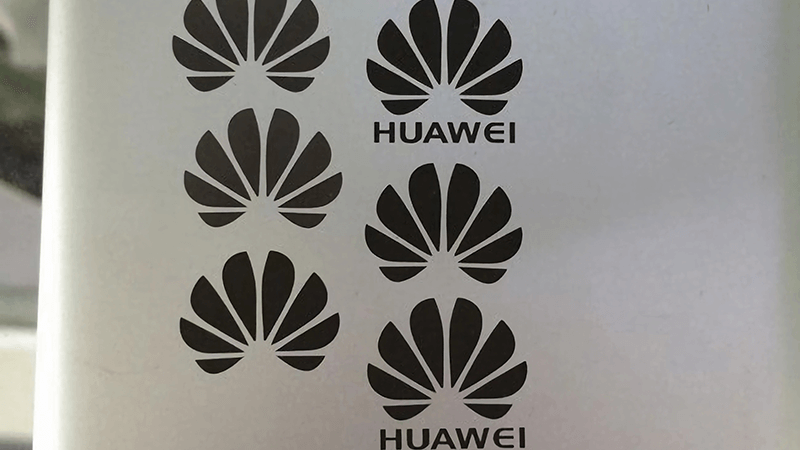
How to choose a laser marking machine?
Some buyers go straight to the brand page or online store, thinking they can spot quality by price or reviews. But that often leads to regret—especially when the mark is shallow, blurry, or uneven.
To choose the right laser marking machine, focus on your materials, speed needs, required resolution, and power stability. A well-chosen machine matches your workload, not your wishlist.
The decision starts with use case
Before you think about brands, ask: what are you marking? Metals? Plastics? Leather? Different materials respond differently to laser wavelengths. For example:
| Material | Ideal Laser Type | Reason |
|---|---|---|
| Stainless Steel | Fiber Laser (IPG/JPT)1 | High absorption, fast marking |
| Plastic/ABS | UV Laser | Minimal burn, sharp contrast |
| Leather/Wood | CO₂ Laser | Good contrast, wide beam |
When buyers come to us, we don’t start with price—we ask about their real-world needs. Some want fast black marks on tools. Others want ultra-fine QR codes. You need a laser head and lens setup that matches that requirement.
The hidden issue: stability
I always tell clients: don’t just ask how strong the laser is—ask how stable it is. A cheap machine might work for the first few weeks but fail to hold power over time. Kirin Laser uses IPG or JPT fiber sources2 because we’ve seen them deliver clear, consistent results over thousands of hours.
Our client’s story
A premium consumer brand in Europe contacted us. Their old machine left uneven marks on aluminum casings. After switching to Kirin Laser, they achieved sharp, uniform results across every batch. Why? Our lens setup and JPT fiber head gave them better control.
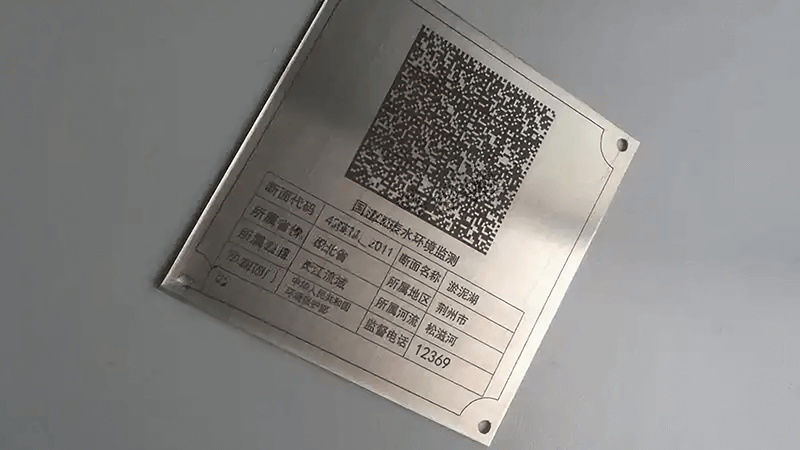
What are the different types of laser marking machines?
The word "laser marking" covers many types—each with different uses. I’ve seen clients get overwhelmed by technical jargon, but once you break it down, it’s easy to understand.
There are four main types of laser marking machines: fiber laser, CO₂ laser, UV laser, and green laser. Each is suited for specific materials and marking depths.
A breakdown of the major types
Let’s look at the core options you’ll find on the market:
| Type | Best For | Notes |
|---|---|---|
| Fiber Laser3 | Metal, some plastics | Long lifespan, deep marks, low upkeep |
| CO₂ Laser4 | Wood, leather, glass | Non-metal materials, lower precision |
| UV Laser | Plastic, silicon, glass | Cold marking, fine detail, higher cost |
| Green Laser | Soft plastics, ceramics | Mid-wavelength, niche industrial uses |
Why Kirin offers all four
At Kirin Laser, we offer all of these machines, because every factory and project has unique needs. Our fiber laser machines are especially popular for metal engraving, and we equip them with high-quality scan heads and stable power sources to reduce maintenance.
In short, not all marking jobs need the same tool. If you try to use a CO₂ laser to mark stainless steel, you’ll waste time and burn out components. That’s why matching the laser type to your application is the first step—and where we start every product recommendation.
Beyond just the machine: accessories matter
Don’t overlook the importance of lens options, workbench stability, and software compatibility. We help clients set up marking systems with rotary axes, linear rails, and vision systems when needed. That’s how we support full industrial solutions—not just sell boxes.
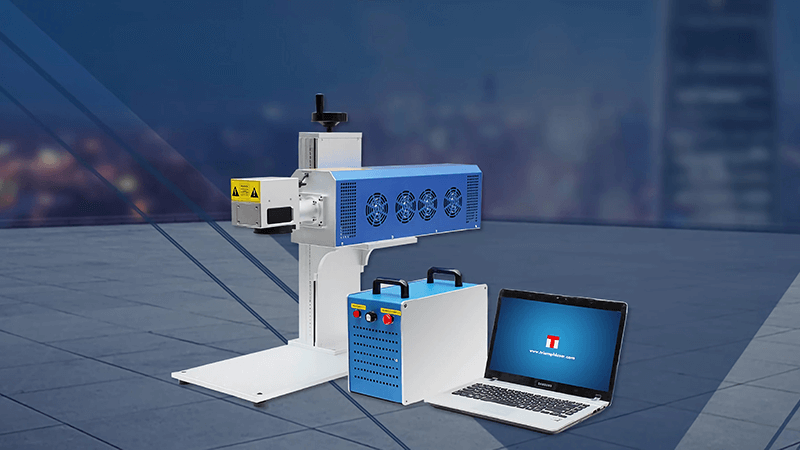
Which is the best home laser machine?
More hobbyists and small businesses are getting into laser marking. That’s exciting—but also risky if you pick the wrong device and end up with poor results or safety issues.
The best home laser marking machine is compact, easy to use, and safe—with enough power to mark your chosen materials. Kirin Laser’s compact fiber desktop model hits that balance.
What makes a laser good for home?
Let’s break it down:
| Feature | Why It Matters |
|---|---|
| Compact size5 | Fits on a desk or bench, no factory needed |
| Air cooling | No chiller required, easier to set up |
| 20–30W power | Enough for metals and plastics |
| Enclosed design | Protects users from laser radiation |
| Simple software6 | Plug-and-play design for non-tech users |
We’ve worked with Etsy shop owners, knife makers, and garage tinkerers who want to engrave logos or part numbers. After trying low-cost imports and getting weak results, they turn to us.
Our desktop solution
We designed the Kirin Fiber Mini with these users in mind. It’s plug-and-play, fully enclosed, and runs on EZCAD—one of the easiest software platforms in the field. With a JPT fiber head inside, it can mark stainless steel, brass, or coated plastics with ease.
A leather craftsman from Oregon told us his productivity doubled after switching to our desktop unit. The marks are sharper, faster, and consistent—something he couldn’t achieve with hobby-grade lasers.

What is the lifespan of a laser marking machine?
Many buyers ask how long a laser machine will last. Some worry they’ll have to replace it every year. That’s not true—if you pick the right system, it can run for many years with minimal issues.
A high-quality fiber laser marking machine can last 100,000 hours or more, depending on how it’s used. That’s over 10 years of daily operation.
Factors that affect lifespan
Here’s what really determines how long your laser will last:
| Component | Typical Lifespan | Failure Risk |
|---|---|---|
| Fiber Source | 80,000–100,000 hours | Low (if from IPG or JPT) |
| Scan Head | 30,000–50,000 hours | Medium (dust, heat can affect it) |
| Power Supply7 | 5–7 years | Medium (depends on voltage load) |
| Cooling System8 | 3–5 years (air-cooled) | Medium (fan wear, filter clog) |
At Kirin Laser, we only use top-grade parts. That includes laser heads from JPT/IPG, galvanometers from Sino-Galvo, and industrial-grade casing. Many of our customers still use their machines after 6+ years with only basic maintenance.
How to extend the lifespan
Here’s what I always tell buyers:
- Keep your machine clean, especially the lens
- Avoid voltage spikes (use stabilizers)
- Don’t run it 24/7 without breaks
- Update your software and drivers regularly
A client in South America runs their Kirin machine 8 hours a day, 6 days a week. After five years, the only part they replaced was the cooling fan. That’s the kind of performance we aim for.

Conclusion
Choosing a good laser marking machine9 isn’t about picking the loudest brand—it’s about understanding your needs, knowing your materials, and getting a machine that offers power, stability, and support. At Kirin Laser, we focus on building long-term relationships by offering machines that last, software that’s easy to use, and results that speak for themselves. Whether you’re running a full-scale factory or engraving in your garage, we’ll help you mark with precision and confidence.
-
Explore the advantages of Fiber Lasers for marking, including efficiency and precision, to enhance your understanding of laser technology. ↩
-
Discover why JPT fiber sources are preferred for consistent, high-quality laser marking over extended periods. ↩
-
Explore this link to understand why Fiber Lasers are preferred for metal engraving due to their longevity and efficiency. ↩
-
Discover the versatility of CO₂ Lasers and how they can be used for various non-metal materials. ↩
-
Explore this link to understand how a compact size can enhance your workspace and efficiency. ↩
-
Discover why EZCAD is favored by users for its simplicity and effectiveness in laser engraving. ↩
-
Exploring the impact of power supply on laser machines can provide insights into optimizing performance and longevity. ↩
-
Understanding the lifespan of cooling systems can help you maintain your laser machine effectively and avoid costly repairs. ↩
-
Find the best laser marking machine and laser marking solutions from Kirin Laser, clicking this link to get all your needs. ↩





