Laser engraving metals can feel like you're walking a tightrope — one small misstep, and it’s game over. But with the right techniques, equipment, and mindset, you can turn any piece of metal into a work of art. Let me show you how we at Kirin Laser have mastered the craft, so you can do the same.
Why Laser Engraving Metals?
Traditional metal engraving often involves time-consuming processes, expensive tools, and limited precision. It's frustrating, isn’t it? If you’ve struggled with dull results, burned edges, or simply can’t figure out the best way to engrave metals, I get it. Laser engraving, however, solves these problems beautifully.
Laser engraving is fast, precise, and gives you incredible control over your design and material. Whether you’re working on jewelry, industrial tools, or signage, lasers make metal engraving a breeze. Let me walk you through some pro tips.
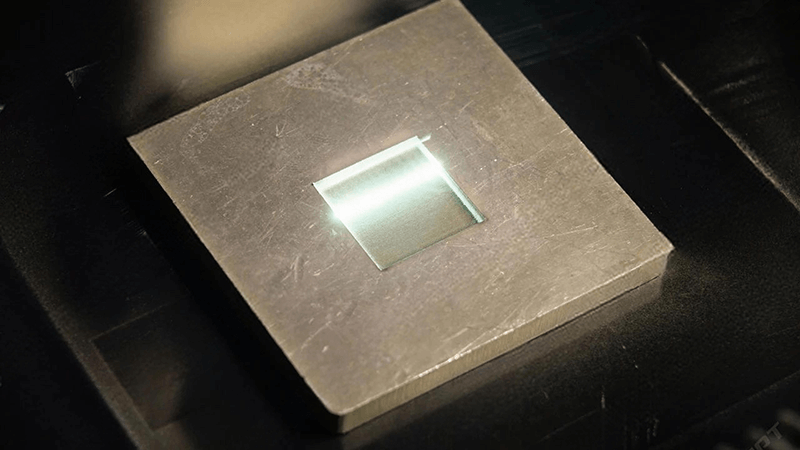
Choosing the Right Laser for Metal Engraving
Choosing the right laser for metal engraving is essential for achieving high-quality results. Here’s a comprehensive guide to help you make an informed decision.
Fiber Lasers
Best for Metal Engraving: Fiber lasers are highly recommended for metal engraving thanks to their speed, precision, and efficiency. Operating at a wavelength of around 1,064 nm, they excel in engraving various metals like stainless steel, aluminum, brass, and titanium.Advantages:
- Fast engraving speed.
- High precision with minimal heat damage.
- Low maintenance.
CO2 Lasers
Versatile but Limited: While CO2 lasers can engrave metals, they are less effective compared to fiber lasers. Typically, additional materials (like marking sprays) are needed to get good results on metals.Best Uses: Ideal for anodized aluminum or coated metals, where the laser interacts with the coating to create a clear contrast.
Diode Lasers
Entry-Level Option: Diode lasers are less powerful, making them unsuitable for professional metal engraving. They work better with softer materials and have limited capability for harder metals.
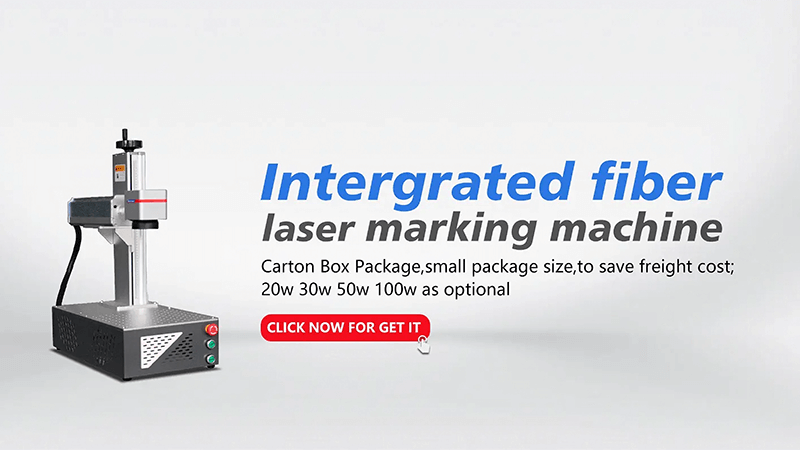
What Metals Can Laser Engrave?
When it comes to metals, not all are created equal. Some metals, like brass and stainless steel, are a dream to engrave, while others might require more finesse. Here's a quick list:
- Easy to Engrave: Stainless steel, aluminum, brass
- More Challenging: Titanium, copper (due to reflectivity)
For best results, you’ll want to fine-tune your laser’s power and speed settings based on the type of metal. Not sure which laser fits your needs? Shoot me a message and I’ll help you pick the right one.
| Metal Type | Laser Engraving Compatibility |
| Steel | High |
| Aluminum | High |
| Brass | Moderate |
| Copper | Moderate |
| Titanium | High |
| Gold | Moderate |
| Silver | Moderate |
| Platinum | Moderate |
Preparing Your Metal Surface for Engraving
Let’s be honest — preparation is everything. You can’t just throw a piece of metal into the machine and hope for the best. Before engraving, it’s critical to prepare the metal surface. Oils, dust, or other debris can affect the engraving result, leading to uneven or weak designs.
Simple cleaning techniques like using a solvent or a degreaser will ensure a pristine surface for engraving. You don’t want anything interfering with that laser beam! A clean surface = a clean engraving.
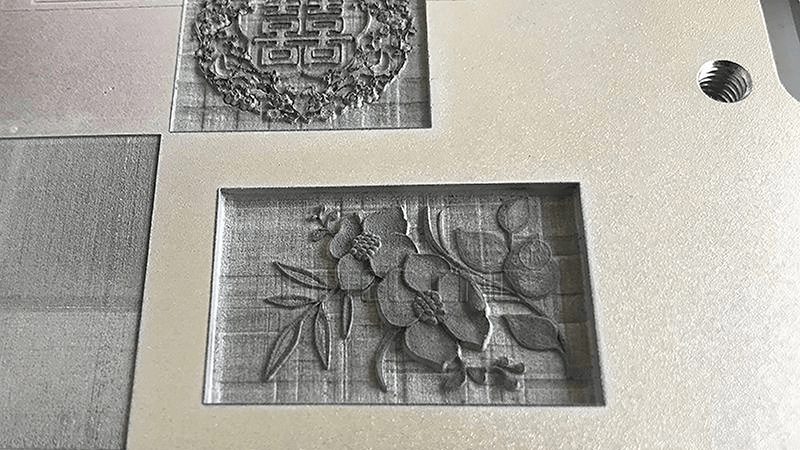
Tips for Setting Laser Parameters: Speed, Power, and Focus
This is where the magic happens! Every engraving project requires adjustments in three key areas: speed, power, and focus. If you’re aiming for a deep engraving, you’ll need to crank up the power, but keep in mind that this might also slow down the process. Here is the detailed information on engraving parameters for brass using a Kirin Laser KR-DF50 50W fiber laser, for example.

Power: 20w, 30w, 50w, 60w, 100w
Price: 1,100USD - 3,585 USD

Power: 30w, 50w, 60w, 100w
Price: 5,050USD - 9,585 USD
| Engraving Type | Speed (mm/s) | Power (%) | Frequency (kHz) | Hatch Spacing (mm) | Passes | Notes |
| General Engraving | 100 | 65 | 20 | 0.002 | 1 | Ideal for standard engraving |
| Alternative Settings | 200 | 40 | 40 | 0.008 | 1 | Produces good contrast |
| Deep Engraving | 1500 | 100 | 35 | 0.02 | 25 | Recommended for deep engravings |
| Black Marking | 500 | 40 | 40 | 0.02 | 5 | Achieves deep, dark engraving |
Our general rule of thumb at Kirin Laser is to always start with lower power and test your engraving on a sample piece first. Overpowering can damage the material, while underpowering may result in faint markings.
If you're looking for detailed parameter settings for deep engraving on other metals, feel free to contact us and share your specific requirements. We'll provide you with all the recommended settings and suggest the best machines for your application.Don’t rush it—testing makes all the difference.
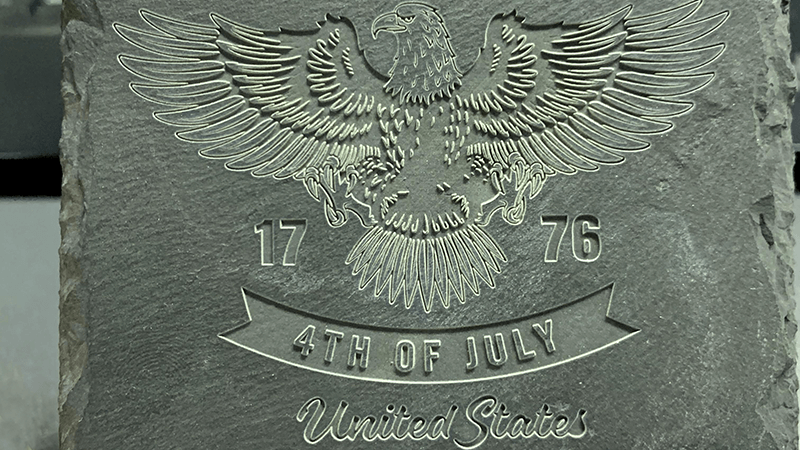
Best Techniques for Engraving Detailed Designs
Engraving a simple text or logo is one thing, but what about intricate designs? A few essential techniques can help ensure the best possible outcome:
File Preparation: Begin with high-quality, vector-based files like .svg or .ai for sharper lines and clean details. This is especially important for intricate patterns where precision is key.
Laser Settings: Slow speed combined with moderate power is ideal for detailed engravings. Lower speeds allow the laser to move carefully, ensuring that the design is engraved with precision without burning the material, especially for delicate materials like metals and wood. It’s recommended to start with low power and speed settings, then gradually increase them while testing on similar scrap material.
Raster vs. Vector Engraving: For highly detailed designs, raster engraving is useful, as it scans the surface line by line, similar to how a printer works, which is ideal for intricate images or shading. On the other hand, vector engraving is best for outlines or designs with continuous paths like text or logos.
Grayscale and Color Designs: For intricate images, grayscale can be particularly effective. The varying shades of gray can be engraved at different depths to create a 3D effect. High-resolution images lead to better results, but testing and tweaking are necessary to get the desired detail.
Use of Software: Tools like LightBurn, Adobe Illustrator, or CorelDRAW are highly recommended for detailed design work. These allow for precise control over the design elements and laser settings, ensuring higher quality engravings. Importantly, some software offers preset settings for different materials to speed up the process.
Material Considerations: Different materials react uniquely to laser engraving. For example, metals may require pre-treatment for clean results, while softer materials like wood may engrave easily but can char if power settings are too high. Testing on scrap material will help refine the results.

Avoiding Common Metal Engraving Mistakes
Burn marks, inconsistent depths, overheating… if you’re new to metal engraving, you’ll likely run into these issues. But don’t worry—I’ve been there, and I’ve got some tricks up my sleeve to help you out.
First, avoid over-heating by managing your power settings. Engraving too quickly can lead to burns, while going too slow can melt the edges. Find that sweet spot. And hey, if something goes wrong, don’t panic. Just take a deep breath, make adjustments, and try again.
Post-Engraving Maintenance and Care for Metal Engravings
Once your masterpiece is finished, it’s not over yet. Taking care of your engraved piece ensures that it stays in top-notch condition. Metals tend to oxidize or tarnish over time, especially brass or copper. To maintain the beauty of your engraved metals, always clean and polish them after the process.
For deep engravings, you might also want to apply a protective coating. We recommend using clear lacquer or a similar protective spray. It’ll keep your design intact and looking shiny for longer.
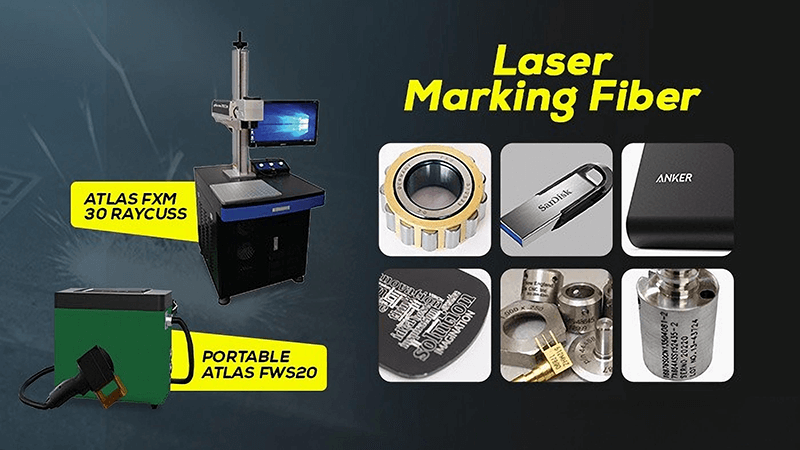
Conclusion
Mastering laser engraving on metals doesn’t have to be complicated, but it does demand attention to detail and practice. Start with small projects, adjust your settings, and feel free to experiment. Keep in mind, the right machine can significantly impact your results. That’s where Kirin Laser comes in. With years of expertise in manufacturing high-performance fiber laser systems, Kirin Laser is trusted worldwide for delivering precision, reliability, and cost-efficiency. Whether you're a beginner or a seasoned professional, our machines will help you achieve outstanding results.
Ready to take your laser engraving projects to the next level? Contact us today to find the perfect laser system for your needs. Let’s make your business stand out with cutting-edge technology!





