It’s easy to be tempted by low prices, especially when starting something new. But in the world of laser engraving, going cheap often means gambling with your time, reputation, and money.
Cheap laser engravers often sacrifice build quality, consistency, and after-sales support—making them risky for professional or business use.
While they seem attractive at first, cheap laser engravers usually become more expensive in the long run. As someone who has worked with both hobby-grade and industrial machines, I’ll walk you through what to expect and how to make a smarter investment from day one.

What is the best inexpensive laser engraver?
If you’re on a tight budget, you want the most value for every dollar. But “cheap” shouldn’t mean unreliable, unsafe, or disposable.
The best inexpensive CO2 laser engraver is one that provides consistent performance, essential safety features, and long-term upgrade potential—with real support behind it.
Going beyond the sticker price
I’ve met many customers who first bought a $300–$600 laser online, hoping to test the waters. Most ended up returning or replacing it within a few months. One customer’s story stuck with me: his power supply failed mid-project, and the manufacturer ghosted him. That $500 deal ended up costing over $1,200 with time lost. He later switched to a Kirin entry-level CO2 unit1 and never looked back.
To identify a genuinely “worth it” low-cost engraver, you need to check more than just wattage or working area.
Comparison: Budget Engraver vs. Kirin Entry-Level Machine
| Feature | Generic Budget Machine | Kirin Entry-Level CO2 Engraver |
|---|---|---|
| Power Supply | Unstable, prone to burn out | Industrial-grade, surge protected |
| Controller Board | Basic, limited compatibility | Supports LightBurn, Ruida compatible |
| Frame Build | Plastic/cheap alloys | Steel chassis, reinforced for stability |
| Safety Sensors | Rare or absent | Lid sensor, emergency stop |
| Optics Quality | Inconsistent beam focus | Coated precision lenses |
| After-Sales Support | Non-existent | Kirin’s dedicated support team |
Pro Tip: Choose machines that are modular and have replaceable components. Avoid all-in-one, glue-sealed units.
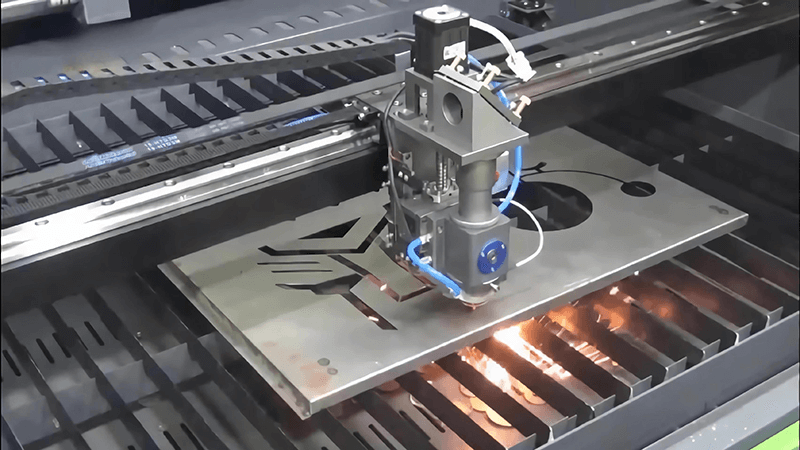
Is starting a laser engraving business a good idea?
Laser engraving can look like an easy side hustle on TikTok. But real business success requires more than a trending video—it needs reliability, repeatability, and customer trust2.
Yes, if you're using the right equipment and treating your operations like a real business—not a gamble.
Why most laser side hustles fail
At Kirin Laser, we’ve worked with dozens of small businesses and creators. Many started with budget tools and soon hit production ceilings3. A few key pain points always come up:
- Machines breaking down mid-order
- Inconsistent engraving quality on the same material
- Poor cut depth on thicker wood or acrylic
- Missed delivery deadlines due to machine downtime
One of our clients engraved signage for weddings. She began with a low-cost CO2 unit, but after several refunds due to burn marks and power fluctuations, she upgraded to a Kirin system. Within months, she landed a bulk order with a hotel chain.
Real-world business impact of your machine choice
| Business Criteria | Cheap Engraver Outcome | Kirin Laser Advantage |
|---|---|---|
| Order Consistency | Varies due to power instability | Laser power auto-stabilization |
| Material Compatibility | Mostly wood, light acrylic | Wood, acrylic, leather, anodized aluminum |
| Operating Hours | 1–2 hrs/day before overheating | Continuous 6–8 hrs/day |
| Delivery Deadlines | Frequently missed | Production confidence and planning |
| Brand Perception | Generic/low-quality vibe | Professional-grade results |
Bottom line: A business is only as strong as its weakest tool. If your engraver is unreliable, your profits will be too.

What are the disadvantages of laser engraving?
Like any industrial tool, laser engravers have limitations and risks—especially if you buy low-end models that skip key safety or durability features.
Disadvantages of laser engraving include fumes, material restrictions, high learning curves, and expensive maintenance—especially with poorly built machines.
The hidden risks and what they cost you
Many budget machines don’t come with basic protections like fume extraction, proper enclosures, or eye safety features. I’ve had customers call us after inhaling toxic fumes from engraving PVC—something that should never happen with properly labeled and supported machines.
Deeper dive: Common problems with cheap laser engravers
| Disadvantage | Description | Kirin Laser Solution |
|---|---|---|
| Toxic Fumes4 | Inadequate exhaust; can cause serious harm | Built-in or external fume extractor options |
| Eye & Skin Safety5 | Missing interlocks or covers | Certified safety covers + emergency stop |
| Frequent Misalignment | Lightweight frame causes shake and drift | Precision-aligned, reinforced frame build |
| No Tech Support | Language barriers or unresponsive sellers | Local + remote tech support |
| Limited Software Access6 | Proprietary or buggy software | LightBurn-ready with full documentation |
Types of materials that cause issues
| Material | Safe to Engrave | Risk Notes |
|---|---|---|
| Wood | ✅ | Watch for resins or glues in plywood |
| Acrylic (Cast) | ✅ | Clean cuts, great for signage |
| PVC | ❌ | Releases toxic chlorine gas—never engrave |
| Glass | ⚠️ | Needs proper settings, may crack without masking |
| Leather | ✅ | Use natural leather—avoid synthetic blends |
Safety and reliability aren’t luxury features—they’re essentials if you’re operating around people, clients, or your home.
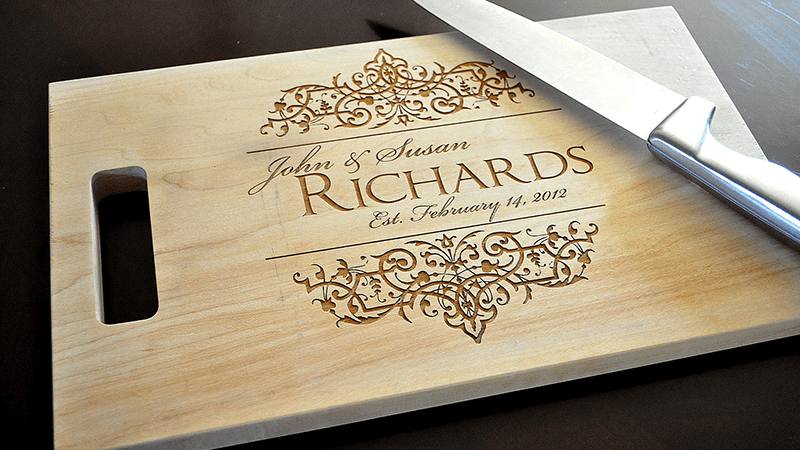
How long should a laser engraver last?
Your engraver is an investment. Whether you’re doing light crafts or running a full-time shop, it should work reliably for years—not months.
A good CO2 laser engraver, like those from Kirin, should last 5 to 10 years with proper maintenance and quality components.
The truth about lifespan—and planned obsolescence
Cheap CO2 laser engravers often burn out in under a year. Most are not built for easy servicing or part replacement. Once the tube fails or the power board shorts, it’s often cheaper to replace the machine than repair it.
At Kirin, our OEM models are built with modularity7 in mind. You can replace the laser tube, optics, stepper motors, or even the motherboard—all with our support team ready to assist.
What affects your laser machine’s lifespan8?
| Component | Budget Machine Lifespan | Kirin Laser Lifespan | Maintenance Required |
|---|---|---|---|
| Laser Tube | 500–800 hrs | 1,200–2,000 hrs | Keep water clean, check flow |
| Stepper Motor | May fail after 6 months | Industrial-grade, 3–5 years+ | Periodic belt tension check |
| Power Supply | Unstable under voltage surges | Protected, surge-resistant PSU | Dust-free environment |
| Rails & Bearings | Prone to rust or warp | Stainless steel or hardened guides | Light oiling every few weeks |
| Motherboard | Limited firmware, no updates | Full LightBurn/Ruida compatibility | Software updates + backups |
Maintenance checklist:
- Use distilled water for cooling
- Clean optics every 2–3 days of use
- Tighten belts monthly
- Align mirrors quarterly
- Keep firmware updated
A solid machine is like a solid truck—if you care for it, it’ll run for years. If you neglect it, it breaks when you need it most.
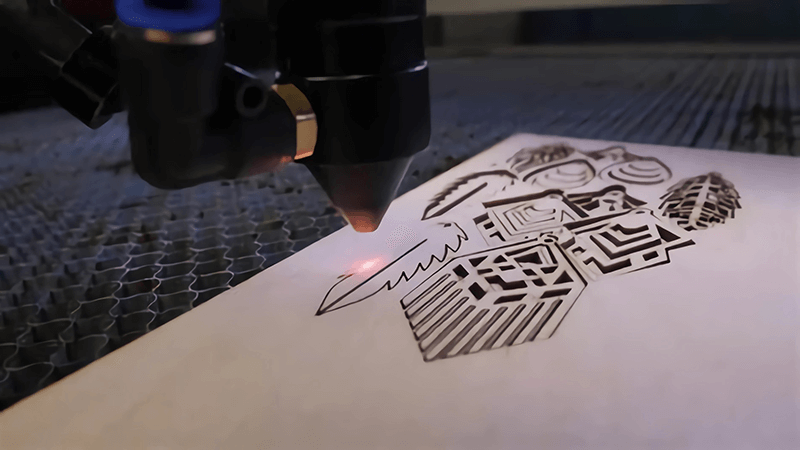
Conclusion
Getting a cheap CO2 laser engraver9 might feel like a smart entry point. But in my experience working with customers at Kirin Laser, it's rarely the best long-term decision. The true cost often shows up later—failed projects, lost clients, downtime, and frustration.
If you're serious about turning engraving into a real craft or business, start with a machine that supports you—not one that holds you back. We’ve seen hundreds of clients grow with our OEM machines, from side hustles to full-scale production. Choose wisely, and your laser won’t just engrave—it’ll empower.
-
Explore the advantages of the Kirin entry-level CO2 unit, known for its reliability and superior features compared to budget machines. ↩
-
Discover effective methods to build and maintain customer trust, crucial for the success of your engraving business. ↩
-
This link will provide insights on how to scale your laser engraving operations effectively and avoid common pitfalls. ↩
-
Understanding the dangers of toxic fumes is crucial for safety when using laser engravers. Explore this link for detailed insights. ↩
-
Learn about essential safety measures to protect yourself while operating laser engravers. This resource provides vital information. ↩
-
Discover how limited software can impact your engraving projects and what to look for in reliable software options. ↩
-
Exploring modularity in laser engravers can reveal how it enhances repairability and longevity, making it a smart investment. ↩
-
Understanding the factors that affect a laser machine's lifespan can help you make informed purchasing and maintenance decisions. ↩
-
Find the best laser engraving machine solution for your business, clicking this link to learn more about it. ↩





