If your marks fade, smudge, or take forever to apply, you’re probably not using the right laser—or using it the wrong way.
Fiber laser marking is easy, fast, and permanent—but only if you understand how it works and how to use it correctly.
Most people think laser marking is complicated. It isn’t. I’ve helped dozens of shops figure out the right way to use a fiber laser, just by adjusting power, speed, and focus. In this article, I’ll walk you through exactly how to make the most of a fiber laser marking machine—from basics to advanced tips—so you don’t burn through parts or waste time.

What is the use of fiber laser marking machine?
Too many factories still rely on ink or mechanical tools to mark parts—and then wonder why their marks wear off or delay production.
A fiber laser marking machine creates high-speed, high-precision marks on metal and plastics—without ink, downtime, or consumables.
Where is it used?
Fiber laser marking machines are used across many industries—tools, automotive, electronics, medical devices, even jewelry. The reason is simple: fiber lasers are clean, reliable, and fast. They mark serial numbers, QR codes, barcodes, logos, and batch info onto a wide range of materials. No smudging. No chemicals. No contact.
At Kirin Laser, we supply OEM laser marking machines1 to global partners who need consistent, high-precision results. Many of our clients used to struggle with labels falling off or printing errors—after switching to our fiber systems, their workflow became cleaner, faster, and more efficient.
Key Benefits
| Feature | Benefit |
|---|---|
| No consumables | No ink, no ribbons, no downtime |
| High-speed marking | Marks in under 1 second |
| Permanent result | Resists wear, heat, and corrosion |
| Material versatility | Works on stainless steel, brass, aluminum, plastics |
| Low maintenance | Sealed fiber lasers last over 100,000 hours |
When a client came to us with smudging problems on stainless steel tools2, they were skeptical. After testing our machine, they saw clean marks with no touchup needed. They placed an order the same week.
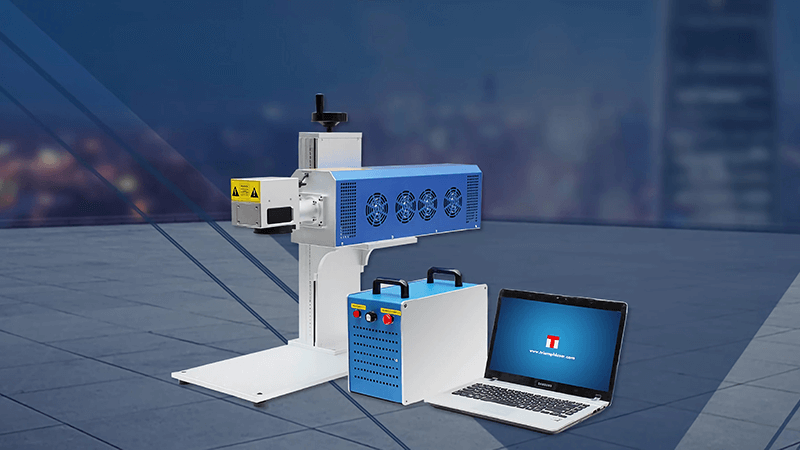
How to work laser marking?
If your marks are too light, blurry, or inconsistent, it’s usually not the machine—it’s the settings.
Laser marking works by directing focused laser pulses onto a material’s surface to cause localized oxidation, color change, or ablation, depending on the power and material.
How it really works
Fiber laser marking3 uses a fiber optic laser source (often Yb-doped) to deliver energy through a scanning head onto the target surface. When configured correctly, it modifies the surface layer without removing material—perfect for high-contrast, low-damage marking.
You control the result through:
- Laser power: Higher power penetrates deeper, but can cause burns if overused.
- Pulse frequency (kHz): Higher frequency for smoother, shallower marks; lower frequency for deeper engraving.
- Marking speed4: Balance speed to avoid light or scorched marks.
- Focal distance: If the beam isn't sharply focused, marks lose detail.
When I guide clients, I start with default settings, then fine-tune based on part material and design complexity. Dialing in those three factors—power, pulse width, and speed—makes all the difference between a perfect mark and a ruined part.
Marking modes
| Mode | Effect | Use case |
|---|---|---|
| Annealing | Surface color change only | Stainless steel tools |
| Etching | Surface removal | Aluminum nameplates |
| Engraving | Deeper, tactile marking | Automotive VINs, branding |
| Foaming | Color-contrast on plastics | Consumer goods, switches |
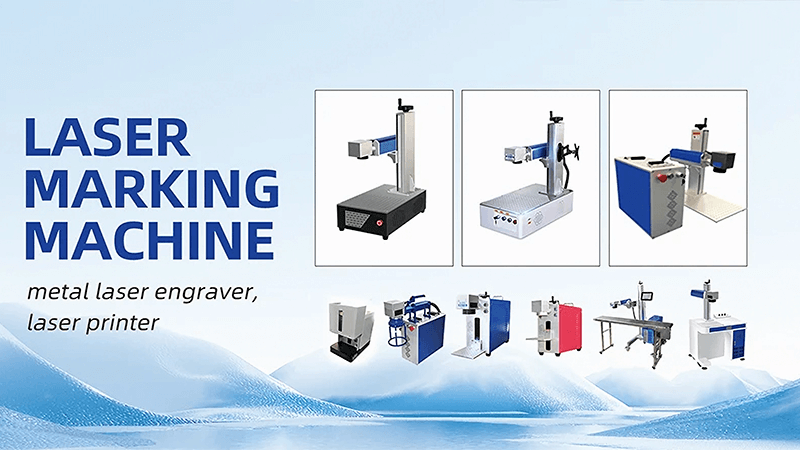
How do you use laser marking paper?
Many people hear “laser marking paper” and assume it’s like inkjet printing. It’s not.
Laser marking paper is a coated film used to transfer laser marks onto items like ceramics, glass, or coated metals, but it’s rarely necessary with fiber lasers.
When to use it
At Kirin Laser, we design machines that don’t rely on marking paper. Fiber lasers interact directly with the material. However, marking paper might still be used with CO₂ or UV systems5 for glass, ceramics, or surfaces that are hard to mark directly.
In rare cases, when a client needs temporary marking or is testing a process that can’t damage the base layer, we recommend using marking paper. It’s like a temporary stencil—a coated sheet that reacts with the laser to form a visible pattern.
How it’s used
- Place the paper flat on the target surface.
- Focus the laser on the paper’s surface.
- Run the marking file.
- Peel or wash away the paper.
Pros and cons
| Pros | Cons |
|---|---|
| Good for fragile surfaces | Adds complexity |
| Temporary marking option | Extra material to source |
| Works with some CO₂ lasers | Rarely needed for fiber laser use |
Most of our clients never touch laser marking paper6. Fiber lasers eliminate the need for it—saving time and reducing waste.

What is the process of fiber laser engraving?
Engraving is not just marking—it’s about cutting into the material to create depth, permanence, and texture.
Fiber laser engraving is a deep marking process where the laser removes material to create visible, durable impressions on metal or hard plastics.
Step-by-step process
Engraving takes more time and energy than surface marking. Here’s how we guide our clients at Kirin Laser through it:
- Design the graphic using CAD or marking software like EZCAD.
- Choose engraving settings7 based on material:
- Power: 30–50W for light metals, 60W+ for harder ones
- Frequency: Lower for deeper cuts
- Speed: Slower for better penetration
- Hatch spacing: Tighter lines for smooth texture
- Test on sample: Adjust pass count, focus, and fill pattern.
- Engrave: Run multiple passes if needed for depth.
- Post-process: Some clients polish or coat engraved parts for contrast or finish.
Common engraving issues
| Problem | Cause | Solution |
|---|---|---|
| Rough surface | Wrong hatch or overlap | Use tighter hatch spacing |
| Burnt edges | Too high power or slow speed | Lower power or increase movement speed |
| Uneven depth | Focus issue | Recheck Z-axis and surface alignment |
| Smoke/mess | Poor fume extraction | Use proper ventilation and filters |
One of our U.S. distributors needed deep logos engraved onto tool handles. Their old mechanical engraver left burrs and inconsistent results. After switching to our 60W fiber system8, they got clean, deep engravings in one pass—with zero contact or debris. The production team loved it.
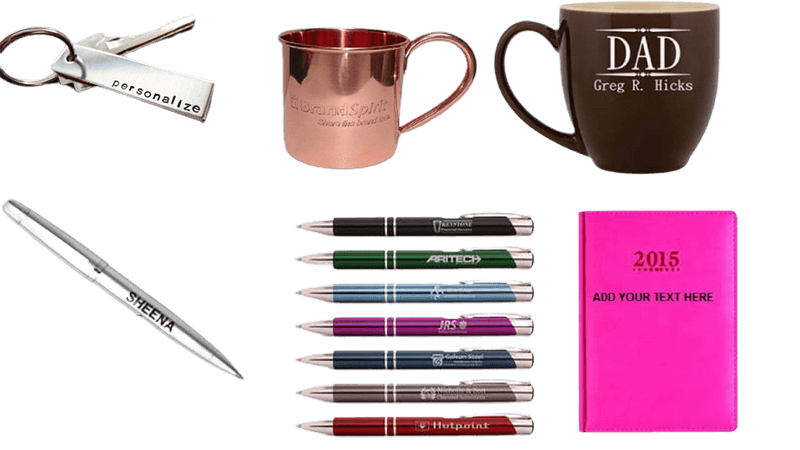
Conclusion
Using a fiber laser marking machine9 isn’t hard—it just takes understanding. From marking to deep engraving, fiber lasers offer speed, accuracy, and permanence that other technologies can’t match. At Kirin Laser, we help clients get the best out of every machine—whether they’re marking QR codes on surgical tools or engraving logos into steel. By adjusting the settings, understanding your material, and using the right method, you can mark faster, cleaner, and smarter. If you’re still using ink or stickers, it’s time to upgrade.
-
Discover how OEM laser marking machines enhance precision and efficiency in various industries, offering reliable and high-quality marking solutions. ↩
-
Discover how laser marking can eliminate smudging issues on stainless steel, ensuring clean and durable marks without the need for touchups. ↩
-
Explore this link to understand the technology behind fiber laser marking and its applications in various industries. ↩
-
Learn about the importance of marking speed in laser engraving to achieve optimal results and avoid defects. ↩
-
Explore how CO₂ and UV systems excel in marking challenging surfaces like glass and ceramics, offering solutions where fiber lasers may not be suitable. ↩
-
Explore this link to understand the applications and benefits of marking paper in laser technology. ↩
-
Understanding engraving settings is crucial for achieving optimal results. Explore this link to enhance your engraving skills. ↩
-
Discover how a 60W fiber laser system can enhance engraving quality, offering clean, deep results with minimal debris and improved efficiency. ↩
-
Find the best laser marking machine and laser marking solutions from Kirin Laser, clicking this link to get your best product. ↩





