If your factory still hand-writes or manually types serial numbers, you're not just wasting time—you’re inviting costly mistakes.
You can set a laser marking machine to automatically generate serial numbers, helping reduce human error, save time, and improve product traceability.
It’s one of the most overlooked features in marking systems. But from my experience at Kirin Laser, mastering serial number settings can transform your workflow.

What is laser marking serial number?
Factories often face issues with mislabeling, counterfeiting, or poor traceability. These all come down to one thing: unclear or inconsistent serial numbers.
A laser marking serial number is a unique ID engraved on each product using laser technology, making every unit traceable and tamper-proof.
Why is serial number marking important?
At Kirin Laser, our OEM clients from electronics, automotive, and aerospace all rely on high-volume serial number marking1 to ensure:
- Traceability: Each part has a permanent ID.
- Regulatory compliance: Many industries require it.
- Quality control: Faulty batches are easier to trace.
- Anti-counterfeiting: Unique codes deter duplication.
We’ve had clients in the U.S. who were previously printing labels, and they constantly lost track of parts after label wear or detachment. One small change—switching to fiber laser engraving2—solved it permanently.
Types of serial numbers
| Format | Example | Application Area |
|---|---|---|
| Numeric | 000001, 000002 | Electronics, tools |
| Alphanumeric | A001, A002 | Automotive parts |
| Date-based | 20250721-001 | Medical devices, food |
| Custom patterns | KIRIN-0001 | Branding, OEM parts |
If your marking software allows customization, choose a format that makes sense for your product flow. The best setups combine product batch info and serials.

How to set a laser marking machine?
People often assume laser machines are hard to configure—but they’re not. The software does most of the work.
To set a laser marking machine, you import your design, add a serial number field, and configure it to auto-increment per part.
The standard setup process I follow:
- Launch marking software (EZCAD, JCZ, or Kirin OEM version)
- Create text field, select “Serial Number” object
- Define starting value, like 00001 or your batch prefix
- Enable auto-increment, set increment value (usually 1)
- Set max digits, overflow behavior (e.g., rollover)
- Apply bounding box, alignment, font, size
- Test mark on scrap part, verify result
- Start marking, with each trigger (foot pedal or auto-feed), serial increases
Personal story from a client
One of my customers ran a small PCB workshop and had to mark every board by hand. His team used stickers and pens. After switching to our fiber laser machine3 with serial tracking4, his output doubled. They eliminated all mismatches, and now he never needs to rework mislabeled products again.
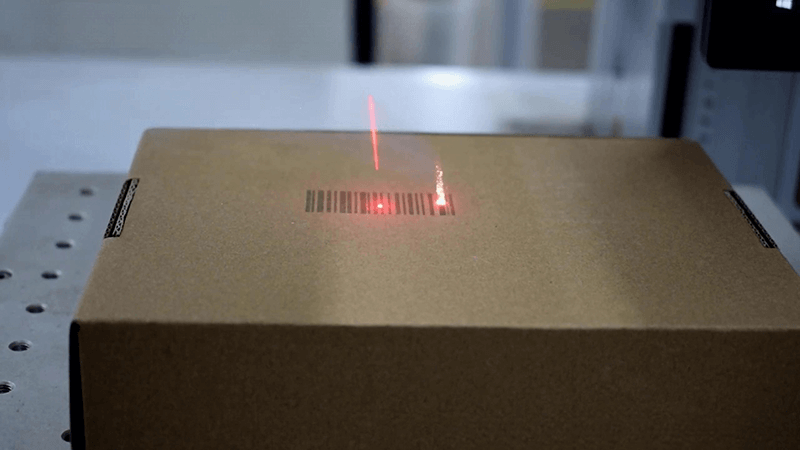
How to find the serial number of a machine?
Sometimes, the confusion isn’t about marking serial numbers—but identifying them. Especially in servicing or reselling equipment.
The serial number of a laser machine is usually engraved on the machine frame, stored in the controller firmware, or printed on a nameplate sticker.
Three places to check
- Back of machine frame
Metal plate with SN, model, voltage specs. Usually riveted on. - Software interface
Most controllers like JCZ or EZCAD show machine info5 under “Help > About” or “Settings > System Info” - Firmware or PLC label
Inside cabinet, often hidden. Only needed for repairs or compliance.
Why does this matter?
At Kirin Laser, we often get support calls from overseas clients asking for spare parts, but they don’t have the serial number6. Without it, we can’t confirm the machine’s batch, component version, or production date. Always keep a photo of your serial plate in your records.
| Location | Ease to Find | Contains What Info? |
|---|---|---|
| Frame plate | Easy | SN, model, voltage, date |
| Software system | Moderate | Controller ID, firmware version |
| Internal labels | Hard | PLC/Driver-specific data |
Knowing where to look can save you hours on a support call.
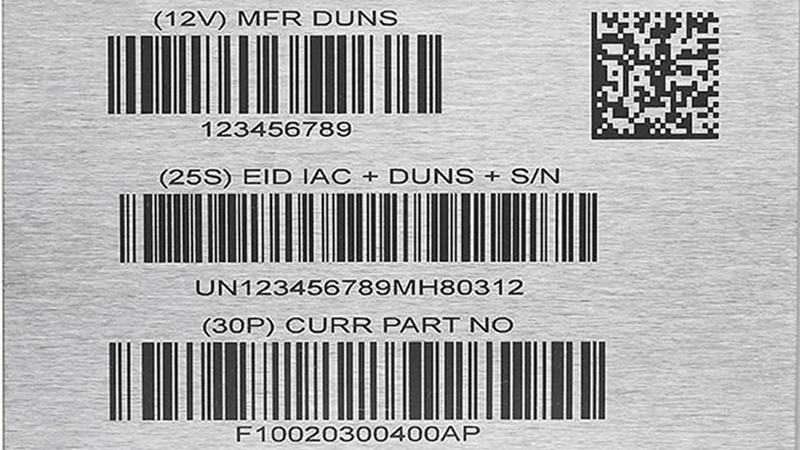
What frequency setting for laser marking?
This is one of the most misunderstood parts of laser configuration. But it makes a real difference.
Laser marking frequency (kHz) controls pulse rate—higher frequencies are smoother but shallower; lower ones are deeper but slower.
Recommended frequency ranges
Depending on what you're marking, the best frequency changes:
| Material | Suggested Frequency | Reason |
|---|---|---|
| Stainless steel7 | 20–30 kHz | Deep marks, better contrast |
| Aluminum | 30–50 kHz | Clean edges, no melting |
| Plastics | 50–80 kHz | Avoid burning or charring |
| Anodized metal8 | 60–100 kHz | High detail, smooth finish |
How I explain this to clients
Imagine a hammer hitting a nail. Lower frequency is like one hard hit. Higher frequency is like many taps. If you want a dark, deep mark on steel, go low. For smooth marking on plastic, go high.
Also, pulse width and power matter—at Kirin Laser, we ship default config files per material, so clients don’t have to guess. But if you're tweaking on your own, always mark test grids to dial in the best combo.
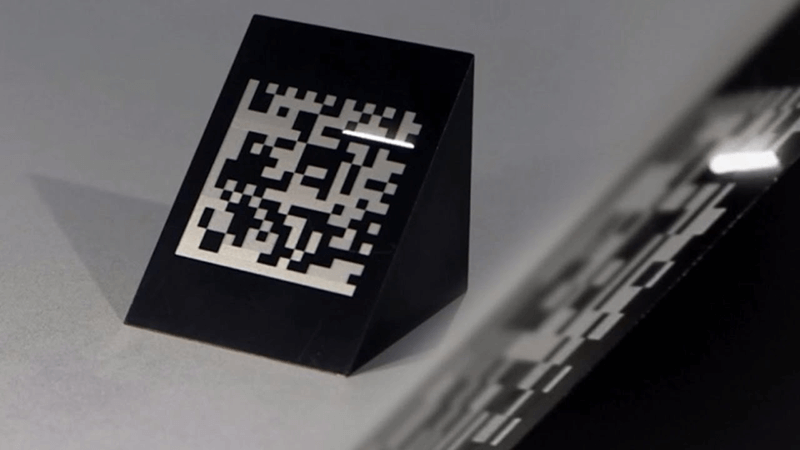
Conclusion
Setting up laser serial numbers9 isn’t just a technical step—it’s a way to build quality, traceability, and efficiency into your process. Whether you're managing a small shop or distributing OEM machines across markets, getting these details right adds up. At Kirin Laser, we design our machines and software to make this easy, so you can focus on output, not troubleshooting. And remember—always test, always back up your config, and always know where your machine serial number is.
-
Understanding the significance of serial number marking can enhance your product traceability and compliance. ↩
-
Exploring fiber laser engraving can reveal how it improves durability and efficiency in marking processes. ↩
-
Learn about fiber laser machines and their benefits for precision marking and increased productivity in manufacturing. ↩
-
Explore this link to understand how serial tracking can enhance efficiency and accuracy in production processes. ↩
-
Exploring how to access machine info can streamline your troubleshooting and maintenance processes. ↩
-
Understanding the significance of a serial number can help ensure you have the right parts and support for your machine. ↩
-
Explore this link to understand how frequency affects marking quality on stainless steel, ensuring optimal results. ↩
-
Discover insights on marking anodized metal effectively, enhancing detail and finish with the right frequency. ↩
-
Find the best laser marking machine and its solutions from Kirin Laser, clicking this link to get all your needs for your business. ↩





