
Are you tired of inconsistent cuts and frequent machine hiccups? Optimizing your laser cutting machine can transform your workflow, ensuring precision and efficiency. But where do you start? Let’s dive into the nitty-gritty of getting the best out of your laser cutter.
By focusing on these optimization strategies—adjusting cutting parameters, controlling gas flow, preparing materials properly, maintaining your equipment regularly, and utilizing advanced software—you can significantly enhance the performance of your laser cutting machine. This will lead to improved cutting quality, reduced material waste, increased productivity, and ultimately better results in your projects.
So first off, understanding your machine is crucial. Knowing each component and its function lays the foundation for effective optimization. From the laser head to the cooling system, every part plays a role in the cutting process.
I’ve seen many users overlook basic maintenance, leading to subpar performance. Regular checks and upkeep can prevent a host of problems. Trust me, a well-maintained machine is a happy machine.
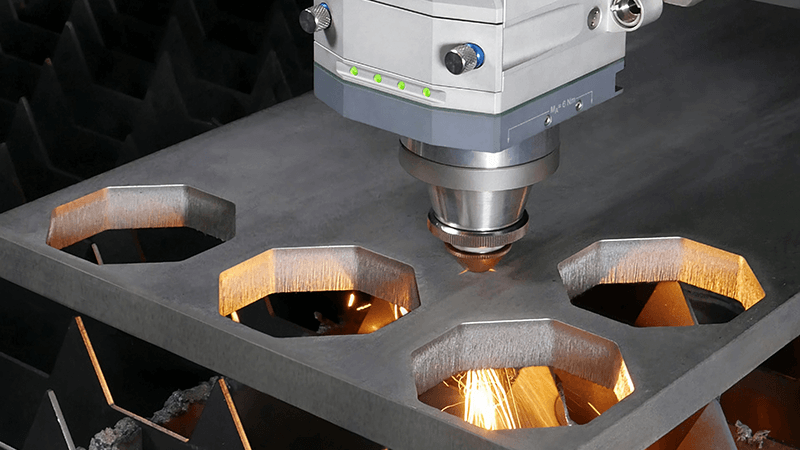
How Well Do You Know Your Laser Cutter?
- Do you know all the key components of your laser cutting machine?
- How often do you perform maintenance on your equipment?
- Are you aware of the latest calibration techniques?
- What materials are you using, and are they optimal for your machine?
- How do your cutting settings influence the final product?
Why Calibration and Alignment Matter
Calibration isn’t just a one-time task. Regular calibration ensures that your machine operates within the desired parameters. Misalignment can lead to wasted materials and time. Follow these steps to keep your machine in top shape:
-
Check the laser alignment regularly. Misaligned lasers can cause uneven cuts.
-
Calibrate the focus of the laser beam. Proper focus ensures clean, precise cuts every time.
-
Use a calibration grid. This helps in identifying and correcting alignment issues.
For detailed calibration techniques, visit our Comprehensive Calibration Guide.
Choosing the Right Materials for Your Projects
Material choice is more than aesthetics; it affects cutting quality and machine longevity. Here’s how to make the right selection:
- Match the material to your machine’s capabilities. Not all lasers handle every material equally.
- Consider thickness and density. Thicker materials may require multiple passes.
- Use high-quality materials. They reduce the risk of charring and residue buildup.
Explore our Material Selection Resources for more insights.
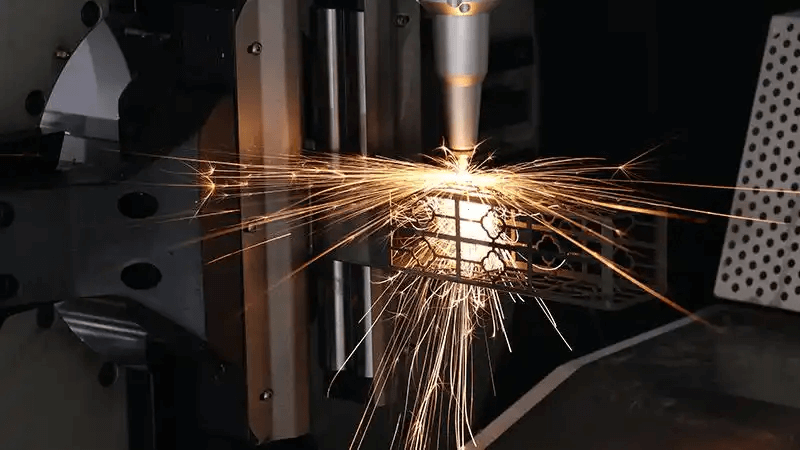
Optimizing Cutting Settings for Perfection
Fine-tuning your cutting settings can make a world of difference. Here’s what to focus on:
- Power: Adjust the laser power based on material type and thickness.
- Speed: Higher speeds are faster but may compromise cut quality.
- Frequency: The number of laser pulses per second affects the smoothness of the cut.
Balancing these settings requires experimentation. Use our Cutting Settings Calculator to find the sweet spot for your projects.
Leveraging Software for Enhanced Precision
Your laser cutting software is your best friend when it comes to precision. Maximize its potential by:
Using vector graphics for cleaner cuts. Raster images can lead to jagged edges.
Implementing nesting software. This optimizes material usage and reduces waste.
Utilizing simulation features. Preview cuts to avoid errors before actual cutting.
Check out our Top Laser Cutting Software Tools to elevate your cutting game.
Maintenance and Troubleshooting Tips
A well-maintained machine runs smoothly and produces high-quality cuts. Here are some maintenance tips:
- Clean the lens regularly. Dirt and residue can degrade laser performance.
- Inspect belts and motors. Worn parts can cause misalignment and inconsistent cuts.
- Lubricate moving parts. This reduces wear and tear, extending machine life.
Facing issues? Our Troubleshooting Guide can help you identify and fix common problems.
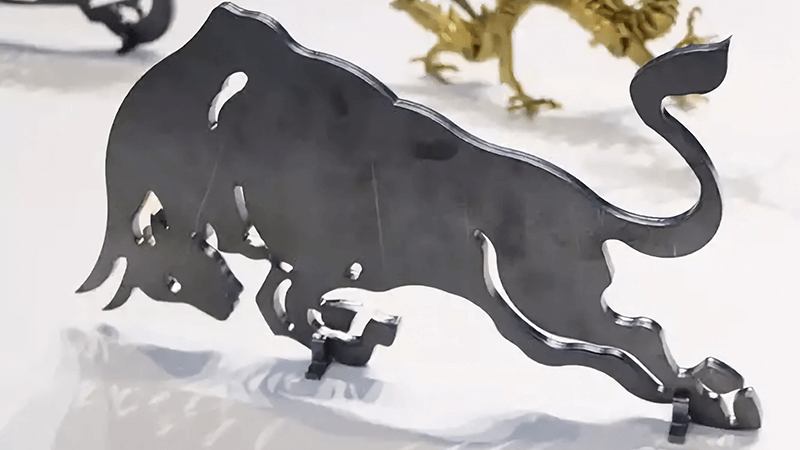
Investing in Training and Skill Development
Even the best machine requires skilled operators. Invest in training to ensure optimal performance:
- Attend workshops and seminars. Stay updated with the latest techniques.
- Utilize online resources. There are plenty of tutorials and courses available.
- Encourage team training sessions. Sharing knowledge enhances overall efficiency.
Visit our Training Resources to boost your team’s expertise.
Advanced Techniques for Superior Cutting Results
Ready to take your laser cutting to the next level? Explore these advanced techniques:
- Vector vs Raster Cutting: Understanding the difference can improve cut quality.
- Multi-Pass Cutting: For thicker materials, multiple passes ensure a clean cut.
- Kerf Compensation: Adjusting for material thickness can enhance precision.
Dive deeper into these techniques with our Advanced Cutting Strategies.
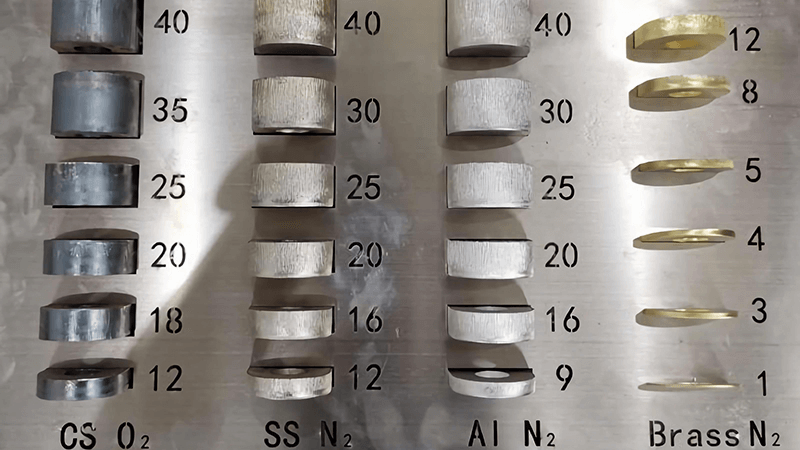
Prioritizing Safety in Your Workshop
Safety should never be an afterthought. Implement these safety measures:
- Use protective eyewear. Laser beams can cause serious eye damage.
- Ensure proper ventilation. Fumes from cutting can be hazardous.
- Maintain a clean workspace. Reduces the risk of accidents and fires.
Learn more about safety protocols in our Safety Best Practices.
Enhancing Energy Efficiency
Energy costs can add up quickly in a busy workshop. Here’s how to make your laser cutting machine more energy-efficient:
- Optimize machine settings. Efficient settings can reduce power consumption without sacrificing quality.
- Regular maintenance. A well-maintained machine uses energy more efficiently.
- Upgrade to energy-efficient components. Modern parts often consume less power.
Check out our Energy Efficiency Tips to save on your utility bills.
Selecting the Right Laser Type
Different laser types suit different applications. Choosing the right one can enhance your cutting performance:
- CO2 Lasers: Ideal for non-metal materials like wood, acrylic, and leather.
- Fiber Lasers: Best for metal cutting with high precision.
- Nd:YAG Lasers: Suitable for both metal and non-metal materials with high power.
Learn more about Choosing the Right Laser Type for your specific needs.

Integrating Automation for Increased Productivity
Automation can significantly boost your productivity. Here’s how to integrate it effectively:
-
Automated material handling: Reduces manual labor and speeds up the workflow.
-
Software automation: Automate repetitive tasks to save time and reduce errors.
-
Real-time monitoring systems: Keep track of machine performance and detect issues early.
Explore our Automation Solutions to streamline your operations here: -
To successfully integrate automation into your fiber laser cutting operations, consider the following steps:
-
Assess Compatibility: Evaluate your existing workflow and machinery to ensure compatibility with new automated systems. Identify potential bottlenecks that could hinder integration.
-
Choose the Right Software: Select CAD/CAM software that integrates seamlessly with your fiber laser cutting machines. This will facilitate smoother transitions from design to production.
-
Invest in Training: Ensure that staff are adequately trained on new automated systems to maximize their potential benefits without significant disruptions to existing processes.
-
Monitor Performance: After implementation, continuously monitor machine performance and workflow efficiency to identify areas for further improvement or adjustment.
Customizing Your Workflow
Every workshop has unique needs. Customize your workflow to maximize efficiency:
- Design templates: Create reusable templates for common projects.
- Batch processing: Group similar tasks to reduce setup time.
- Flexible scheduling: Adjust your workflow based on project priority and deadlines.
Discover more about Custom Workflow Strategies.
-
Key Components of Custom Workflows
- Tasks: These are the individual actions or steps that need to be completed, such as assigning work, setting deadlines, and tracking progress.
- Processes: This refers to the overall flow of tasks, ensuring that everyone involved knows their responsibilities and the order in which tasks should be performed.
- Automation: Many custom workflows incorporate automation tools to handle repetitive tasks, reducing errors and saving time for more strategic activities.
-
Benefits of Implementing Custom Workflows
- Increased Efficiency: By streamlining processes, custom workflows can significantly reduce the time spent on tasks, enhancing team productivity.
- Clarity in Responsibilities: Clearly defined workflows help team members understand their roles, minimizing confusion and miscommunication.
- Reduced Errors: Automation and defined processes lower the likelihood of mistakes, improving overall work quality.
- Flexibility: Custom workflows can be easily adjusted to meet changing business needs or specific project requirements, allowing for quick adaptations as necessary.
- Enhanced Collaboration: By clearly defining roles and responsibilities, custom workflows foster better communication and teamwork among members.
- Improved Visibility: Organizations can run reports or create dashboards that show task statuses, providing better control over project management.
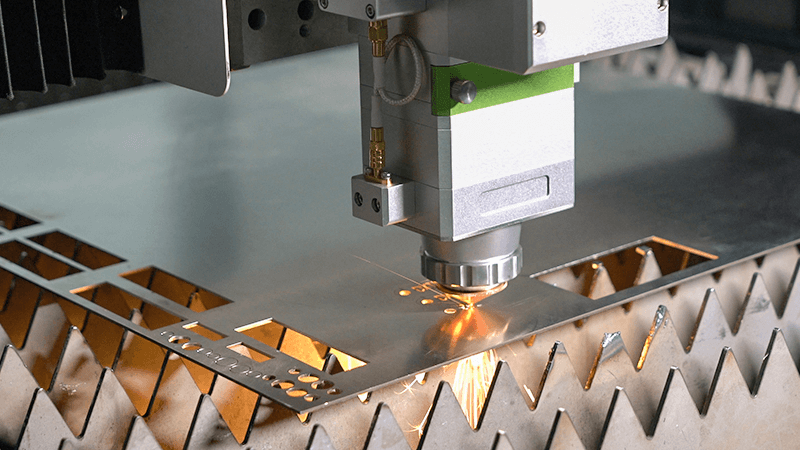
-
Creating Effective Custom Workflows
To design and implement effective custom workflows, consider the following steps:- Identify Goals and Objectives: Define what you want to achieve with your workflow. Consider the main tasks involved and how success will be measured.
- Choose the Right Tools: Select software that aligns with your goals and facilitates the implementation of custom workflows. Popular options include Trello for task visualization, Asana for project management, and Pipefy for process automation.
- Map Out Processes: Create a visual representation of your workflow to ensure clarity in task sequences and responsibilities.
- Incorporate Automation Wisely: While automation can enhance efficiency, ensure it remains flexible enough to accommodate changes in processes.
- Monitor and Adjust: Regularly review workflow performance using data analytics to identify areas for improvement and make necessary adjustments.
Conclusion
Optimizing your laser cutting machine is a blend of understanding your equipment, fine-tuning settings, and continuous learning. Implement these strategies to achieve better, more consistent results every time. Contact us to get more information.
References:
- "Laser Cutting Machine Guide: Tips and Tricks", from ADH.
- "10 Precision Laser Cutting Tips", from Markers.
- "5 Ways To Improve Laser Cutting", from AMEA.





