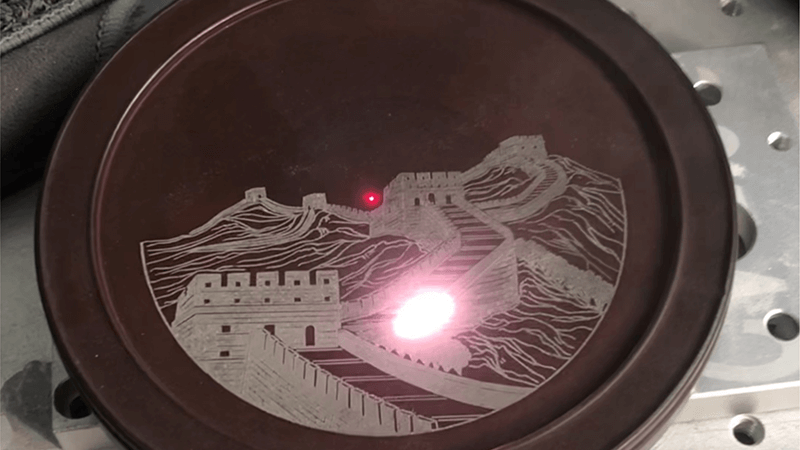
Struggling to find the perfect laser marking system? I know the feeling—it’s overwhelming! Too many options, not enough clarity, and every system claims to be "the best." But picking the wrong one? That could mean wasted money and missed opportunities.
To choose the best laser marking system for your business, focus on your specific marking needs, such as materials (e.g., metals, plastics, wood), desired marking quality, and production volume. Select the right laser technology—fiber lasers for metals, CO2 lasers for organic materials, or UV lasers for sensitive materials. Prioritize system performance, speed, and ease of use, ensuring software compatibility and low maintenance. Evaluate cost and ROI, factoring in energy consumption and productivity gains. Additionally, consider the system’s size, safety features, and durability, and consult with experts to identify the ideal solution for your operational requirements and future growth.
Relax. By the time you finish this post, you’ll know exactly how to choose the right laser marking system for your business—and why it's simpler than you think.
Stick with me, and let’s cut through the confusion with some wit, expertise, and laser-sharp focus.
Fiber lasers are ideal for engraving metals.True
Fiber lasers offer excellent precision and speed when engraving metals, making them the preferred choice for industrial applications.
CO2 lasers are the best choice for engraving metals.False
CO2 lasers are best suited for organic materials like wood, leather, and acrylic, not metals. Fiber lasers are better for engraving metals.
What Does Your Business Need?
Before you dive into the specs, ask yourself: What’s your business niche? Are you engraving jewelry, marking industrial components, or personalizing gadgets? Each material—be it metal, plastic, or wood—demands a different type of laser. For example, fiber lasers excel at metals, while CO2 lasers shine on wood and leather.
Here is a very clear table for you to check which laser marking machine is suitable for your business.
| Laser Type | Applications |
|---|---|
| Fiber Laser | - Metals (steel, aluminum, brass, titanium) |
| - Plastics (PVC, ABS) | |
| - Ceramics and glass | |
| - Jewelry (engraving and marking) | |
| - Medical devices (surgical tools, implants) | |
| - Electronics (circuit boards, microchips) | |
| - Automotive parts (VIN codes, engine components) | |
| - Aerospace components (turbine blades, safety equipment) | |
| - Firearms (serial numbers) | |
| CO2 Laser | - Organic materials (wood, leather, paper) |
| - Plastics (acrylics, PET) | |
| - Glass (bottles, windows) | |
| - Packaging materials (cardboard, plastic) | |
| - Medical equipment (permanent marking for compliance) | |
| - Custom signage and decorative items | |
| - Rubber products (wiper blades, tires) | |
| UV Laser | - Electronics (PCBs, microchips) |
| - Medical devices (sterile marking on surgical tools and implants) | |
| - Aerospace components (durable markings for extreme conditions) | |
| - Automotive parts (quality control markings) | |
| - Packaging materials (food and pharmaceuticals) | |
| - Jewelry engraving | |
| - Glass marking (windows, bottles) |
Materials aside, think volume. Are you running a production line or creating custom pieces? High-volume industries need robust systems with automation capabilities, while artisans might prioritize precision.

What are the Key Features to Look For?
- Power and Speed
-
Wattage: The power of the laser, measured in watts, directly influences the speed and depth of engraving. Higher wattage allows for faster marking and the ability to work with thicker materials. For example, a 30W fiber laser excels at deep engraving, while a 10W UV laser is better suited for delicate materials like plastics.
-
Speed Settings: Look for machines with adjustable speed settings. This feature allows you to optimize the engraving process based on the material type and project requirements. Faster speeds can enhance productivity but may compromise detail, so finding a balance is crucial.
-
Precision and Accuracy
- Resolution: A machine's ability to produce fine details is vital. Look for models with high resolution and a small focal spot size, ensuring clarity in intricate designs.
- Motion Control Systems: Advanced motion control systems help maintain accuracy during the engraving process, reducing errors and inconsistencies.
-
Material Compatibility
- Versatility: Ensure the machine can handle a wide range of materials, including wood, acrylic, glass, metals, and plastics. Some machines come with specialized attachments or settings tailored for specific materials, enhancing functionality.
- Laser Type: Different lasers (CO2, fiber, UV) are suited for different materials. For instance, CO2 lasers are great for organic materials like wood and leather, while fiber lasers are ideal for metals.
-
User-Friendly Software and Interface
- Software Compatibility: Choose machines that are compatible with popular design software such as CorelDRAW or AutoCAD. User-friendly software should allow for easy design importation and manipulation.
- Intuitive Interface: A straightforward interface can significantly reduce setup time and enhance user experience. Features like touch screens and wireless connectivity can further improve usability.
-
Safety Features
- Protective Enclosures: Safety should be a top priority. Look for machines equipped with protective enclosures that contain laser emissions and reduce exposure risks.
- Emergency Stops and Ventilation: Features such as emergency stop buttons and built-in ventilation systems to remove fumes are essential for creating a safe working environment.
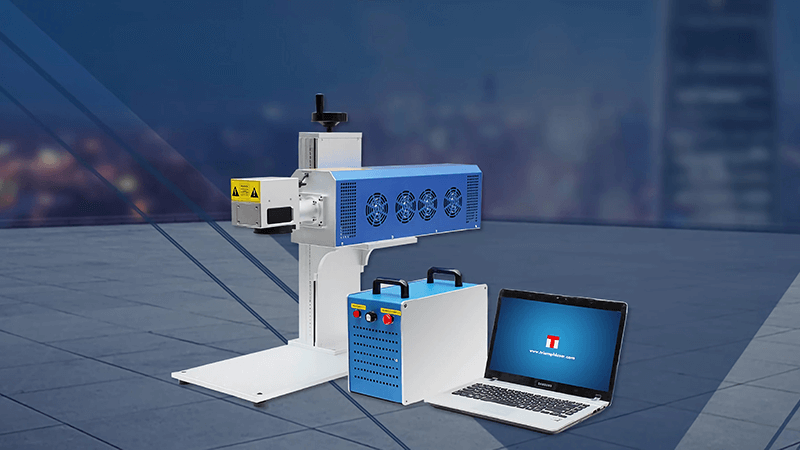
What’s Your Budget?
Here’s the deal: A good laser marking system is an investment, not an expense. Prices can range from $1,000 to over $10,000. But don’t just consider the upfront cost—factor in maintenance, replacement parts, and consumables like lenses or filters.
Cheap systems often come with hidden costs. That’s why I recommend prioritizing value over price. At Kirin Laser, we’re obsessed with giving you the highest cost-performance ratio.
How to Compare Popular LaserMark Systems?
Fiber, CO2, or UV? It’s like choosing between tea, coffee, and hot chocolate—each has its specialty. Fiber lasers are the king of metals. CO2 lasers? Best for organic materials. UV lasers? Perfect for precision on plastics and glass.
Take our KR-DF50 Fiber Laser, for example. It’s a hot-seller for metal engraving in the U.S. market. Compare it with a generic CO2 laser, and the difference is night and day in speed, precision, and durability.
Do You Need Support for Future Scaling?
Your business won’t stay the same size forever (fingers crossed). So, pick a system that grows with you. Modular designs or systems with add-on features are a smart choice. For example, Kirin Laser’s KR-AF series can easily transition from manual to automated workflows.
As your business grows, so do your marking needs. Laser marking machines offer unmatched precision and versatility, making them an excellent investment for companies looking to scale. Kirin Laser’s range of laser marking machines is designed with future growth in mind. From the entry-level models to advanced systems, our machines are built to handle a wide variety of materials and applications, ensuring that no matter what direction your business takes, you can rely on consistent, high-quality results.
The flexibility of Kirin Laser’s marking solutions allows for easy upgrades, such as adding new features or increasing marking speed, without the need for a complete system overhaul. Whether you need to move from manual to automated marking processes, or you're looking to expand your product offering, our laser marking machines provide seamless integration with your growing needs. By choosing scalable equipment today, you ensure your business stays efficient, competitive, and ready for the demands of tomorrow.
Kirin Laser's KR-DF50 Fiber Laser is popular for metal engraving in the U.S. market.True
The KR-DF50 Fiber Laser is a top seller in the U.S. due to its superior speed, precision, and durability for metal engraving.
The best laser marking system is always the cheapest option.False
The best system should prioritize value, performance, and long-term cost-effectiveness, not just the initial purchase price.

Are You Considering After-Sales Support?
Even the best lasers need occasional TLC. That’s where after-sales support comes in. A solid warranty is your safety net. Never compromise on this—it’s your peace of mind in a metal box.
Maintenance and Support
- Technical Support: Evaluate the availability of technical support from the manufacturer. Reliable customer service can be invaluable if you encounter issues or need assistance.
- Warranty and Maintenance Services: Check what warranties are offered and whether maintenance services are available to ensure long-term performance.
At Kirin Laser, we offer remote video support and connect you with local agents if needed.
Conclusion
Choosing the best LaserMark system doesn’t have to be stressful. Focus on your business needs, compare wisely, and don’t skimp on support. Ready to take the leap? Reach out to us at Kirin Laser—we’re here to guide you every step of the way!
References:
- "What Are the Top Applications of Laser Engraving Metals?", from Kirin Laser.
- "Combining Cutting and Engraving: The Versatility of Laser Machines", from Kirin Laser.
- "Exploring the World of Laser Engravings: A Beginner’s Guide", from Kirin Laser.
- "Top Laser Marking Machines for Metal Applications", from Kirin Laser.
- "Top Metal Laser Marking Machines for Industrial Use", from Kirin Laser.
- "The Top 5 Features to Look for in a Laser Engraving Machine", from The World Or Bust.
- "Laser Engraving Guide: How It Works & 15 Buying Tips", from GCC.
- "The best laser cutters and engravers",from Creative Bloq.





