
When it comes to laser marking and engraving, choosing the right machine can feel like navigating a maze. After all, you’re investing in a piece of technology that will shape your production efficiency, quality, and ultimately, your bottom line. But fear not! As a sales engineer at Kirin Laser, I’ve had the privilege of helping countless clients make the best decision for their business.
By carefully evaluating these factors—material compatibility, laser power, precision, speed, software usability, maintenance requirements, work area size, safety features, and after-sales support—you can select a laser marking engraving machine that best fits your specific needs. Whether you are a hobbyist or a professional in need of high-quality engravings, understanding these criteria will help you make an informed choice that enhances your productivity and creativity.
So, let me guide you through the process and share some insights to ensure you make an informed, confident choice.
What Kinds of Laser Marking Engraving Machine Can You Choose?
-
Material Compatibility
Understanding the types of materials you plan to engrave is crucial. Different laser types are suited for different materials:- CO2 Lasers: Best for non-metallic materials like wood, acrylic, and leather.
- Fiber Lasers: Ideal for metals such as stainless steel and aluminum, but can also handle some plastics.
- UV Lasers: Excellent for delicate materials where heat deformation must be avoided.
Assess the thickness and hardness of the materials to ensure compatibility with the machine you choose.
-
Laser Power
The power of the laser directly affects engraving speed and depth. Higher power lasers can handle thicker materials and engrave faster but may compromise precision in some cases. Consider the following:- CO2 Lasers: Typically range from 30W to 40W+, suitable for thicker non-metals.
- Fiber Lasers: Usually between 20W and 100W, effective for both marking and cutting.
- UV Lasers: Generally lower power (3W-5W), best for marking rather than cutting.
Fiber lasers are ideal for engraving metals like stainless steel and aluminum.True
Fiber lasers are specifically designed to handle metals such as stainless steel and aluminum, providing high-quality and precise markings.
CO2 lasers are unsuitable for engraving non-metallic materials like wood and acrylic.False
In fact, CO2 lasers are best suited for non-metallic materials, including wood, acrylic, and leather, making them highly effective for these applications.
What Are the Key Considerations in Choosing the Best Laser Marking Engraving Machine?
Selecting the right laser machine involves more than just looking at the price tag. It’s about understanding your needs—how you’ll use it, the materials you’re working with, and the scale of your operation. Let’s dive into the factors that matter the most, and I promise you’ll feel much clearer on the subject.
Understand Your Material Requirements
Different materials require different types of lasers. Whether you're marking on metals, plastics, ceramics, or glass, the type of laser you need will vary. For instance, if you’re marking metal parts, a fiber laser is typically your best bet. Fiber lasers can handle metals like stainless steel and aluminum with ease, providing high-quality, precise markings.
On the other hand, if you're working with plastics or organic materials, a CO2 laser might be more appropriate. CO2 lasers are perfect for non-metal materials because they’re able to vaporize or burn the surface, creating a permanent mark without causing damage. If you don’t choose the right laser for your material, the marking quality will suffer, and you may even damage the material.

Power and Speed Matter
When it comes to laser marking machines, power is a critical factor. The higher the wattage, the faster the machine can engrave or mark, and the deeper it can go. For example, a 20W fiber laser might work well for smaller, less demanding tasks, while a 100W machine is ideal for larger, more robust operations that require higher speeds and deeper engraving.
But be careful! While higher power means better speed, it can also lead to more wear and tear. If you’re only marking small batches of products, you don’t need an industrial powerhouse. A more modest machine might serve you better and save you money in the long run. Make sure to choose based on your needs, not your desire for raw power.
Precision and Accuracy
The hallmark of any good laser marking machine is precision. You want a machine that can handle intricate designs and fine details without compromising on speed. If your business requires marking logos, serial numbers, or barcodes, precision is absolutely critical.
Laser machines with higher resolution capabilities will deliver the sharpest, most accurate results. For example, if you’re engraving a logo on a delicate jewelry piece, you need a machine that can reproduce those fine lines with exceptional clarity. Precision, however, doesn’t always correlate with power, so pay close attention to the machine’s specifications for accuracy.
Software Compatibility
A laser marking machine is only as good as the software that drives it. The best laser engraving machines come with easy-to-use, powerful software that can convert your designs into precise laser paths. Whether you’re using vector graphics or complex 3D models, the software should be compatible with industry-standard programs like AutoCAD, Illustrator, or CorelDRAW.
A machine with poor software will only limit your ability to create the exact designs you want. At Kirin Laser, we’ve made sure our machines come equipped with software that offers flexibility and ease of use, so you can hit the ground running right out of the box. Keep an eye on software compatibility before making a purchase.
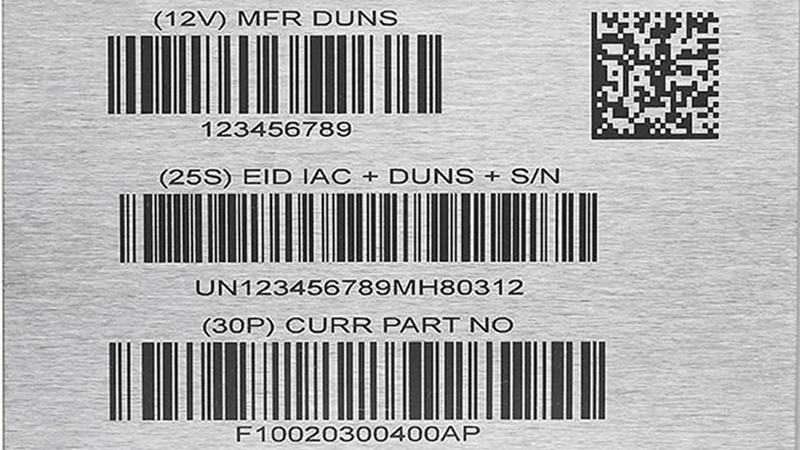
Maintenance and Support
No one likes a breakdown. When choosing a laser marking machine, think about after-sales support and the ease of maintenance. A well-supported machine will save you time and money in the long run. Look for a machine that offers remote troubleshooting, regular software updates, and a network of technicians who can assist you when needed.
Furthermore, the complexity of the machine’s components—such as the laser source, cooling system, and optics—can influence how often maintenance will be required. It's crucial to assess whether you have the resources to maintain the machine or whether you need a more user-friendly option.
Higher laser power always results in better precision in engraving.False
While higher laser power can increase engraving speed and depth, it may actually compromise precision, especially with intricate or delicate designs.
UV lasers are excellent for engraving delicate materials where heat deformation must be avoided.True
UV lasers operate with lower power and minimal heat, making them ideal for marking delicate materials without causing heat-related damage.
Cost vs. Benefit
Let’s get real for a moment: money matters. But don't let the price be the only thing you focus on. It's easy to get tempted by cheaper models, but the old saying "you get what you pay for" rings true here. A low-cost machine might save you money upfront, but it can lead to higher operational costs over time, especially if it lacks efficiency, precision, or speed.
When evaluating cost, also consider the lifetime of the machine, the quality of the results, and the potential revenue it can help you generate. An investment in a high-quality, reliable laser marking machine may pay off sooner than you think.
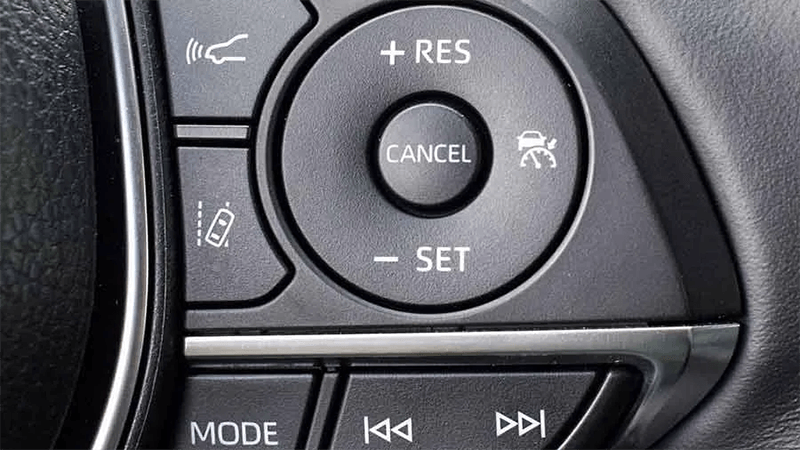
Ease of Use and User Interface
The ease of operation is often overlooked but can make a world of difference, especially if your team isn't highly technical. A user-friendly interface will make training new operators a breeze and minimize the chance of errors that can disrupt production. Modern machines come with touch screens, intuitive controls, and preset marking templates.
I always recommend trying out the interface before making a decision. If the controls feel clunky or too complicated, you might want to reconsider. The best machines are those that allow your team to work efficiently without requiring a steep learning curve.
Customization and Versatility
The best laser marking machines are versatile, allowing you to work across various applications and materials. If you have the option to customize the machine to fit specific needs—whether that means adding rotary devices, working with different lenses, or extending the working area—take full advantage of that flexibility.
The ability to adjust and upgrade your machine as your business grows can provide a huge advantage. For example, at Kirin Laser, we offer machines that can be easily tailored for different industries, from electronics to automotive parts.
Space and Size Constraints
Space is often a concern, especially for smaller workshops or companies that need to be mindful of their floor space. Laser marking machines come in various sizes, from compact models that fit on a desktop to large-scale industrial machines that require a dedicated workspace.
Before choosing a model, measure your workspace and ensure you have enough room for both the machine and any additional equipment or materials that will need to be stored nearby. This will save you from unnecessary headaches down the line.
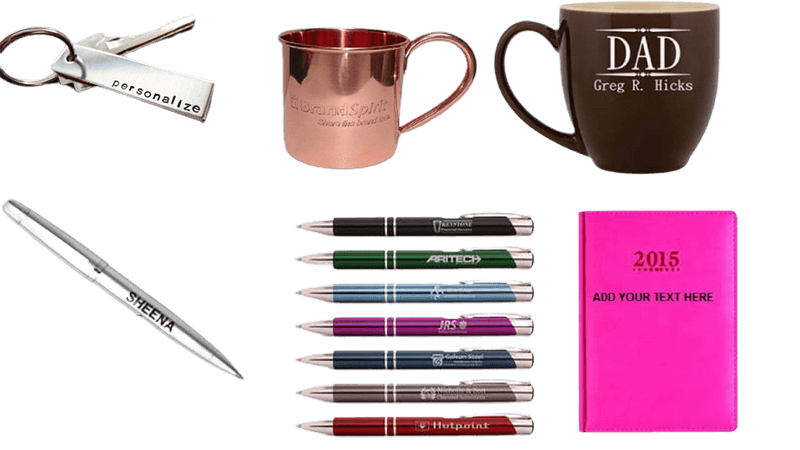
Check the Warranty and Service
Last but certainly not least, don’t forget to review the warranty and service package. A robust warranty will cover unexpected issues and ensure that you’re not left with expensive repairs out of pocket. Look for machines that offer a good warranty period (at least 1-2 years) and make sure you understand the terms.
At Kirin Laser, we provide excellent after-sales support, including a comprehensive warranty, because we believe in the longevity and quality of our products.
Choosing a laser engraving machine solely based on price ensures the best long-term investment.False
Selecting a machine based only on price can lead to higher operational costs and lower efficiency. It's important to consider factors like material compatibility, precision, and after-sales support for a better return on investment.
CO2 lasers typically range from 30W to 40W+, making them suitable for thicker non-metal materials.True
CO2 lasers generally operate within the 30W to 40W+ range, which allows them to effectively engrave and cut thicker non-metallic materials.
How to Choose Kirin Laser Engraving Machines for Different Applications?
| Application | Recommended Machine | Laser Power | Parameter Recommendations |
|---|---|---|---|
| Arts and Crafts | Kirin CO2 ArtMaster 40 | 40W |
|
| Jewelry Making | Kirin CO2 JewelEngrave 30 | 30W |
|
| Advertising and Signage | Kirin CO2 SignPro 60 | 60W |
|
| Industrial Manufacturing | Kirin CO2 Industrial 80 | 80W |
|
| Textiles | Kirin CO2 TextileCut 60 | 60W |
|
| Glass and Stone | Kirin CO2 GlassStone 40 | 40W |
|
| Rubber Stamps | Kirin CO2 StampMaster 30 | 30W |
|
| Metal Marking | Kirin FiberMark 30 | 30W |
|
| Electronics | Kirin FiberElectro 40 | 40W |
|
| Jewelry | Kirin FiberJewel 30 | 30W |
|
| Industrial Parts | Kirin FiberIndustrial 100 | 100W |
|
| Plastics and Acrylics | Kirin FiberPlast 100 | 100W |
|
| Delicate Materials | Kirin UV Delicate 30 | 30W |
|
| Product Branding | Kirin UV BrandMaster 30 | 30W |
|
| Medical Devices | Kirin UV MedMark 20 | 20W |
|
| Crafts and Custom Gifts | Kirin UV CraftPro 40 | 40W |
|
| Electronics Marking | Kirin UV ElectroMark 30 | 30W |
|
Conclusion
Choosing the best laser marking and engraving machine comes down to understanding your needs, evaluating the different options, and considering factors like material type, power, precision, and software compatibility. Don’t rush the decision—take your time to assess all the features and ensure you’re getting the best return on investment. After all, the right machine can elevate your business, while the wrong one can cause costly headaches.
If you have any questions or want advice on selecting the perfect machine, don’t hesitate to reach out to me at Kirin Laser. We’re here to help you succeed!
For more information on choosing the right machine for your business, feel free to check out these helpful resources:
- “The Best Fiber Optic Laser Engravers for High-Precision Marking”, from Kirin Laser.
- "Engraver Machines: Key Features and Benefits", from Kirin Laser.
- "How to Choose the Best Engraved Laser Machine: A Buyer’s Guide?", from Kirin Laser.
- *How to Choose the Best LaserMark System for Your Business?", from Kirin Laser.
- "What Are the Top Applications of Laser Engraving Metals?", from Kirin Laser.
- "Combining Cutting and Engraving: The Versatility of Laser Machines", from Kirin Laser.
- "What do you need to know about CO2 laser engraving machines?", from Omtech Laser.
- "How Do UV Laser Engravers Work? Applications and Benefits Explained", from The Maker's Chest.





