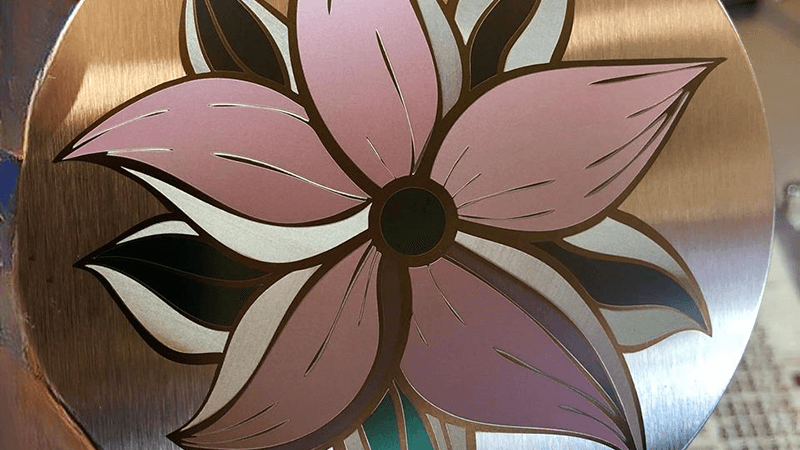
Choosing the right engraved laser machine for your business or personal project can be an overwhelming task. With so many options, brands, and models out there, it’s easy to feel lost in the details. But don’t worry! I’ve got you covered. As a Sales Engineer at Kirin Laser, I’ve helped countless clients select the perfect laser machine to suit their needs. In this guide, we’ll break down the key factors you should consider when choosing your machine, so you can make an informed decision.
To choose the best engraved laser machine, start by defining your purpose and materials, as different lasers suit different tasks (CO2 for organic materials, fiber for metals). Consider power ratings (higher wattage for thicker materials and faster speeds), size (matching your workspace and project requirements), and user-friendly software compatibility. Maintenance, reliability, and customer support are crucial for long-term use, while budget and safety features (emergency stops, ventilation) should align with your needs. Finally, research reviews from reputable brands to ensure quality and performance. This comprehensive approach will help you select the ideal laser machine for your engraving or cutting projects.
When it comes to engraving lasers, the right choice can make all the difference in your results. A machine that doesn’t suit your needs can lead to wasted time, low-quality output, and costly mistakes. On the other hand, the right machine will boost your productivity, improve your quality, and give you the flexibility to work with a variety of materials. So, how do you choose the best one?
Let’s dive into the essential things you need to know to make the right decision.
What Is an Engraved Laser Machine?
Before we get into the nitty-gritty, it’s crucial to understand what an engraved laser machine actually is. These machines use focused laser beams to engrave, mark, or cut materials with precision. It’s an ideal solution for anyone looking to create custom designs, logos, or even detailed artworks on a variety of surfaces.
An engraved laser machine, commonly known as a laser engraving machine, is a sophisticated device that utilizes a focused laser beam to create permanent designs, patterns, or text on various materials. This technology is widely used in industries ranging from manufacturing to personalized gifts, due to its precision and versatility.
There are different types of laser engraving machines available. The most common types are CO2 lasers, UV lasers and Fiber lasers. Each one has its strengths and weaknesses, depending on the material you're working with.
CO2 laser machines are ideal for engraving metals like steel and aluminum.False
CO2 lasers are better suited for organic materials like wood and leather, not metals.
Fiber laser machines are highly effective for engraving metal materials such as steel and aluminum.True
Fiber lasers are specifically designed for marking metals and offer high precision and low energy consumption.
How Do Laser Engraving Machines Work?
The process behind laser engraving is pretty fascinating. In simple terms, the machine directs a high-powered laser beam onto the material’s surface. The laser vaporizes the material at the point of contact, leaving behind a permanent mark or engraving.
Key components of a laser engraving machine include the laser source, which generates the laser beam, the beam path, which directs the laser to the surface, and the controller, which guides the movement of the laser along the material. When all of these elements work together, you get high-quality, precise engravings every time.
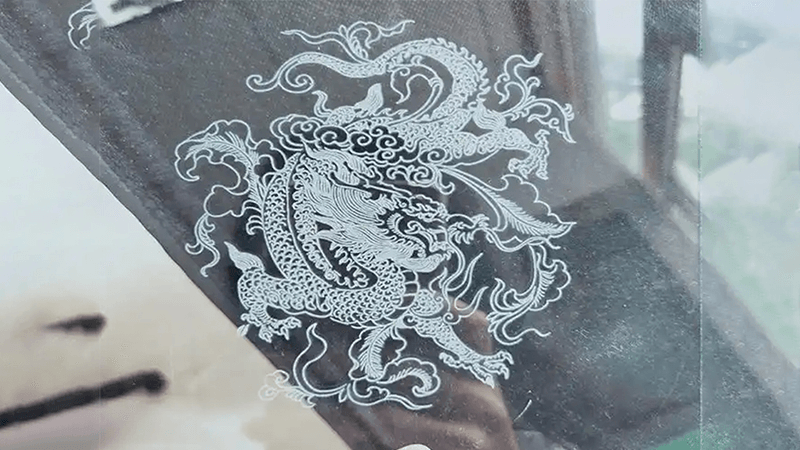
Laser engraving operates by directing a high-intensity laser beam onto the surface of a material. The process involves several key steps:
-
Material Interaction: The laser beam vaporizes the material's surface layer, effectively removing it to create a design. This can involve cutting through the material or merely altering its surface color without substantial depth removal.
-
Control Mechanisms: The machine is controlled by a computer that dictates the laser's path, speed, intensity, and frequency. These parameters can be adjusted based on the material being engraved and the desired outcome.
-
Types of Engraving: There are different methods of laser engraving, including:
- Raster Engraving: This method engraves images pixel by pixel, similar to how an inkjet printer works.
- Vector Engraving: In this approach, the laser traces outlines and paths defined by curves and lines.
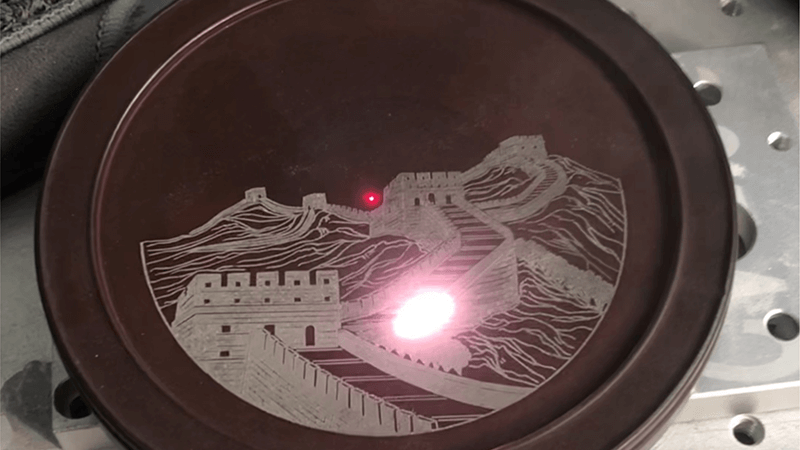
What Are the Different Types of Engraving Machines?
Here’s the fun part—understanding the different types of laser engraving machines!
CO2 Laser Machines
These are fantastic for engraving organic materials such as wood, leather, and acrylic. If you’re mainly working with these materials, CO2 lasers are your best bet.
- Advantages:
- Works well with non-metal materials like wood, plastics, leather, glass, and ceramics.
- High precision and speed, good for complex designs.
- Non-contact engraving, no damage to material surfaces.
- Lower initial cost compared to fiber lasers.
- Disadvantages:
- Higher energy consumption, increasing electricity costs over time.
- Larger equipment size, requiring more space.
- Regular maintenance and cleaning needed.
Fiber Laser Machines
Ideal for engraving metals like steel, brass, or aluminum. These machines can also handle hard plastics and some stone materials.
- Advantages:
- Broad material compatibility (metals, engineering plastics, ceramics, etc.).
- High precision for fine, uniform markings.
- Low energy consumption, no consumables, reducing operational costs.
- High stability and long lifespan, suitable for continuous operation.
- Compact design, saving space.
- Disadvantages:
- Higher initial cost.
- Less effective for certain non-metal materials compared to CO2 lasers.
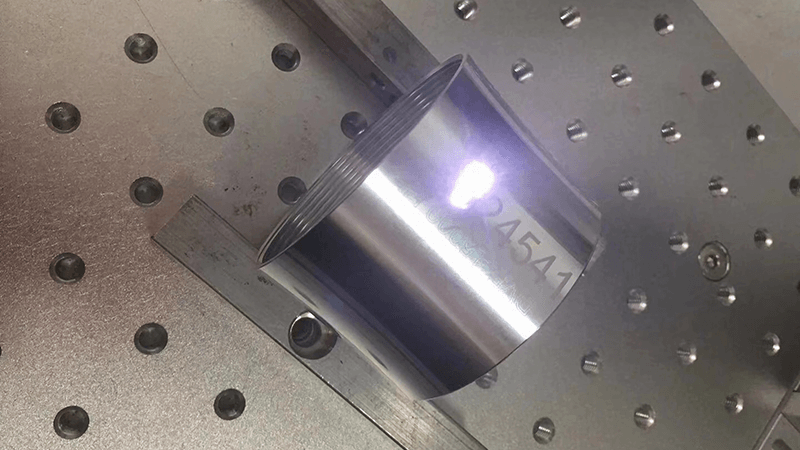
YAG Lasers
These are used for high-precision jobs, especially in industrial settings, and are commonly used for marking metals with fine details.
- Advantages:
- High precision, ideal for fine engravings and detailed designs.
- Minimal heat impact, perfect for heat-sensitive materials.
- Versatile material compatibility, including glass, ceramics, metals, and plastics.
- Environmentally friendly, no harmful gases or chemicals generated during engraving.
- Clean, fine markings with intricate detail.
- Disadvantages:
- Higher upfront cost.
- Slower processing speed, especially for larger areas.
- Lower power, limiting depth engraving and large-scale cutting.
- Requires regular maintenance of laser components.
Key Features to Look for When Choosing a Laser Engraving Machine
When selecting the best laser engraving machine for your needs, you’ll want to pay close attention to a few critical features:
- Laser Power: The higher the power, the deeper the engraving or cutting capability. Common laser powers range from 40W to 150W, depending on the material and the desired result.
- Bed Size: This refers to the work area of the laser engraving machine. A larger bed size means you can work with bigger materials and create more extensive designs.
- Speed: A faster machine can improve productivity, but don’t sacrifice quality for speed. Look for machines that strike the right balance.
Laser engraving machines use focused laser beams to cut or engrave a wide variety of materials.True
Laser engraving machines work by using a focused laser beam to vaporize material, creating permanent marks or cuts.
YAG lasers are best suited for engraving organic materials like wood and leather.False
YAG lasers are typically used for high-precision work on metals, not organic materials.
How to Determine the Right Machine and Its Right Power for Your Business?
Choosing the right laser marking machine is critical to achieving optimal marking results on various materials. Different materials require different types of laser marking machines, and selecting the appropriate one ensures high-quality, precise marks. Below is a guide to help you determine the best laser marking machine and its power for your business:
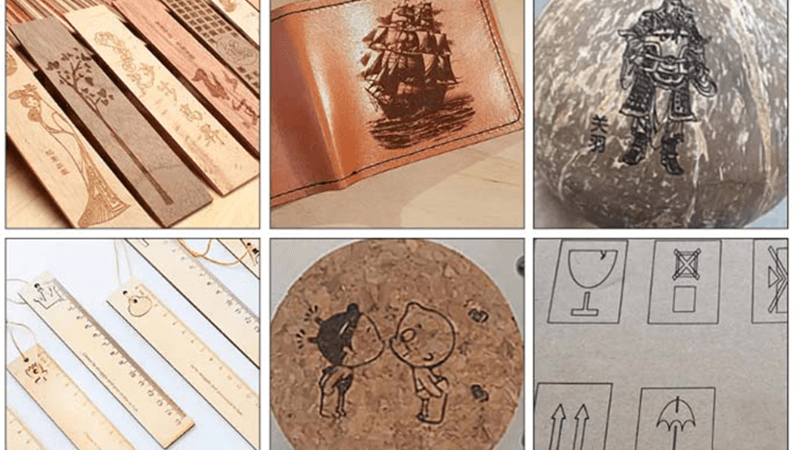
- Metal Materials
- Recommended Laser Type: Fiber Laser Marking Machine
- Material Compatibility: Best for marking ferrous metals (iron, copper, manganese, steel) and non-ferrous metals (tin alloy, aluminum alloy, magnesium alloy, copper alloy, zinc alloy).
- Power Requirements: A 20W to 100W fiber laser is typically sufficient for most metal marking tasks. For deeper or more intricate engravings, a higher power option may be necessary.
- Applications: Commonly used in industries such as electronics, communications, automotive, and aerospace for high-precision, high-quality marking.
- Plastic Materials
- Recommended Laser Type:
- Fiber Laser Marking Machine: Suitable for hard, dark-colored plastics (e.g., ABS plastic).
- UV Laser Marking Machine: Ideal for ultra-fine marking, often used for high-polymer materials such as packaging bottles and flexible printed circuit boards (FPCBs).
- CO2 Laser Marking Machine: Versatile and works well on a range of plastics like acrylic sheets and PVC pipes.
- Power Requirements: A 20W to 50W fiber laser or 5W to 15W UV laser is typically enough for plastic materials. For deeper marking or when dealing with tougher plastics, you may require more power.
- Applications: Common applications include packaging, electronics, automotive parts, and medical devices.
-
Wood and Leather
- Recommended Laser Type: CO2 Laser Marking Machine
- Material Compatibility: Ideal for wood, bamboo, leather, fabrics, and other organic materials.
- Power Requirements: A 30W to 80W CO2 laser is usually sufficient, depending on the material's thickness and the depth of marking required.
- Applications: Frequently used for customized logos on furniture, branded leather goods, and decorative woodwork.
-
Glass and Ceramics
- Recommended Laser Type: UV Laser Marking Machine
- Material Compatibility: Best for high-precision, fine engraving on glass and ceramics.
- Power Requirements: A 5W to 15W UV laser typically provides the required precision without damaging the surface.
- Applications: Ideal for LCD glass, glassware surfaces, and ceramic artifacts.
-
Other Materials
- Recommended Laser Type:
- Fiber Laser Marking Machine: Works well with engineering plastics, electroplated materials, coated materials, plastics, rubbers, and epoxy resins.
- CO2 Laser Marking Machine: Effective for paper packaging, non-metallic labels, resins, and plastics.
- Power Requirements: Typically, 20W to 50W is sufficient for non-metallic materials, but depending on the material's thickness and type, you may need a higher power model.
- Applications: Used in a wide range of industries for labeling, branding, and marking various substrates like plastics, rubbers, and resins.

Key Factors to Consider When Choosing the Right Laser Power
- Material Thickness: Thicker materials require higher laser power to ensure proper engraving or marking.
- Marking Depth: If you need deeper engravings, you'll need a more powerful machine.
- Speed Requirements: High-power lasers can mark materials faster, increasing productivity.
- Precision Needs: Some materials, like glass and ceramics, require ultra-precise laser marking, often requiring specialized machines like UV lasers.
What Are the Best Applications for Laser Engraving?
Laser engraving machines are incredibly versatile, which makes them perfect for a wide range of applications:
- Commercial Uses: You can create logos, signage, personalized gifts, and more. Whether you’re a small business owner or a large manufacturer, laser engraving can help you stand out.
- Personal Projects: Laser engraving is also great for creating custom gifts or home decor items, such as personalized wooden plaques, engraved jewelry, or customized photo frames.
If you're unsure where to start, consider your target market and material preferences before diving in.
What Are the Best Laser Marking Parameters Setting for Different Materials
Fiber Laser Marking Machine Parameters for Different Materials
| Material | Marking Type | Recommended Power | Line Spacing | Power | Speed | Frequency |
|---|---|---|---|---|---|---|
| Stainless Steel | Black Marking | 20W - 50W | 0.06 mm | 50% - 75% | 50 - 180 mm/s | 20 kHz |
| White Marking | 30W - 50W | 0.1 mm | 30% - 60% | 1500 - 2500 mm/s | 20 kHz | |
| Deep Marking | 50W - 100W | N/A | 30% - 50% | 300 - 600 mm/s | 20 - 30 kHz | |
| Aluminum | Standard Aluminum | 30W - 50W | 0.1 mm | 80% - 95% | 150 mm/s | 20 kHz |
| Coated Aluminum | 30W - 50W | 0.1 mm | 70% - 95% | 200 - 300 mm/s | 20 kHz | |
| General Marking | 20W - 50W | N/A | 20% - 40% | 500 - 800 mm/s | 20 - 40 kHz | |
| Copper | Marking Parameters | 30W - 50W | N/A | 20% - 40% | 300 - 600 mm/s | 20 - 30 kHz |
| Plastic | ABS Plastic | 20W - 30W | N/A | 30% | 1200 mm/s | 40 kHz |
| Other Plastics | 20W - 30W | 0.08 mm | 2% - 30% | 1000 mm/s or higher | 20 kHz |
CO2 Laser Marking Machine Parameters for Different Materials
| Material | Recommended Power of Laser Marking Machine | Laser Power Setting | Marking Speed | Pulse Frequency | Line Spacing | Fill Style |
|---|---|---|---|---|---|---|
| Wood and Bamboo | 30W to 100W | Softwoods (e.g., pine): 10% to 30% Hardwood (e.g., oak): 50% to 100% |
100 to 500 mm/s | 20 kHz to 50 kHz | 0.01 mm to 0.05 mm | Single-line, double-line, or staggered fill |
| Leather | 30W to 70W | Thin leather: 10% to 30% Thicker leather: 40% to 70% |
100 to 500 mm/s | 20 kHz to 50 kHz | 0.01 mm to 0.05 mm | Single-line, double-line, or staggered fill |
| Fabric | 30W to 70W | Thin fabrics (e.g., cotton): 10% to 30% Thicker fabrics (e.g., denim or canvas): 40% to 70% |
100 to 500 mm/s | 20 kHz to 50 kHz | 0.01 mm to 0.05 mm | Single-line, double-line, or staggered fill |
Tips for Optimal Results:
- Test Samples: Always perform small tests before starting the full project. Fine-tune parameters based on the test results.
- Consult Technical Resources: For more detailed parameter settings, refer to professional documentation or consult industry experts.
This table provides a quick reference for adjusting the power, speed, and other parameters to achieve optimal laser marking results on different materials.
UV Laser Marking Machine Parameters for Different Materials
- Glass Materials:
-
Recommended Laser Power: 3W to 5W.
- Start with lower power (around 1W) for thinner or more sensitive glass, and gradually increase to achieve optimal results.
-
Marking Speed: 100 to 200 mm/s. Slower speeds can cause overheating, while faster speeds may reduce clarity.
-
Laser Frequency: 20 kHz to 50 kHz. Higher frequencies help achieve finer marking.
-
Focal Length: 50 to 100 mm. Ensures accurate focus on the glass surface for optimal energy density.
- Ceramic Materials:
-
Recommended Laser Power: 3W to 5W.
- For harder ceramics, higher power (around 4W to 5W) may be needed, but care should be taken to avoid material damage.
-
Marking Speed: 100 to 200 mm/s. Balances quality and efficiency.
-
Laser Frequency: 20 kHz to 40 kHz. Ensures clear, high-quality markings.
-
Focal Length: 50 to 100 mm. Ensures precise energy concentration on the ceramic surface.
General Recommendations:
- Testing: Always perform multiple test marks before finalizing settings. Adjust based on results.
- Adjust for Specific Machine Models: Modify parameters according to the machine type and material properties.
- Laser Focus: Ensure proper focus on the marking surface to achieve optimal energy density.
Choosing a laser engraving machine requires considering power, material type, and software compatibility.True
The right machine depends on factors like material type, laser power, and software, ensuring efficient performance.
Higher laser power always ensures faster engraving results without compromising quality.False
Higher power can improve depth but may compromise engraving quality, so a balance between power and speed is necessary.
Cost Considerations: What’s the Best Value for Your Money?
When it comes to buying a laser engraving machine, cost is often a deciding factor. There’s a wide price range, and it’s important to find a machine that fits your budget while meeting your needs.
Basic CO2 lasers and Fiber Laser can start at around $2,000, while more advanced models, especially fiber and UV lasers, can range upwards of $5,000 - $8000. While the upfront cost might seem high, think of it as an investment.
Hidden costs include software, maintenance, and accessories, so make sure to budget accordingly. Also, consider the machine’s durability—buying cheap can lead to higher maintenance costs in the long run.

Is It Worth the Investment? How to Maximize ROI?
The ROI on a laser engraving machine depends on how much you plan to use it. If you’re engraving large volumes of items, it will pay for itself quickly. In fact, many businesses find that laser engraving offers a high-profit margin due to the precision and efficiency it provides.
Maximizing ROI means optimizing your workflow and minimizing downtime. Keep your machine well-maintained, and invest in software that enhances productivity.
To further maximize your ROI, it’s important to diversify your applications. Laser engraving machines can be used on a wide range of materials—metal, wood, acrylic, leather, and even glass—allowing businesses to expand their service offerings and attract more clients. Offering custom engraving services for various industries, such as automotive, fashion, and gifts, can help you tap into different markets and create additional revenue streams.
Additionally, training your staff to operate the machine efficiently and explore creative design options can reduce learning curves and improve throughput. Invest in regular staff training and attend workshops to stay up to date with the latest techniques and software updates. By continuously enhancing your skills and utilizing the full potential of your laser engraving machine, you can maintain a competitive edge and ensure long-term profitability.
Troubleshooting Common Issues in Laser Engraving
Even the best machines can run into issues. Some common problems include:
- Focus Issues: If your engravings look blurry, it could be a problem with the focus. Ensure your machine’s optics are aligned.
- Alignment Problems: Misalignment can cause crooked or incomplete engravings. Regular calibration can solve this.
To keep your machine in top condition, follow maintenance guidelines and clean it regularly.
Conclusion
Choosing the right engraved laser machine can be tricky, but with the right knowledge, you can make an informed decision. By focusing on key factors like laser power, material compatibility, and your specific needs, you’ll be well on your way to selecting the best machine for your project.
Whether you're engraving wood, metal, or something in between, the right laser engraving machine can take your creativity and productivity to new heights.
Need help finding the best engraving machine for your needs? Reach out to us at Kirin Laser—we’re here to guide you every step of the way!
References:
- "How to Choose the Best LaserMark System for Your Business?", from Kirin Laser.
- "What Are the Top Applications of Laser Engraving Metals?", from Kirin Laser.
- "Combining Cutting and Engraving: The Versatility of Laser Machines", from Kirin Laser.
- "Exploring the World of Laser Engravings: A Beginner’s Guide", from Kirin Laser.
- "Choosing the Best Laser Marking Machine for Your Needs", from Kirin Laser.
- "The Ultimate Guide to Laser Marking Machines: Types, Uses, and Benefits", from Kirin Laser.
- "Laser Engraving: What Is It and How It Works", from Rapid Direct.
- "How Does Laser Engraving Work?", from Laserax.





