Most people think laser engraving is slow, expensive, and only for big factories. But that’s outdated thinking. I’ve seen clients cut engraving times from 30 seconds to 4—with the right machine.
The time it takes to laser engrave depends on your machine’s power, the material, and how fast your galvo or gantry moves. A fiber laser can engrave a stainless steel logo in under 3 seconds. A CO₂ machine might take 10x longer on wood.
That’s just scratching the surface. If you’re comparing machines, running a shop, or just curious about the difference between CO₂ and fiber lasers, keep reading.
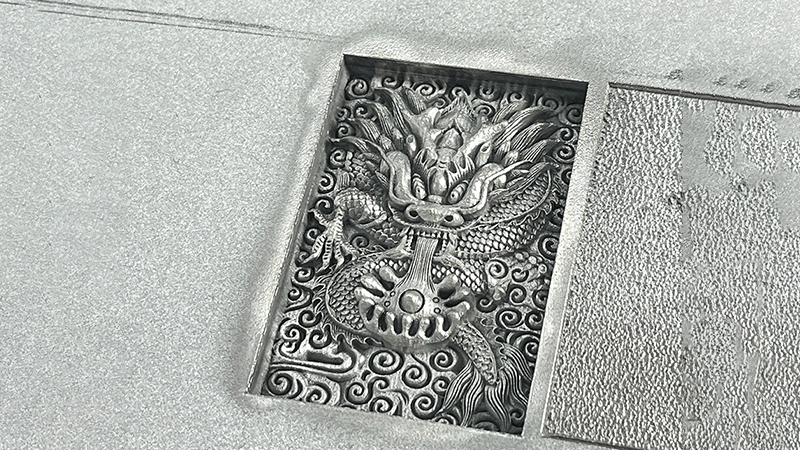
How long does a laser engraving take?
Some folks think every laser engraving job takes minutes. That’s a myth. I’ve clocked stainless steel logo jobs under 3 seconds. But I’ve also seen hardwood jobs take 30.
A laser engraving job can take anywhere from 2 seconds to over 2 minutes depending on the machine type, material, and size. Fiber lasers are typically faster on metals. CO₂ lasers are better for wood, acrylic, and leather—but slower.
Material Matters by Laser Engraving
Different materials absorb laser energy differently. Here's a quick breakdown:
| Material | Ideal Laser Type | Typical Speed (mm/s) | Time for 25mm Engraving |
|---|---|---|---|
| Stainless Steel | Fiber Laser1 | 10,000 mm/s (Galvo) | 2–4 seconds |
| Wood (Hardwood) | CO₂ Laser2 | 500–1,000 mm/s | 15–30 seconds |
| Acrylic | CO₂ Laser | 1,000–2,000 mm/s | 5–10 seconds |
| Aluminum (Anodized) | Fiber Laser | 5,000–7,000 mm/s | 4–6 seconds |
At Kirin Laser, we always ask what material a client works with before recommending a machine. Speed isn’t just about wattage—it’s about wavelength and absorption. Fiber lasers excel at metal. CO₂? More versatile with organics, but slower.
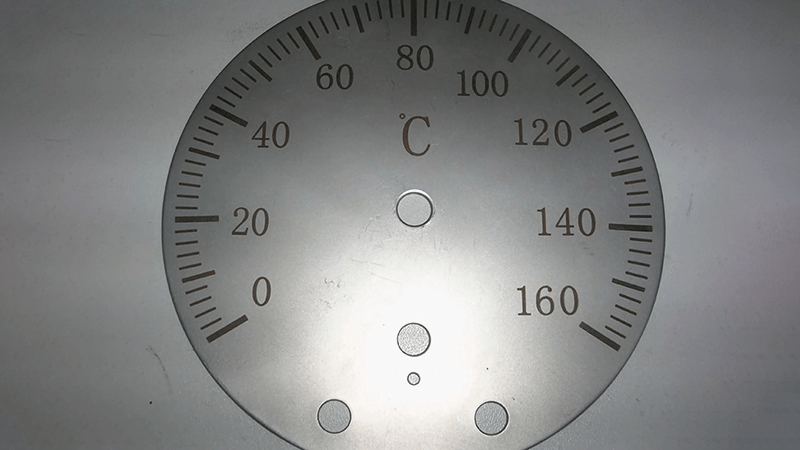
How much time does engraving take?
You can’t manage a production schedule without knowing timing. That’s why we benchmark every machine we ship.
Engraving time depends on laser type, power (watts), material density, and beam path design. Fiber lasers finish typical industrial logos in under 5 seconds. CO₂ machines need more time—10 to 40 seconds is common.
What Influences Time?
Let’s break it down into specifics:
1. Power (Wattage)3
More power usually means faster engraving, up to a point. Our 50W fiber beats a 20W unit every time—especially on metals.
2. Beam Delivery System4
Galvo lasers (like most fiber types) are faster because they deflect the beam with mirrors instead of moving a gantry. Think 10,000 mm/s vs 500 mm/s.
3. Resolution and Passes5
Higher DPI (dots per inch) means slower engraving. Multiple passes also add time. Deep engravings or color markings? Expect more seconds.
| Factor | Fast Setting (Example) | Slow Setting (Example) |
|---|---|---|
| Power | 50W Fiber (Metal) | 30W CO₂ (Wood) |
| Motion Type | Galvo | Gantry |
| DPI | 200 DPI | 1,200 DPI |
| Engraving Depth | 0.05 mm (Surface) | 0.5 mm (Deep mark) |
| Passes | 1 | 3 or more |
Our customers always ask for “as fast as possible.” But quality still matters. That’s why we guide them to optimize settings, not just max out speed.
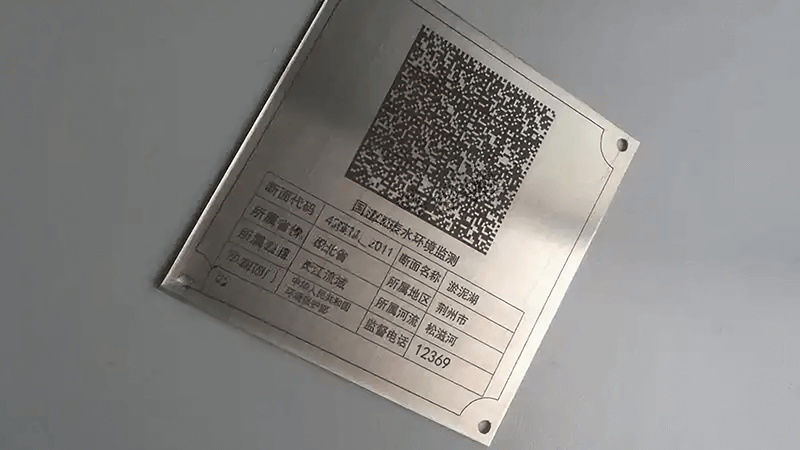
Why does laser engraving take so long?
If your jobs feel slow, chances are you’re using the wrong machine—or the wrong settings.
Laser engraving seems slow when using underpowered machines, poor beam control, or when trying to cut corners on settings. CO₂ lasers, in particular, engrave slower on hard materials. Fiber systems are much faster for metals due to higher absorption efficiency.
Real-World Example
One of our clients was engraving stainless steel pens for a promotional company. They used a 40W CO₂ laser6—each pen took 30 seconds. Their backlog kept growing. We switched them to a 30W fiber laser from Kirin. The same job took 4 seconds. They doubled their weekly output, kept up with demand, and avoided overtime.
Why Slow Happens
➤ Wrong Machine for the Material
If you try to engrave metal with a CO₂ laser, it’ll be inefficient—even with coating tricks. Fiber lasers are built for metals.
➤ Gantry Systems Are Slower
CO₂ lasers use gantry motion—moving motors across X and Y axes. It’s precise, but slow. Galvo scanners (like on fiber laser7s) use mirrors, not motors.
➤ High Detail = More Time
Clients often request “photo-quality” results. That means more DPI, more passes, more time. You can’t cheat physics.
| Problem | Resulting Delay | Fix |
|---|---|---|
| CO₂ on metal | Low contrast, slow | Switch to fiber laser |
| Deep engravings | Multiple passes | Optimize depth per pass |
| Over-detailed vector files | Long beam paths | Simplify artwork |
| High resolution settings | Lower speeds | Use 300–500 DPI unless needed |
At Kirin Laser, we help clients find the right balance between speed and quality. Our goal? Get the job done fast—without rework.

How fast is a laser engraver?
This is the first question people ask when they see our machines run. And the answer blows them away.
A galvo fiber laser can move its beam at over 10,000 mm/s. Gantry CO₂ systems top out around 1,000 mm/s. But actual engraving speed depends on pattern complexity, resolution, and material.
Speed Doesn’t Equal Output—Alone
Let’s say your machine can move at 10,000 mm/s. That doesn’t mean every job takes 1 second. You have to factor in:
➤ Acceleration Curves
Just like a car, the laser has to accelerate, decelerate, and corner. Simple shapes are faster. Complex vectors or photo engravings take longer.
➤ Overhead Time
Setup, focusing, material loading—it all adds up. Fast engraving only matters if your workflow is dialed in.
➤ Job Repeats
If you’re engraving 500 parts per day, every second saved matters. That’s where a fiber laser8 pays off fast.
| System Type | Max Speed (mm/s) | Typical Logo Time | Notes |
|---|---|---|---|
| 30W Fiber Laser | 10,000+ | 2–5 seconds | Galvo system, best for metals |
| 100W CO₂ Laser | 800–1,200 | 10–30 seconds | Good for wood, acrylic |
| MOPA Fiber | 7,000–9,000 | 3–6 seconds | Color marking possible |
We often get asked if our machines can hit “X” units per hour. The answer is always: what are you engraving, and how detailed is it? Once we know that, we simulate the job, test it on sample stock, and then recommend the fastest and most cost-effective configuration.

Conclusion
Laser engraving9 speed isn’t one-size-fits-all. A fast fiber laser can do in 3 seconds what a CO₂ machine takes 30 seconds to finish. But your materials, power, settings, and even design complexity all play a role. At Kirin Laser, we help you pick the right machine for your job—not just the fastest one. Because speed without reliability doesn’t help your bottom line.
-
Explore this link to understand the technology behind Fiber Lasers and their applications in various materials. ↩
-
Discover the benefits of CO₂ Lasers, especially for organic materials, and how they compare to other laser types. ↩
-
Understanding the role of wattage can help you choose the right laser for your engraving needs, ensuring efficiency and quality. ↩
-
Exploring beam delivery systems can enhance your knowledge of laser technology, leading to better engraving outcomes. ↩
-
Learning about resolution and passes will help you balance speed and quality in your engraving projects effectively. ↩
-
Learn about the differences between CO₂ and fiber lasers to make informed decisions for your engraving needs. ↩
-
Explore the benefits of fiber lasers for engraving, including speed and efficiency, to enhance your production process. ↩
-
Fiber lasers offer unique advantages for engraving, especially for metals. Discover why they might be the best choice for your projects. ↩
-
Find two types of laser engraving machine: Fiber VS CO2, clicking this link to get the solutions for your business. ↩





