I meet buyers every week who feel lost in technical jargon and price tags. They fear investing in the wrong laser and wasting money.
Start with your core material and production goal. Pick fiber lasers for metals and CO₂ lasers for non-metals; match power and bed size to daily work.
Many clients switch to us after months of frustration. One shop cut stainless with a CO₂ laser, burned edges, and lost contracts. We installed a 2 kW fiber unit, tripled speed, and saved their reputation. The rest of this guide shows how to avoid that pain.

How to choose a laser cutting machine?
Your real problem is not “Which model is best?” but “Which model serves my exact job today and tomorrow?” Ignore hype and focus on facts.
Choose by matching material, thickness, speed, tolerance, and future growth. Then verify frame strength, software, and service.
Material and Thickness Matrix
| Material | <2 mm | 2-6 mm | 6-10 mm | >10 mm |
|---|---|---|---|---|
| Stainless Steel | 1 kW Fiber1 | 1.5-2 kW Fiber | 3-4 kW Fiber | 6 kW+ Fiber |
| Carbon Steel | 1 kW Fiber | 1.5-2 kW Fiber | 3-4 kW Fiber | 6 kW+ Fiber |
| Aluminum | 1.5 kW Fiber | 2-3 kW Fiber | 4-6 kW Fiber | 8 kW+ Fiber |
| Acrylic/Wood | 60-100 W CO₂2 | 100-150 W CO₂ | 150-300 W CO₂ | Not Practical |
Decision Workflow
- List daily materials and gauges.
I write them on a whiteboard with clients. Numbers bring clarity. - Estimate monthly sheet volume.
Low volume? A small bed may do. High volume? Go full-size 5 × 10 ft. - Check edge quality3 demand.
Laser burr under 10 µm? You need rigid frame + precise optics. - Plan three years ahead.
If aluminum jobs are coming, budget extra wattage now. - Run sample cuts.
We cut real parts in our demo room. Data beats brochures.
Total Cost Table
| Cost Item | Fiber (2 kW) | CO₂ (150 W) |
|---|---|---|
| Power Use (kWh/h) | 5 | 10 |
| Annual Consumables | $800 | $2 500 |
| Typical Tube Life | – (solid-state) | 2 000 h |
| Mirror Replacement | None | $500/year |
| Average Uptime | 95 % | 85 % |
Over five years the cheaper sticker price of a CO₂ cutter can flip. Fiber’s lower upkeep often wins for metal shops. Doing the math up front shields you from regret later.
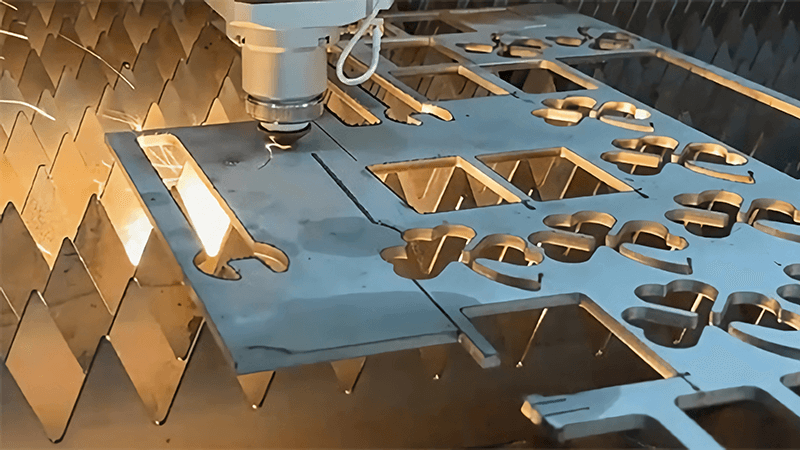
What should I know before buying a laser cutter?
Most buyers jump on discounts. But price without context is a trap. I have seen shops buy low-cost imports, then pay double in downtime.
Know five pillars—application, power, frame accuracy, control software, and after-sales support—before you sign anything.
Pillar 1 – Clear Application Goals
A machine that “does everything” rarely excels at anything. Write your top three jobs on paper. If stainless dominates, fiber wins. If décor acrylic signs rule, choose CO₂.
Pillar 2 – Right-Sized Power4
| Thickness (mm) | Clean Cut Power (Fiber) |
|---|---|
| 1-3 | 1-1.5 kW |
| 4-6 | 2-3 kW |
| 7-12 | 4-6 kW |
| 13-20 | 6-10 kW |
Oversize wattage burns cash on purchase and electricity. Undersize wattage slows production and scorches edges.
Pillar 3 – Frame and Motion Accuracy5
Cheap frames twist at high speed. At Kirin Laser we weld and stress-relieve each bed, then machine it flat to ±0.03 mm. Linear motors or precision rack drives hold tolerances under 0.05 mm.
Pillar 4 – Software and Integration
You want plug-and-play import of DXF, AI, and SVG. Nesting algorithms should save material. Good UI reduces operator error. We bundle lifetime updates, so features grow with you.
Pillar 5 – Service and Spare Parts6
Ask for response times in writing. We promise 24-hour reply and 72-hour part shipping worldwide. A machine without parts is scrap metal.
I once visited a plant with a silent cutter. The vendor disappeared, spare tubes unavailable. Production froze for six weeks. Service terms would have prevented that disaster.
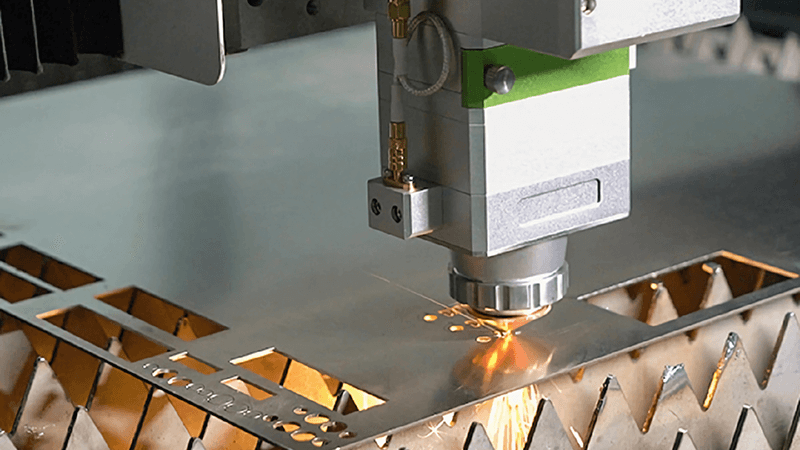
How do I choose a laser?
Lasers differ by wavelength, efficiency, and maintenance load. Pick the type that your material soaks up best.
Select your laser source—fiber, CO₂, or diode—based on absorption, throughput, and upkeep. Ignore marketing buzz and match physics to your workflow.
Absorption Facts
| Wavelength | Metals | Organics | Typical Source |
|---|---|---|---|
| 1064 nm | High | Low | Fiber |
| 10.6 µm | Low | High | CO₂ |
| 450-900 nm | Medium | Medium | Diode |
Metals reflect CO₂ beams but drink fiber energy. That is why fiber edges look crisp on steel. Wood, leather, and acrylic absorb CO₂ beautifully, leaving glassy edges.
Efficiency and Lifespan
Fiber lasers7 convert >40 % of input power to light. CO₂ tubes manage 10-15 %. That means lower electricity bills and smaller chillers for fiber. Solid-state diodes in fiber heads last 100 000 h, while glass CO₂ tubes need replacement every 2 000-4 000 h.
Maintenance Snapshot
| Task | Fiber | CO₂ |
|---|---|---|
| Mirror Alignment | None | Monthly |
| Tube Replacement | None | 2-3 years |
| Lens Cleaning | Weekly | Weekly |
| Chiller Upkeep | Low | Medium |
I recall a Midwest shop that swapped three CO₂ tubes8 in five years. They calculated $15 000 in glass and labor. Moving to fiber stopped that leak.
Future-Proofing
Regulations push for energy efficiency9. Fiber meets those rules easily. If you plan to scale or seek green certifications, fiber supports your story.

What to look for in a laser engraving machine?
Engraving demands finesse. Detail, contrast, and repeatability trump raw cutting speed.
Prioritize fine spot size, pulse control, motion precision, and flexible fixtures. Good engraving hinges on stable optics and smart software, not brute wattage.
Laser Engraving Performance Table
| Feature | Fiber Engraver | CO₂ Engraver |
|---|---|---|
| Best Materials | Metals, plastics | Wood, acrylic, glass |
| Min Spot Size | 20 µm | 100 µm |
| Color Marking | Possible (MOPA) | Limited |
| Rotary Option | Yes | Yes |
| Typical Power | 20-100 W | 40-150 W |
Critical Checks Before Purchase
Resolution and Spot Size
A smaller spot creates sharper lines. Fiber optics deliver <30 µm beams, perfect for barcodes.
Pulse Width Modulation
MOPA fiber10 sources vary pulse width, letting me color-mark stainless or anodize aluminum. Clients love adding brand hues without paint.
Stable Motion
Look for closed-loop servos11 and solid guiderails. Any backlash blurs tiny fonts.
Software Features
Good engraving software handles variable text, serial numbers, and date codes. Automated nesting saves time when engraving hundreds of tags.
Case Story
A watchmaker approached us for colored logos on steel backs. We specified a 60 W MOPA fiber with 200 kHz pulse range. They programmed eight shades, ran 24/7, and cut logo time from 6 minutes to 90 seconds per piece. Sales jumped because customers loved the unique finish.
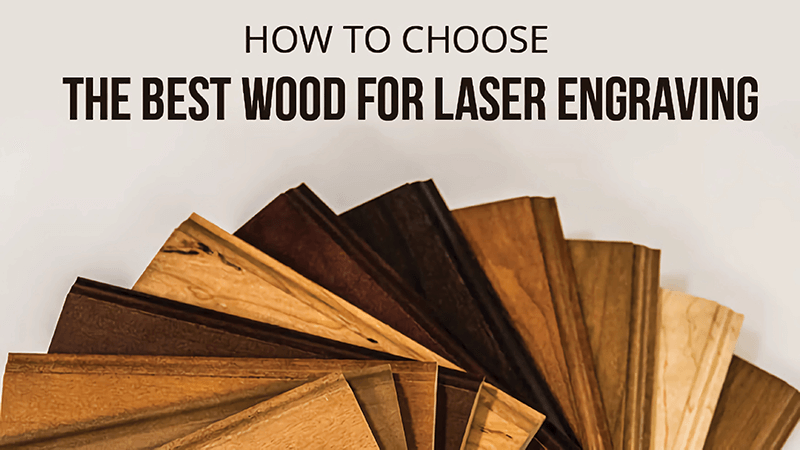
Conclusion
Laser buying is a strategic choice, not a quick purchase. Define your material, power, and growth plan first. Fiber lasers rule metal12 work with speed and efficiency; CO₂ lasers excel in creative non-metal projects. Solid engineering, smart software, and reliable service convert a machine into profit. When you match physics to purpose, the laser becomes a partner, not a gamble. At Kirin Laser, that’s the outcome we design every day.
-
Explore the benefits of Fiber lasers, including efficiency and cost-effectiveness, especially for metal cutting applications. ↩
-
Learn about the differences between CO₂ and Fiber lasers to make an informed decision for your cutting needs. ↩
-
Understanding edge quality factors can help you choose the right equipment for your specific cutting requirements. ↩
-
Understanding the significance of right-sized power can help you optimize your laser cutting operations and reduce costs. ↩
-
Exploring this topic will reveal how precision in machinery can enhance your cutting results and efficiency. ↩
-
Learn why having reliable service and spare parts can prevent costly production downtimes and ensure smooth operations. ↩
-
Explore the advantages of Fiber lasers, including efficiency and longevity, which can significantly reduce operational costs. ↩
-
Understanding the differences in maintenance and efficiency between CO₂ tubes and Fiber lasers can help in making informed decisions for your operations. ↩
-
Stay updated on energy efficiency trends to ensure your manufacturing processes are compliant and cost-effective. ↩
-
Explore this link to understand how MOPA fiber technology enhances engraving quality and versatility, especially for color marking. ↩
-
Discover the importance of closed-loop servos in engraving for achieving high precision and stability, crucial for detailed work. ↩
-
Find the best laser cutting machine for your material and business, clicking this link to get more details. ↩





