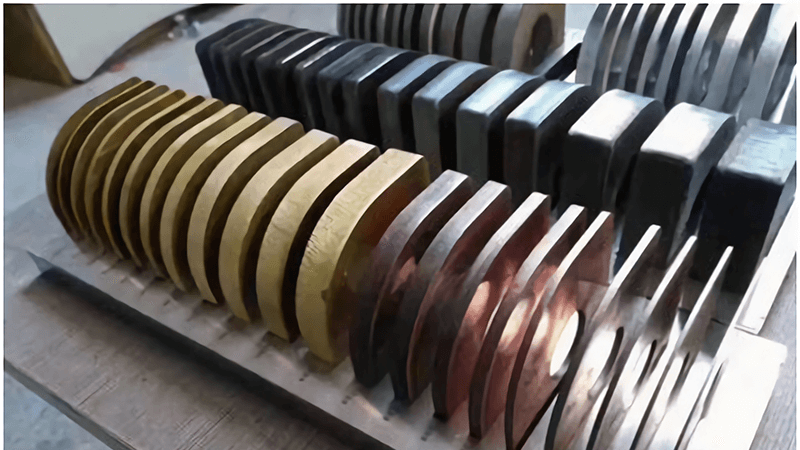
As a Sales Engineer at Kirin Laser, I get to talk to a lot of people about fiber laser cutting machines, from first-time buyers to seasoned experts. One thing I’ve noticed is that many users struggle with daily maintenance and usage issues, often unknowingly. This not only affects machine performance but can also lead to costly repairs down the road. Are you taking proper care of your fiber laser cutting machine?
To keep your fiber laser cutting machine running smoothly, it's essential to establish a comprehensive daily maintenance routine and address common use issues. By adhering to the following maintenance routines and troubleshooting practices, you can significantly extend the lifespan of your fiber laser cutting machine while ensuring consistent performance in your operations.
So, how can we avoid those pitfalls and keep your machine in top shape? Let me walk you through some of the most common daily issues and maintenance practices.
Why Fiber Laser Cutting Machines Need Consistent Maintenance
The life of a fiber laser cutting machine largely depends on how well it's maintained. You may not realize it, but regular maintenance can save you from expensive breakdowns. Think of it like your car; without routine checks, things will start to wear down faster than you'd like. The same goes for your fiber laser cutting machine.
Understanding the basics of maintenance can go a long way. (90 words) Properly maintaining your fiber laser cutting machine ensures consistent cutting quality, prevents downtime, and prolongs the lifespan of components. Whether you’re cutting metals, plastics, or composites, keeping things running smoothly will save you money and improve productivity.
Fiber laser cutting machines require little maintenance and operate flawlessly on a daily basis.False
Fiber laser cutting machines need regular maintenance to ensure optimal performance and avoid costly repairs.
Many users of fiber laser cutting machines unknowingly overlook daily maintenance, leading to performance issues.True
Daily maintenance is crucial for ensuring the longevity and proper functioning of fiber laser cutting machines, but many users fail to address this, causing issues.
Daily Cleaning and Inspection: The Essentials
Every day, before you even think about starting the machine, a quick inspection is essential. This means checking the optics for dust and debris. Fiber laser cutting machines use high-precision lenses, and even a tiny speck of dust can lead to errors in cutting. So, how do you clean it? I recommend using a soft, lint-free cloth for this purpose.
Maintenance of Optical System
-
Lens Cleaning: The optical lenses of the laser cutting machine (such as focusing lenses, mirrors, etc.) are prone to dust, oil, and splatter from the cutting process. It is recommended to clean them at least once a week using specialized optical lens cleaning tools and cleaning liquids. When cleaning, be careful not to scratch the lens surface. First, use an air blower to remove large particles, then gently wipe with a cotton swab dipped in the cleaning liquid.
-
Optical Path Calibration: Over time, the optical path may shift. Perform an optical path check and calibration once a month to ensure the laser focuses accurately on the cutting material. You can use an optical path calibrator to assist with the calibration, checking whether the installation angles of the mirrors and focusing lenses are correct.

Maintenance of Mechanical Parts
-
Motion Axes and Guides: The motion axes and guides should be regularly checked for wear and tear. Ensure that they are clean and free from debris. Use a clean cloth to wipe down the rails and apply lubricant (as specified by the machine manufacturer) to ensure smooth movement. Check the precision of the motion system regularly to avoid misalignment.
-
Drive Motors and Belts: Inspect the drive motors and belts for any signs of wear. Ensure that the belts are properly tensioned and the motors are operating smoothly without unusual noises. Periodically, check the belt for any cracks or fraying and replace them as necessary to avoid sudden failures.
Tip: If you use compressed air to clean the optics, be sure to do it with a low-pressure setting. High-pressure air can cause damage, and you don’t want that. It’s also a good idea to check the cutting bed for debris, as it can obstruct the laser path and affect cutting precision. Don’t forget to clean the cooling system. Over time, the cooling system can accumulate dirt, which can reduce the efficiency of the machine.
Checking the Laser Alignment: Is Your Laser on Point?
Laser alignment is critical for high-quality cutting. A misaligned laser can lead to inconsistent cuts, uneven kerf width, and, ultimately, poor-quality output. I’ve seen a lot of users overlook this step, only to regret it later. If you notice the laser beam is not focused correctly, it's time to realign.
Laser Cutting Performance
-
Laser Power Adjustment: In order to maintain optimal cutting quality, it is essential to adjust the laser power based on the thickness and type of material being cut. Too much power can lead to excessive heat and material warping, while too little power may result in incomplete cuts. Always check the material specifications and adjust the laser power accordingly.
-
Focal Length Setting: The focal length of the laser should be adjusted depending on the material and thickness being processed. Incorrect focal length settings can lead to poor cutting quality, such as uneven edges or excessive heat-affected zones. Make sure the focus is set correctly before starting the cut.
Here’s the simple trick: Use a piece of scrap metal to check the focus point. This can give you a clear visual of how the laser is performing and help you adjust accordingly. Regular alignment checks should be done daily, especially if your machine cuts a variety of materials.
Proper maintenance of fiber laser cutting machines can prevent expensive repairs in the future.True
Routine maintenance helps identify and fix minor issues before they become major problems, reducing the likelihood of costly repairs.
All fiber laser cutting machine owners are fully knowledgeable about how to maintain their equipment.False
Despite their expertise, many users still struggle with proper maintenance, which can affect the performance of the machine.
Monitoring the Gas Supply: The Unsung Hero
In the world of fiber laser cutting, gases like nitrogen and oxygen play a crucial role. The laser cutting process requires a constant flow of assist gases, which help control the cutting quality and prevent oxidation on the cut edges. But here’s the problem—gas cylinders can deplete over time, and the quality of the gas itself can change, affecting your cutting results.
Always monitor your gas supply. Make sure the cylinder is full before starting a session, and check the gas pressure settings. If you notice fluctuating cutting quality, it could be a sign that the gas flow isn’t stable. Keeping an eye on this little detail can make a huge difference in your daily operations.
Software and Calibration: Don’t Overlook the Settings
I know it’s tempting to just press “go” and start cutting, but that’s not how precision laser cutting works. Each machine comes with software that needs to be calibrated to ensure the cuts are made correctly. This can be a little overwhelming at first, but trust me, it’s essential.
Tip: Do a quick software calibration check before every shift. If your machine isn’t calibrated properly, your cuts could be inaccurate, which will lead to waste and even machine damage in the long run. Most software has automatic calibration features that can be run with just a few clicks.
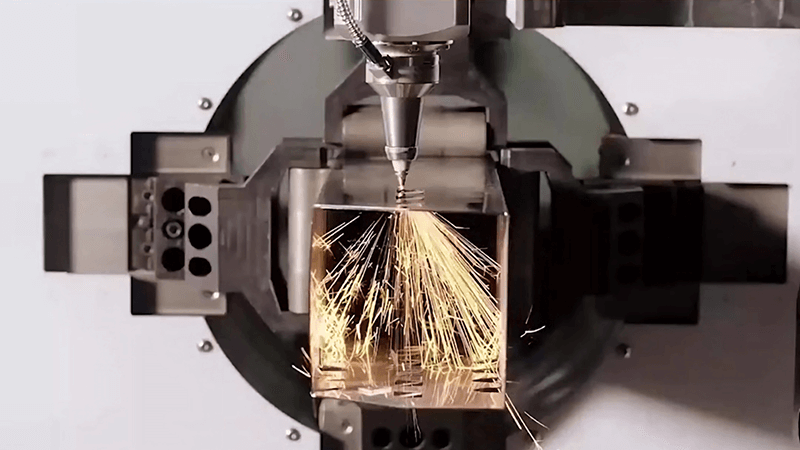
Cooling System: Heat is Your Enemy
When you’re cutting through thick materials, the fiber laser generates a lot of heat. Without an efficient cooling system, that heat can build up, affecting both the cutting quality and the longevity of your components. Regularly check the cooling system to ensure it’s working properly.
Cooling System Maintenance
- Water Chiller: The water chiller is crucial for cooling the laser and other components. It is important to check the water level regularly and ensure that it is clean. If the water becomes dirty or the level drops, it may cause overheating. Change the water regularly according to the manufacturer's recommendations, and inspect the chiller for any signs of malfunction.
- Cooling Fluid: Keep the cooling fluid clean to avoid damage to the laser and other sensitive parts. Regularly check the fluid levels and quality to ensure proper cooling efficiency.
Pro tip: Check the coolant levels daily and look for any signs of leakage. Overheating can cause the laser to shut down unexpectedly, and that’s the last thing you want when you're in the middle of a project. If the coolant levels are low or the system is malfunctioning, you’ll need to address this issue immediately.
Regularly Update Firmware and Software
Yes, I know, updating software is the last thing you want to think about when you’re deep into a project. But trust me, keeping your machine's firmware up to date ensures it runs at peak performance. New updates often include bug fixes, enhanced features, and compatibility improvements.
Here’s the deal: Never skip those updates. Not only do they improve functionality, but they also fix potential security vulnerabilities. Keep an eye on the manufacturer’s website or use automatic updates to stay current. It’s a small effort for a big payoff in performance.
Managing Downtime: How to Handle Idle Machines
Sometimes, you’ll have a break between orders, and your fiber laser cutting machine will sit idle for a while. I recommend performing maintenance even during these idle times. Check everything from the optical path to the cooling system to ensure the machine is ready to go when you need it.
Tip: During extended downtime, turn off the machine, but be sure to clean and lubricate moving parts. This helps prevent rust and ensures the components stay in good working condition. Machines that sit idle for too long can develop issues, so treat the downtime as a chance for additional maintenance.
Failure to maintain a fiber laser cutting machine can impact its performance over time.True
Lack of regular maintenance can lead to performance degradation, making the machine less efficient and more prone to breakdowns.
Fiber laser cutting machines can run efficiently without regular maintenance.False
While fiber laser cutting machines are designed for high efficiency, they still require regular maintenance to continue operating at peak performance.
Common Usage Mistakes to Avoid
It’s easy to make mistakes, especially when you’re rushing or new to using the fiber laser cutting machine. Here are a few things I’ve seen many people get wrong:
- Overloading the machine: Don't push the machine beyond its recommended limits. It may seem tempting to take on a larger job, but you risk damaging the components.
- Using incorrect settings: Be sure you’re using the right cutting speed and power settings for each material.
Mistakes like these can cause costly damage to your machine, so don’t rush it. Take the time to double-check everything before starting a new job. Your machine will thank you for it.
Usage Issues
Cutting Speed and Quality
- Cutting Speed: The cutting speed is another critical factor that affects the quality of the cut. Cutting too quickly can lead to incomplete cuts, while cutting too slowly can cause excessive heat buildup and burrs on the material. Adjust the speed according to the material type, thickness, and desired cutting quality.
- Air Assist Pressure: Air assist helps remove debris and cools the cutting area, but the pressure needs to be adjusted based on the material. Too much air pressure can disturb the cutting process, while too little air pressure can result in poor cut quality. Always fine-tune the air assist pressure to ensure a clean and precise cut.
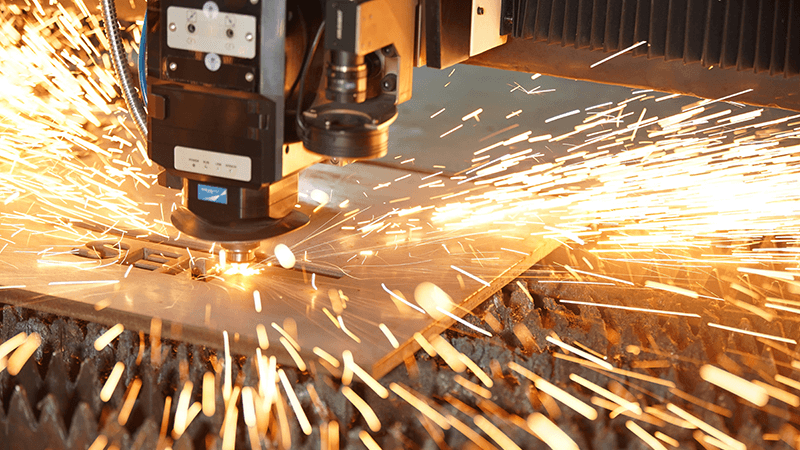
Material Handling
- Material Positioning: Proper material placement on the cutting bed is crucial for ensuring accurate cuts. Ensure the material is flat and aligned with the laser's cutting path. Any misalignment can cause deviations in the cut and lead to wasted material or inaccurate parts.
- Edge Cutting Issues: When cutting materials with edges or corners, make sure that the cutting path is programmed correctly to avoid any unwanted movements. Incorrect programming can lead to cutting errors and poor edge quality.
Conclusion: Daily Maintenance Is Key to Success
Keeping your fiber laser cutting machine in top shape isn’t hard, but it requires consistency. By following a few simple maintenance practices and avoiding common pitfalls, you can ensure your machine performs efficiently for years to come.
In the long run, daily maintenance not only improves the quality of your cuts but also saves you money on repairs and downtime. As a Sales Engineer at Kirin Laser, I’m here to help you get the most out of your machine. Take the time for daily maintenance, and your machine will repay you with years of reliable service.
For more information on fiber laser cutting machines, check out these useful resources:





